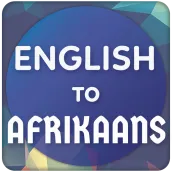
English to Afrikaan Translator PC
AllDictionaryApp
Download English to Afrikaan Translator on PC With GameLoop Emulator
English to Afrikaan Translator on PC
English to Afrikaan Translator, coming from the developer AllDictionaryApp, is running on Android systerm in the past.
Now, You can play English to Afrikaan Translator on PC with GameLoop smoothly.
Download it in the GameLoop library or search results. No more eyeing the battery or frustrating calls at the wrong time any more.
Just enjoy English to Afrikaan Translator PC on the large screen for free!
English to Afrikaan Translator Introduction
Welcome to English to Afrikaans offline and free vocabulary available in English to Afrikaans dictionary.
#Boost Your Afrikaans Skills with English to Afrikaans translator:
● Bonus Feature: Motivational Words: Daily new inspiration for Afrikaans Learning Language & words to make your life positive towards learning.
★ Learn Afrikaans with Afrikaans Translator: Easily translate English text to Afrikaans using our free English to Afrikaans Translator App. You can also perform Afrikaans to English Translation.
# Practice Makes Perfect with English To Afrikaans Translator :
★ English Grammar & French
⇒ Some dictionaries offer grammatical information for English words, including verb conjugations, noun plurals, and adjective comparisons. This can be beneficial for users learning English or Afrikaans.
● Favorites
⇒ Star and save translated words and phrases for future reference.
★ Voice Translator: Voice recognition technology
⇒ Voice translation to translate speech, and a split-screen mode for two participants having a bilingual conversation.
⇒ You can translate your English voice to Afrikaans and Afrikaans voice to English.
★ Settings
⇒ Makes your life easier by giving you a straightforward way to know the app and go in the app anywhere.
★ Use it as a Dictionary
⇒ You can type your words in Afrikaans and get the exact word in English. You can type your words in English and get the exact word in Afrikaans.
Usage Guide
1) I have copied a text & how can I translate it?
⇒ Click on the 'Paste' button and our Afrikaans to English Translator app will translate the text.
2) How to change language?
⇒ Click on the "Afrikaans" button on the top of the translator screen. It redirects to language selection, Where select your "Translate" language.
3) I want to say some text and translate.
⇒ Click on the 'Mic' button and say the text. Once you are finished with voice typing, click on 'Translate' and the Afrikaans to English Translator app will translate the text.
4) How do I use it as Afrikaans to English Translator?
⇒ Enter text in the first text box and click 'Translate' and our app will translate your Afrikaans text to English.
5) How do I use it as English to Afrikaans Translator?
⇒ By selecting the top buttons you can select your "Translator" language. Once you set the direction from English to Afrikaans, enter text in the top text box and click 'Translate' to translate from English to Afrikaans.
Learn English to Afrikaans for only a few minutes a day! Fun and stress-free way with the Afrikaans Translator app.
We hope you like the English-to-Afrikaans dictionary and translator. If you like the Afrikaans translation then share it. Please review it for better updates.
Thank you for using our English to Afrikaans Translator app!
Tags
EducationInformation
Developer
AllDictionaryApp
Latest Version
2.5.9
Last Updated
2024-01-04
Category
Education
Available on
Google Play
Show More
How to play English to Afrikaan Translator with GameLoop on PC
1. Download GameLoop from the official website, then run the exe file to install GameLoop
2. Open GameLoop and search for “English to Afrikaan Translator” , find English to Afrikaan Translator in the search results and click “Install”
3. Enjoy playing English to Afrikaan Translator on GameLoop
Minimum requirements
OS
Windows 8.1 64-bit or Windows 10 64-bit
GPU
GTX 1050
CPU
i3-8300
Memory
8GB RAM
Storage
1GB available space
Recommended requirements
OS
Windows 8.1 64-bit or Windows 10 64-bit
GPU
GTX 1050
CPU
i3-9320
Memory
16GB RAM
Storage
1GB available space

