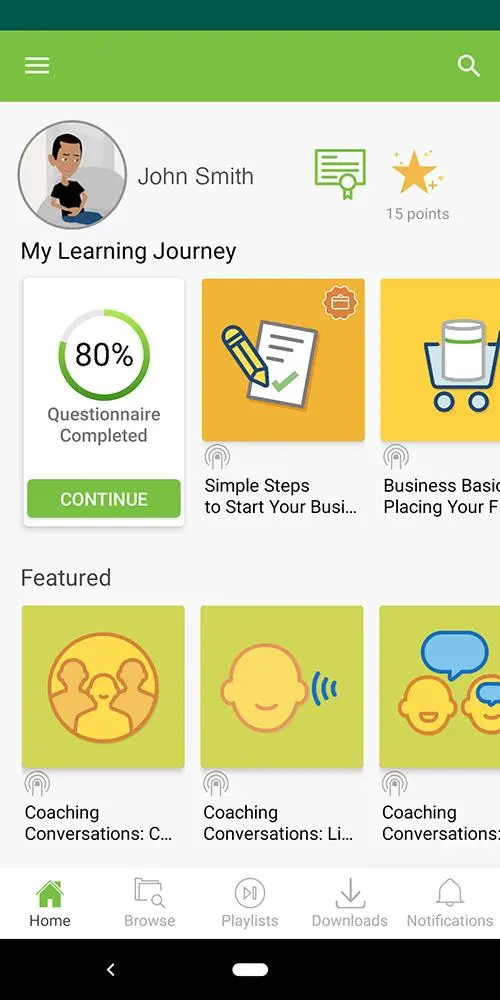HN Grow PC
Herbalife International of America, Inc.
Download HN Grow on PC With GameLoop Emulator
HN Grow on PC
HN Grow, coming from the developer Herbalife International of America, Inc., is running on Android systerm in the past.
Now, You can play HN Grow on PC with GameLoop smoothly.
Download it in the GameLoop library or search results. No more eyeing the battery or frustrating calls at the wrong time any more.
Just enjoy HN Grow PC on the large screen for free!
HN Grow Introduction
Learn and grow with HN Grow!
Gold Award Winner – Brandon Hall Group Excellence in Learning 2020.
Welcome to the new learning tool designed exclusively for Herbalife Nutrition Independent Distributors who want to access training information on their mobile devices.
Access interactive, video, audio and document-based training on topics related to Herbalife Nutrition® products, nutrition, business, personal development, and protecting your business.
Answer a brief questionnaire to customize your learning journey.
Earn points, badges and certificates for your learning achievements.
Find details about local training events and webinars.
We are working on exciting new features. Look for updates in the near future!
Read our privacy policy information - https://www.myherbalife.com/en-US/ed/pages/public/privacy_policy.html
CCPA Supplemental Notice -> https://www.myherbalife.com/en-US/ed/pages/public/privacy_policy.html#CaliforniaSupplement
Tags
EducationInformation
Developer
Herbalife International of America, Inc.
Latest Version
4.7
Last Updated
2023-11-21
Category
Education
Available on
Google Play
Show More
How to play HN Grow with GameLoop on PC
1. Download GameLoop from the official website, then run the exe file to install GameLoop
2. Open GameLoop and search for “HN Grow” , find HN Grow in the search results and click “Install”
3. Enjoy playing HN Grow on GameLoop
Minimum requirements
OS
Windows 8.1 64-bit or Windows 10 64-bit
GPU
GTX 1050
CPU
i3-8300
Memory
8GB RAM
Storage
1GB available space
Recommended requirements
OS
Windows 8.1 64-bit or Windows 10 64-bit
GPU
GTX 1050
CPU
i3-9320
Memory
16GB RAM
Storage
1GB available space