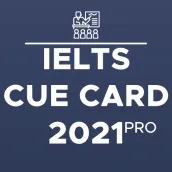
IELTS Cue Card 2021 Pro - IELT PC
eApps Solution
Download IELTS Cue Card 2021 Pro - IELT on PC With GameLoop Emulator
IELTS Cue Card 2021 Pro - IELT on PC
IELTS Cue Card 2021 Pro - IELT, coming from the developer eApps Solution, is running on Android systerm in the past.
Now, You can play IELTS Cue Card 2021 Pro - IELT on PC with GameLoop smoothly.
Download it in the GameLoop library or search results. No more eyeing the battery or frustrating calls at the wrong time any more.
Just enjoy IELTS Cue Card 2021 Pro - IELT PC on the large screen for free!
IELTS Cue Card 2021 Pro - IELT Introduction
In the IELTS Speaking Exam, you will be given precisely 1 minute to prepare to talk about a specific subject, and this topic is called the IELTS Cue Card or the Candidate Task Card. Instructions to direct your discussion are written on a card given to you by the examiner. Your talk should last about 2 minutes before the examiner asks you to leave. At the end, the investigator will ask one or two questions. The problem of the cue card/candidate role card lasts for 3-4 minutes-including 1 minute planning period.
This application now has 12 new IELTS Speaking Tests 2021 cue cards, with which users can practice and get an idea of sample responses. This app is a good option for a 9-band IELTS exam seeker and has a lot of exciting features. It helps the user to practice speaking and listen to the recording for further progress. This is the best choice for the preparation of Section 2 of the IELTS Exam Speech.
IELTS Cue Card 2021 Pro - IELTS Preparation 2021 has features:
1. Up-to-date IELTS Cue Card
2. IELTS Speaking Tips & Tricks
3. IELTS Vocabulary
4. Dark Mode Supported
This app also lets you master your speaking skills with full IELTS speaking topics and corrections. ⠀
You'll get the latest IELTS cue card themes every week.This is the initial version of us. We're excited about the newest suggestion. Please give us your suggestions and we'll add them to the next version.
Download now and start planning for IELTS today!
Our team wishes you every success in planning and taking the IELTS test!
Tags
EducationInformation
Developer
eApps Solution
Latest Version
3.0
Last Updated
2021-01-20
Category
Education
Available on
Google Play
Show More
How to play IELTS Cue Card 2021 Pro - IELT with GameLoop on PC
1. Download GameLoop from the official website, then run the exe file to install GameLoop
2. Open GameLoop and search for “IELTS Cue Card 2021 Pro - IELT” , find IELTS Cue Card 2021 Pro - IELT in the search results and click “Install”
3. Enjoy playing IELTS Cue Card 2021 Pro - IELT on GameLoop
Minimum requirements
OS
Windows 8.1 64-bit or Windows 10 64-bit
GPU
GTX 1050
CPU
i3-8300
Memory
8GB RAM
Storage
1GB available space
Recommended requirements
OS
Windows 8.1 64-bit or Windows 10 64-bit
GPU
GTX 1050
CPU
i3-9320
Memory
16GB RAM
Storage
1GB available space

