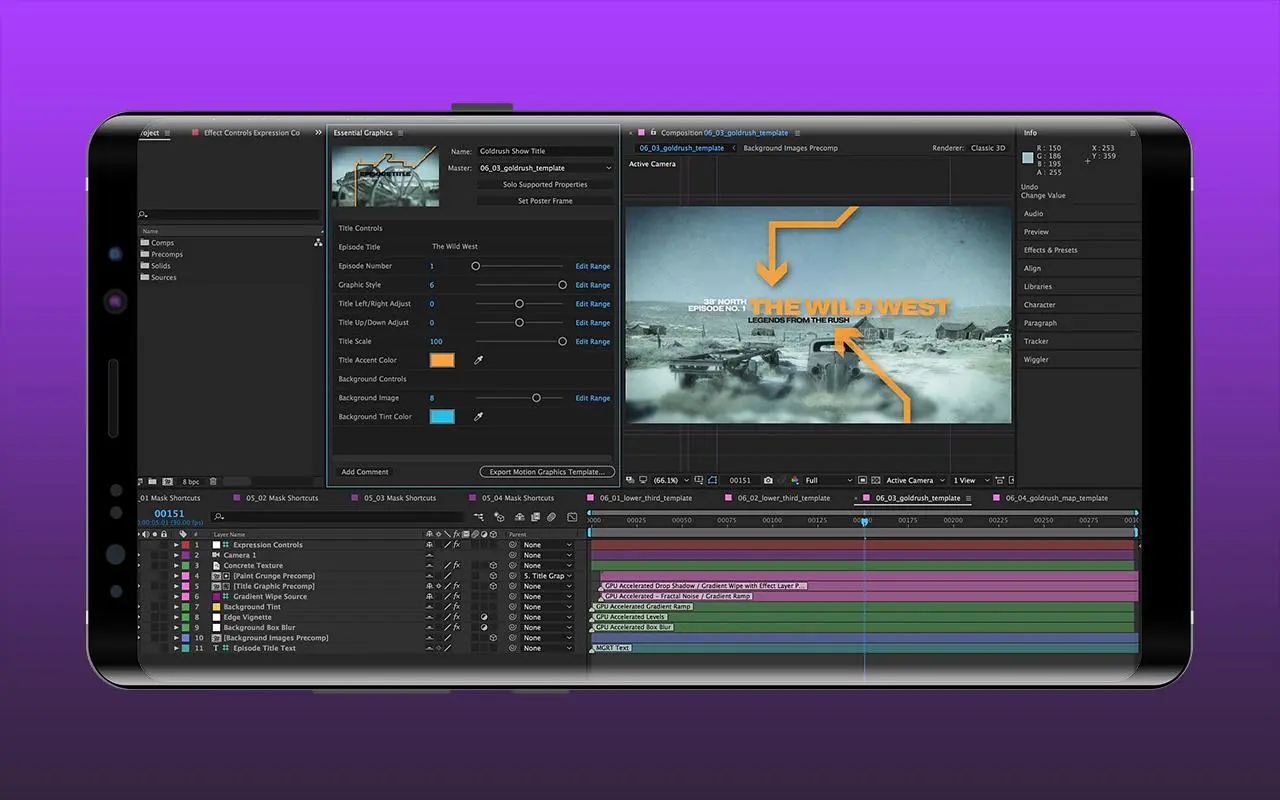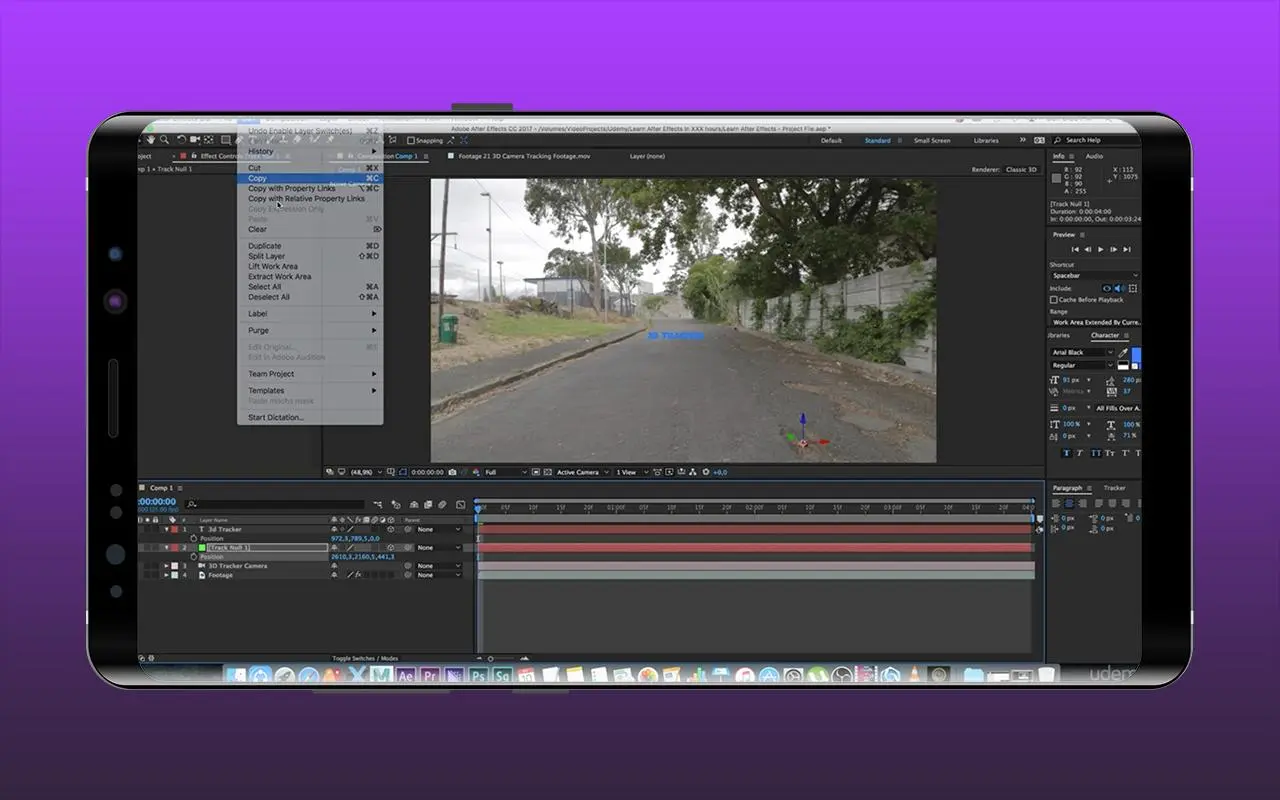Learn After Effects : 2021 PC
Apps Idea
Download Learn After Effects : 2021 on PC With GameLoop Emulator
Learn After Effects : 2021 on PC
Learn After Effects : 2021, coming from the developer Apps Idea, is running on Android systerm in the past.
Now, You can play Learn After Effects : 2021 on PC with GameLoop smoothly.
Download it in the GameLoop library or search results. No more eyeing the battery or frustrating calls at the wrong time any more.
Just enjoy Learn After Effects : 2021 PC on the large screen for free!
Learn After Effects : 2021 Introduction
Learn After Effect CC in easy way. The real way to for After Effects CC, where you will dig into dig deeper. Learn essential workflows and techniques every editor should know in this 26-tutorial course by After Effect expert.
Video editors often need to switch to fter Effects for compositing work, such as custom lower-third for displaying captions and text in their projects. After Effects has all the tools you need for the job, and renowned expert is here to show you how it all works.
This app starts the course by demonstrating how to get your footage from your video editing software into After Effects. You’ll learn a great (almost hidden) feature, to import timelines from Avid Media Composer, why Dynamic Linking is not necessarily the best way to import Premiere footage, and a few different ways to get your Final Cut Pro X footage into AE.
From there, you'll discover how to display text and captions with animated lower thirds, all while learning about color solids, masking, effects, and more. Chroma Keying and Motion Tracking, two essential post-production techniques for layering videos, are also clearly explained. Finally, you’ll learn how to finish and render your composite for use with FCP X, Premiere or Media Composer.
Please give your positive feedback to improve the app features.
Tags
EducationInformation
Developer
Apps Idea
Latest Version
1.22
Last Updated
2021-10-20
Category
Education
Available on
Google Play
Show More
How to play Learn After Effects : 2021 with GameLoop on PC
1. Download GameLoop from the official website, then run the exe file to install GameLoop
2. Open GameLoop and search for “Learn After Effects : 2021” , find Learn After Effects : 2021 in the search results and click “Install”
3. Enjoy playing Learn After Effects : 2021 on GameLoop
Minimum requirements
OS
Windows 8.1 64-bit or Windows 10 64-bit
GPU
GTX 1050
CPU
i3-8300
Memory
8GB RAM
Storage
1GB available space
Recommended requirements
OS
Windows 8.1 64-bit or Windows 10 64-bit
GPU
GTX 1050
CPU
i3-9320
Memory
16GB RAM
Storage
1GB available space