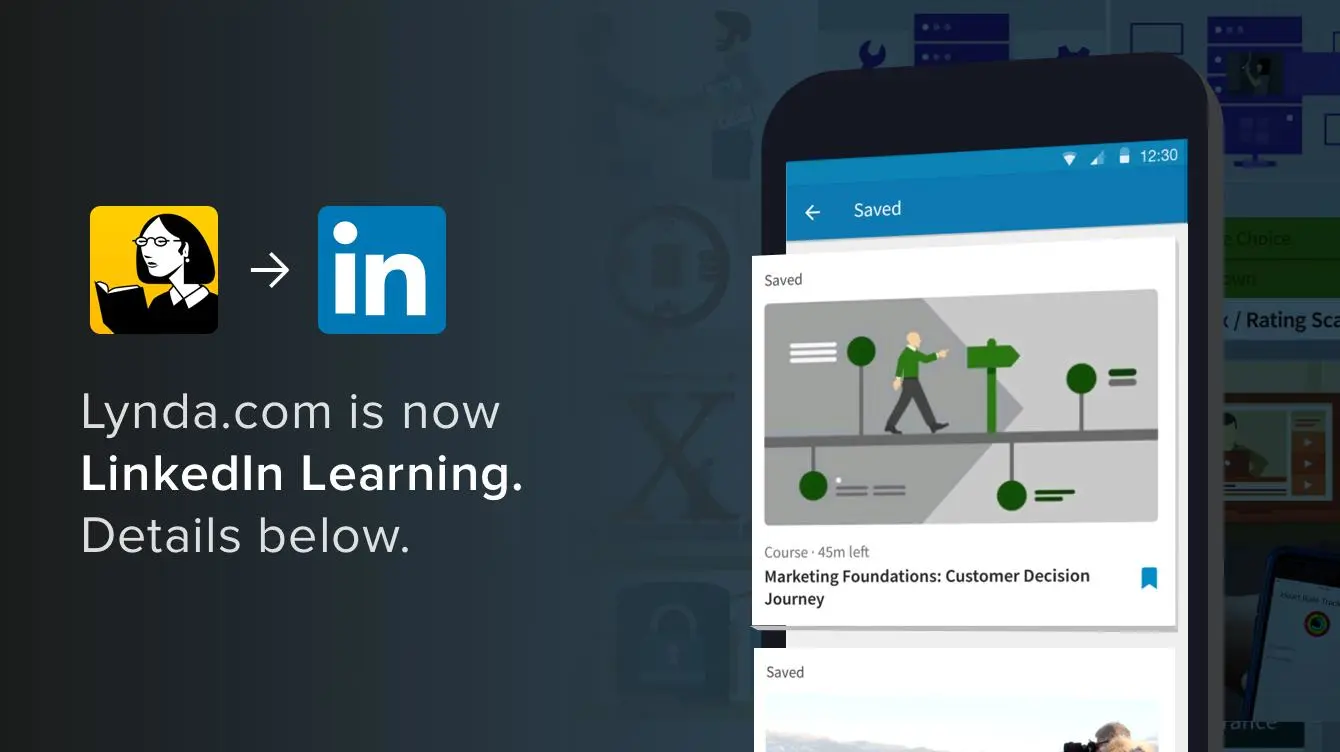Lynda - Online Training Videos PC
Download Lynda - Online Training Videos on PC With GameLoop Emulator
Lynda - Online Training Videos on PC
Lynda - Online Training Videos, coming from the developer LinkedIn, is running on Android systerm in the past.
Now, You can play Lynda - Online Training Videos on PC with GameLoop smoothly.
Download it in the GameLoop library or search results. No more eyeing the battery or frustrating calls at the wrong time any more.
Just enjoy Lynda - Online Training Videos PC on the large screen for free!
Lynda - Online Training Videos Introduction
Lynda.com is now LinkedIn Learning! If you’re a new user, you can access the full library of Lynda.com courses over on the LinkedIn Learning app for a more personalized learning experience. Download the LinkedIn Learning app here: https://play.google.com/store/apps/details?id=com.linkedin.android.learning&hl=en_US. For current Lynda subscribers, you can still access your account on the Lynda.com app, so please download today!
Lynda.com was founded by Lynda Weinman, a self-taught computer teacher, author, educator, speaker, and entrepreneur and now in partnership with LinkedIn, with Lynda.com, you can learn from thousands of courses taught by industry experts.
Lynda.com makes it easy to learn skills on-demand with access to our subscription library. And now all Lynda.com courses are on LinkedIn Learning.
Get the training you need to succeed in your current job or start a new career by watching expert taught courses. Whether you want to learn leadership skills, build a mobile app, or how to use software, Lynda.com has something for you. Take photography lessons, learn graphic design, get business training, take web and interactive design courses, take 3D animation classes, watch audio tutorials, and much more.
Sharpen your skills and get the most of your Lynda.com membership with the app.
• Access all courses from the subscription library
• Get personalized course recommendations
• Download courses for offline viewing and learn anytime, anywhere
• Stream course videos to your TV with Chromecast
• View your personalized dashboard to stay on track with your training
• Auto-play courses or watch individual videos
• Share courses across social network apps
• View and edit playlists to create your own training plan
• Sync course history and pick up where you left off for a continuous learning experience across all devices
• Video tutorials include closed captioning, adjustable playback speed, and more
Popular training courses
• Learn how to code, create, and build web applications or mobile apps
• How to design and create a website
• Develop business skills, learn leadership, get management training, watch marketing tutorials, and more
• Brush up on Excel skills, QuickBooks, and other tools
• Design logos, create ebooks, and more with in-depth tutorials on Illustrator, InDesign, Muse, and other software
• Learn photography and photo editing techniques, how to use a camera, Photoshop, Lightroom, and more
• How to record and learn music production
• Learn videography and motion graphics with tutorials taught by experts
• Get 3D modeling and animation skills
Information
Developer
LinkedIn
Latest Version
4.9.15
Last Updated
2019-01-09
Category
Education
Available on
Google Play
Show More
How to play Lynda - Online Training Videos with GameLoop on PC
1. Download GameLoop from the official website, then run the exe file to install GameLoop
2. Open GameLoop and search for “Lynda - Online Training Videos” , find Lynda - Online Training Videos in the search results and click “Install”
3. Enjoy playing Lynda - Online Training Videos on GameLoop
Minimum requirements
OS
Windows 8.1 64-bit or Windows 10 64-bit
GPU
GTX 1050
CPU
i3-8300
Memory
8GB RAM
Storage
1GB available space
Recommended requirements
OS
Windows 8.1 64-bit or Windows 10 64-bit
GPU
GTX 1050
CPU
i3-9320
Memory
16GB RAM
Storage
1GB available space