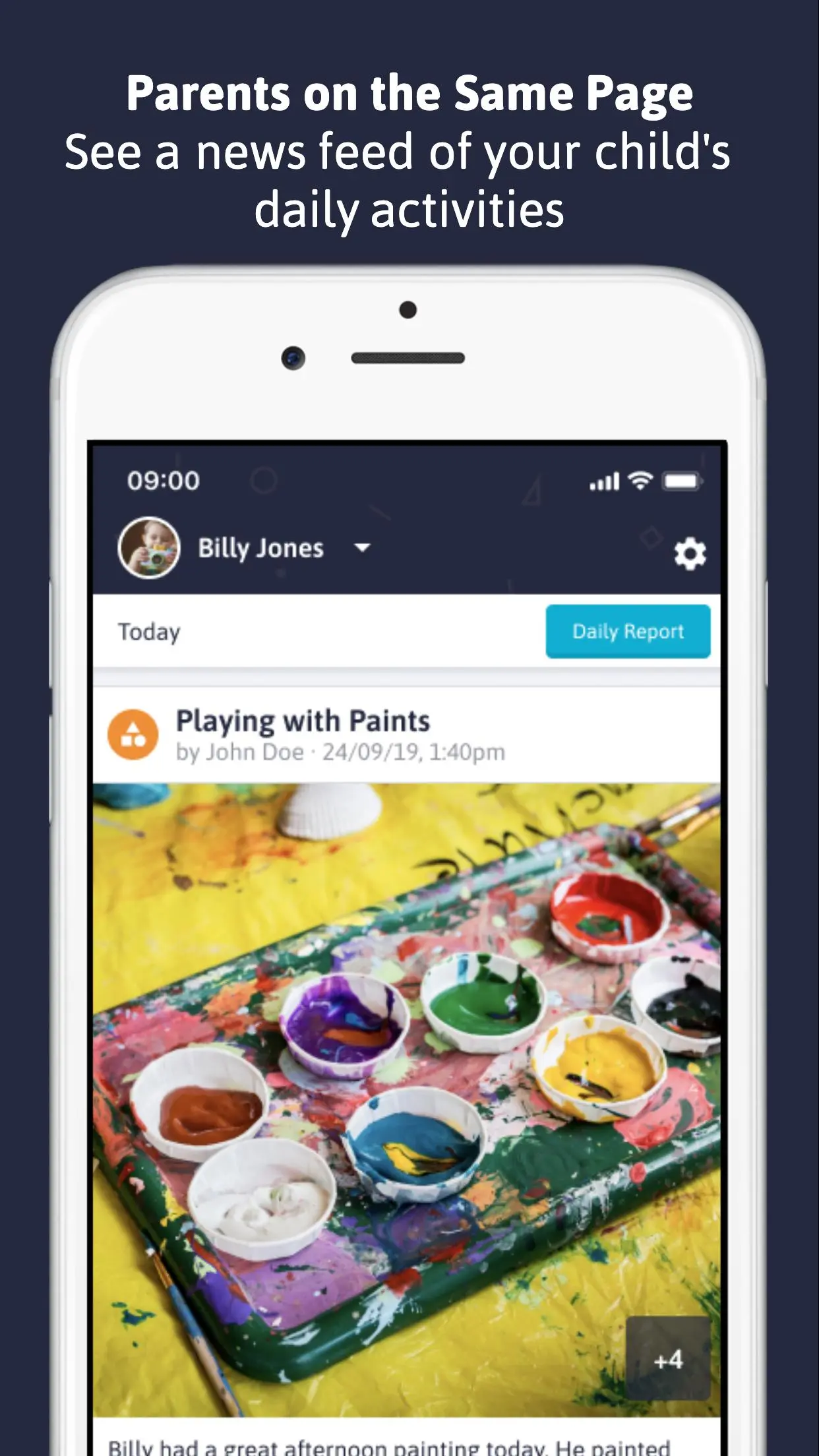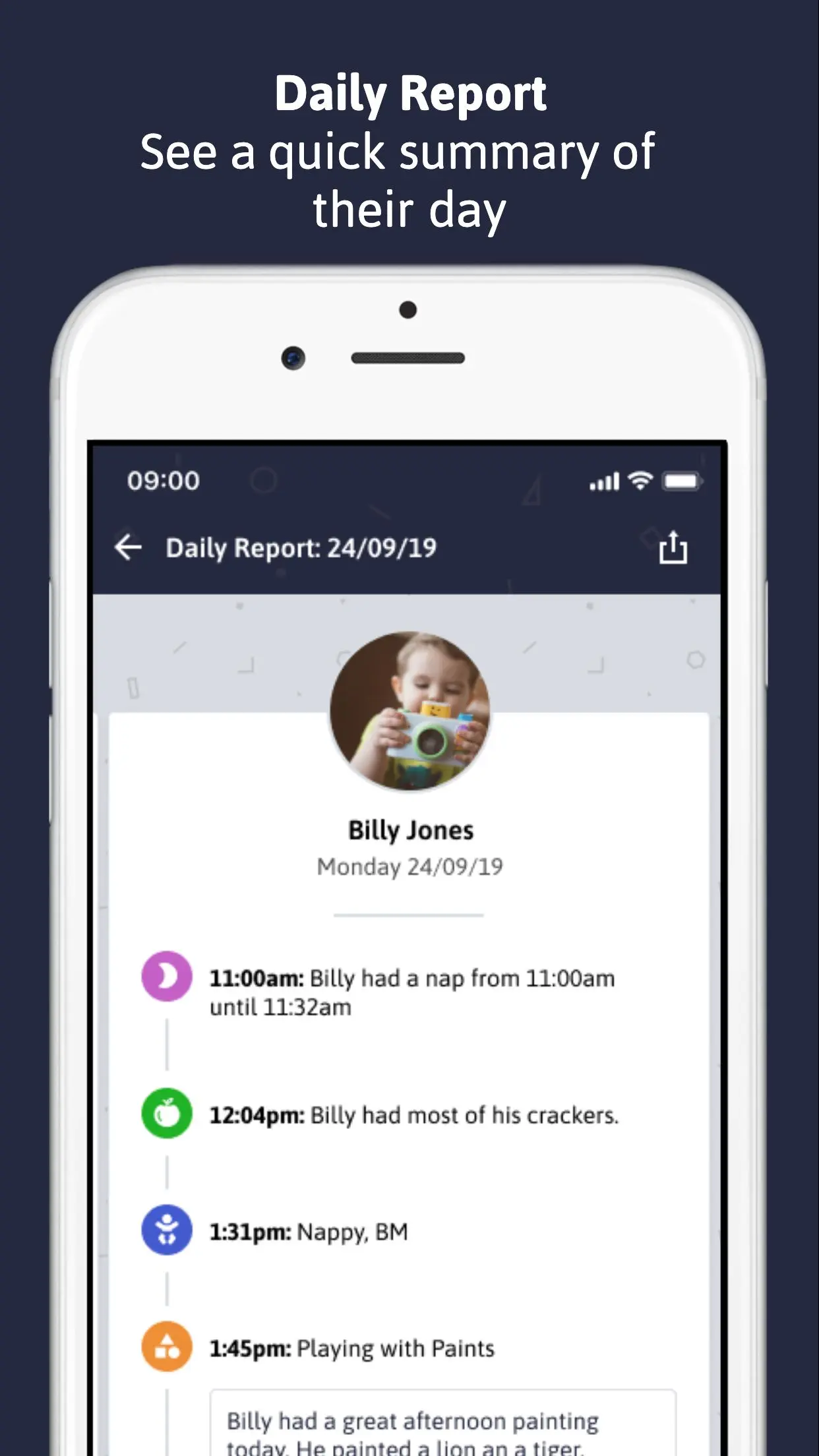Nursery Story - For Parents PC
Nursery Story Ltd
Download Nursery Story - For Parents on PC With GameLoop Emulator
Nursery Story - For Parents on PC
Nursery Story - For Parents, coming from the developer Nursery Story Ltd, is running on Android systerm in the past.
Now, You can play Nursery Story - For Parents on PC with GameLoop smoothly.
Download it in the GameLoop library or search results. No more eyeing the battery or frustrating calls at the wrong time any more.
Just enjoy Nursery Story - For Parents PC on the large screen for free!
Nursery Story - For Parents Introduction
Nursery Story is the simplest way to stay in tune with your child’s learning and development during the crucial early years. Our app allows your nursery to track and assess your child’s developmental milestones and share them with you.
Our mission is to capture the magical moments of a child's nursery experience and share them with parents. We believe that by enriching the cycle of communication between teachers and parents, we can improve children’s development during the crucial early years. This will help them be as prepared as possible when it comes to starting school. Freeing nurseries from administrative burdens and modernising their processes so that they can focus on the children is all part of this mission.
A few things you can do with our app are:
See photos of your child enjoying nursery activities
Get daily reports of activities and observations such as eating, napping and going to the toilet
See today’s activities as well as past activities in your activity feed
Get notifications of incidents and accidents
Register multiple children
Please note, your nursery will need to be using Nursery Story in order for you to receive updates on the Nursery Story Parent App.
Contact us at team@nurserystory.co.uk if you have any questions or comments.
Tags
EducationInformation
Developer
Nursery Story Ltd
Latest Version
1.0.35
Last Updated
2023-11-14
Category
Education
Available on
Google Play
Show More
How to play Nursery Story - For Parents with GameLoop on PC
1. Download GameLoop from the official website, then run the exe file to install GameLoop
2. Open GameLoop and search for “Nursery Story - For Parents” , find Nursery Story - For Parents in the search results and click “Install”
3. Enjoy playing Nursery Story - For Parents on GameLoop
Minimum requirements
OS
Windows 8.1 64-bit or Windows 10 64-bit
GPU
GTX 1050
CPU
i3-8300
Memory
8GB RAM
Storage
1GB available space
Recommended requirements
OS
Windows 8.1 64-bit or Windows 10 64-bit
GPU
GTX 1050
CPU
i3-9320
Memory
16GB RAM
Storage
1GB available space