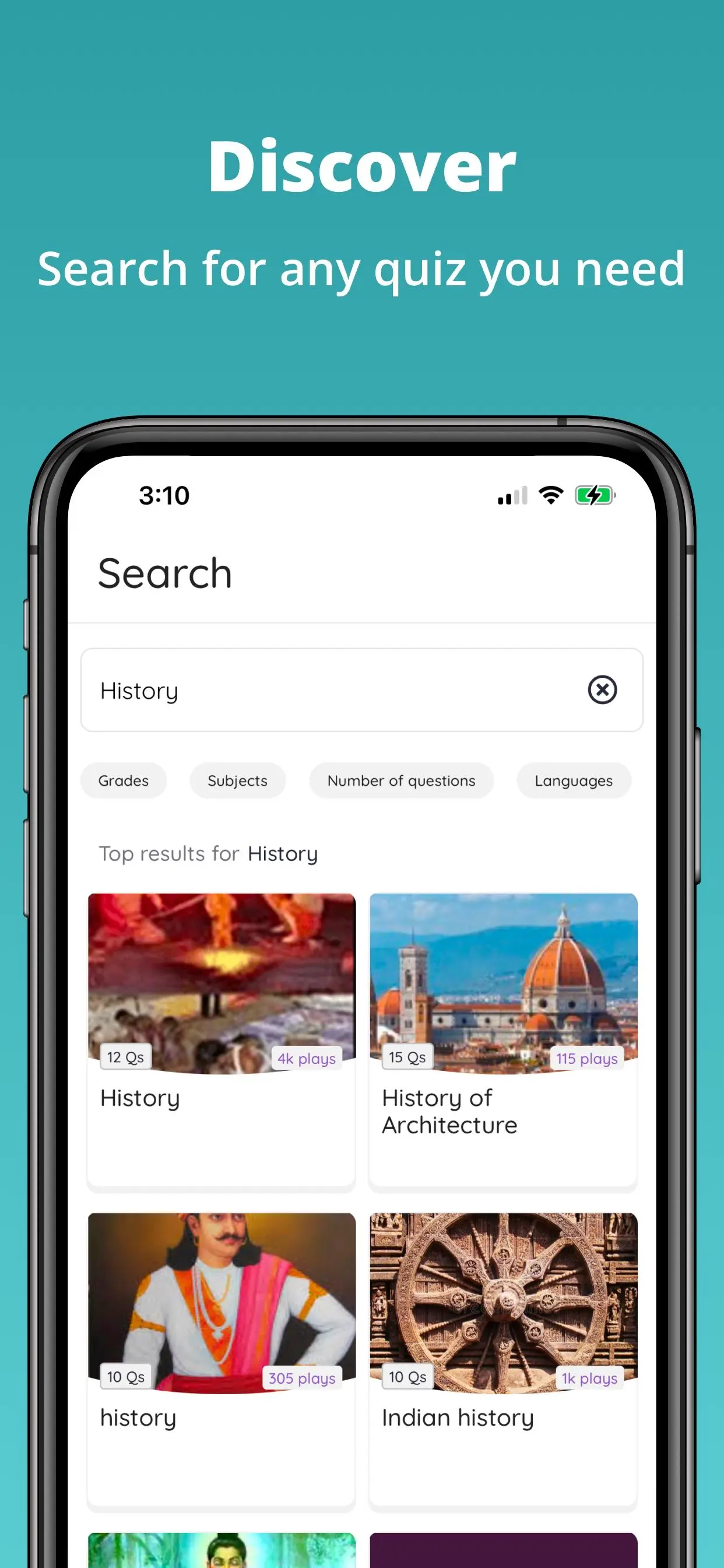Quizizz: Play to learn PC
Quizizz Inc.
Download Quizizz: Play to learn on PC With GameLoop Emulator
Quizizz: Play to learn on PC
Quizizz: Play to learn, coming from the developer Quizizz Inc., is running on Android systerm in the past.
Now, You can play Quizizz: Play to learn on PC with GameLoop smoothly.
Download it in the GameLoop library or search results. No more eyeing the battery or frustrating calls at the wrong time any more.
Just enjoy Quizizz: Play to learn PC on the large screen for free!
Quizizz: Play to learn Introduction
Use the Quizizz app to learn anything, anywhere. You can study on your own or engage in group quizzes, assignments, and presentations—in person and remotely. Quizizz is used by more than 20 million people per month in schools, homes, and offices around the world.
Our app is designed to help you participate in group activities and study on your own. To create and host quizzes for others, please create a free account at www.quizizz.com.
Participants may also join games from any device without the app at joinmyquiz.com
At home and in the classroom:
- Join a game with your class
- Study on your own with millions of quizzes covering every subject.
- See questions and answer options on your own device.
- Challenge your friends for instant study groups.
- Find free quizzes on mathematics, English, science, history, geography, languages, and general knowledge topics.
At work:
- Participate in training sessions and compete with your peers
- Get the data to see what you know now, and what you need to review.
- Respond to live presentations and polls
- Complete surveys and eLearning.
Tried our app already? Share feedback at app_support@quizizz.com.
If you really like us, please share the 💜 with a review.
Tags
EducationInformation
Developer
Quizizz Inc.
Latest Version
8.10
Last Updated
2025-03-25
Category
Education
Available on
Google Play
Show More
How to play Quizizz: Play to learn with GameLoop on PC
1. Download GameLoop from the official website, then run the exe file to install GameLoop
2. Open GameLoop and search for “Quizizz: Play to learn” , find Quizizz: Play to learn in the search results and click “Install”
3. Enjoy playing Quizizz: Play to learn on GameLoop
Minimum requirements
OS
Windows 8.1 64-bit or Windows 10 64-bit
GPU
GTX 1050
CPU
i3-8300
Memory
8GB RAM
Storage
1GB available space
Recommended requirements
OS
Windows 8.1 64-bit or Windows 10 64-bit
GPU
GTX 1050
CPU
i3-9320
Memory
16GB RAM
Storage
1GB available space