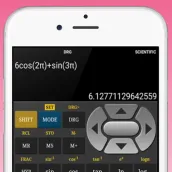
Scientific Calculator- Simple PC
bosslife
Download Scientific Calculator- Simple on PC With GameLoop Emulator
Scientific Calculator- Simple on PC
Scientific Calculator- Simple , coming from the developer bosslife, is running on Android systerm in the past.
Now, You can play Scientific Calculator- Simple on PC with GameLoop smoothly.
Download it in the GameLoop library or search results. No more eyeing the battery or frustrating calls at the wrong time any more.
Just enjoy Scientific Calculator- Simple PC on the large screen for free!
Scientific Calculator- Simple Introduction
scientific calculator fx designed with many powerful features for engineering . Some of these can greatly reduce the effort to solve problems, while others can be abused in interesting and fun ways. Being able to use these features can also be helpful for students on tests and exams where scientific calculators are allowed but more powerful graphing calculators are not.
it’s like scientific calculator fx 991ms plus or scientific calculator fx 100 ms , and its easy to use with clear design
you can use it offline
scientific calculator desmos with log and antilog and shift solve
EQ7
for gate
enjoy the high quality calculator (2018) its is scientific calculator latest version with natural display (real)
you can use this scientific calculator for :
- ti 84
- ti 30xs
- ti 84 plus
- 100 ms
- 1000 ms
- fx 991ms plus 100ms
- fx 100 ms
-fx 100 ms
- 4500
- 995
- 991 es plus
- 991ms
- 991 es
- 991
SCIENTIFIC CALCULATOR
• Trigonometric functions sin π/2, cos 30°, ...
• Square root, cube and higher roots (hold √ key)
• Exponent or power, use x^ key, (x^2)
• Hyperbolic functions sinh, cosh, tanh, ... (hold "e" key to switch)
• Scientific and engineering notation (enable in menu)
• Inverse functions (hold direct function key)
• Complex numbers, all functions support complex arguments
• Derivatives sin x' = cos x, ... (hold x^ key)
• Save and load history
• Percent mode
• Binary, octal and hexadecimal numbers, 0b1010, 0o123, 0xABC
GRAPHING CALCULATOR
• Multiple functions graphing
• Parametric functions, enter each on new line (x=cos t, y=sin t)
• Implicit functions up to 2nd degree (ellipse 2x^2+3y^2=1, etc.)
• Polar graphs (r=cos2θ)
• Function roots and critical points.
• Graph intersections
• Pinch to zoom
• Tracing function values and slopes
• Slide to scroll
• Fullscreen graphs (PRO)
• Function tables
• Save graphs as images
• 3D graphs (PRO)
• Save tables as csv
FRACTION CALCULATOR
• Simple and complex fractions 1/2 + 1/3 = 5/6
• Use parentheses (1+2)/(3+4)=3/7
• Mixed numbers, use space to enter values 3 1/2
ALGEBRA CALCULATOR
• Systems of linear equations, write one equation per line, x1+x2=1, x1-x2=2
• Linear equations x+1=2 -> x=1
• Quadratic equations x^2-1=0 -> x=-1,1
• Linear and quadratic inequalities
• Approximate roots of higher polynomials
• Polynomial long division
• Polynomial expansion, factoring
PROBABILITY AND STATISTICS
• Sample A=[1 2 3 4 5]
• Combinations nCr(5,2)=10
• Permutations nPr(5,2)=20
• Sample B=[2 3 4 5 6]
• Sum sum(A) = 15
• Average avg(A) = 3
• Median median(A) = 3
• Correlation corr(A,B) = 1
• Sample variance var(A) = 2.5
• Population variance varp(A) = 2
• Standard deviation stdev(A) = 1.58..., stdevp(A) = 1.41...
• Covariance cov(A,B) = 2.5
• Hold n! key to enter functions, double tap dot to enter comma
MATRIX CALCULATOR
• Vector cross product, dot product (hold *) and norm
• Matrix and vector arithmetic operations
• Matrix determinant, inverse, transpose and trace functions
LIBRARY
• Physical constants (PRO)
• Save expressions for future reference
• User defined constants and functions (PRO)
[Disclaimer]
Please note in advance that Appsys is not responsible for any damage or lost profits caused by the use of this software, or any claims from third parties.
Tags
EducationInformation
Developer
bosslife
Latest Version
9400
Last Updated
2018-09-02
Category
Education
Available on
Google Play
Show More
How to play Scientific Calculator- Simple with GameLoop on PC
1. Download GameLoop from the official website, then run the exe file to install GameLoop
2. Open GameLoop and search for “Scientific Calculator- Simple ” , find Scientific Calculator- Simple in the search results and click “Install”
3. Enjoy playing Scientific Calculator- Simple on GameLoop
Minimum requirements
OS
Windows 8.1 64-bit or Windows 10 64-bit
GPU
GTX 1050
CPU
i3-8300
Memory
8GB RAM
Storage
1GB available space
Recommended requirements
OS
Windows 8.1 64-bit or Windows 10 64-bit
GPU
GTX 1050
CPU
i3-9320
Memory
16GB RAM
Storage
1GB available space

