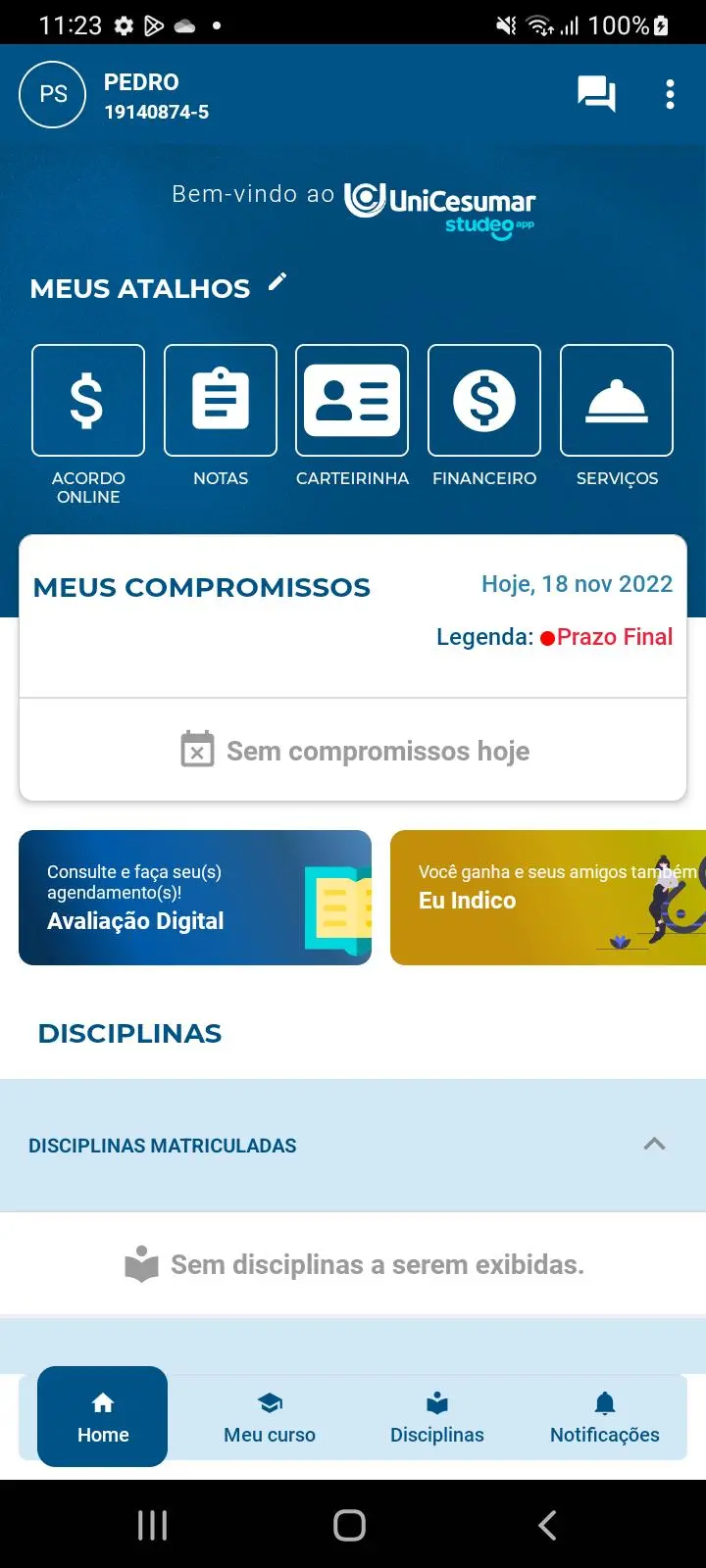Unicesumar Studeo App PC
Unicesumar
Download Unicesumar Studeo App on PC With GameLoop Emulator
Unicesumar Studeo App on PC
Unicesumar Studeo App, coming from the developer Unicesumar, is running on Android systerm in the past.
Now, You can play Unicesumar Studeo App on PC with GameLoop smoothly.
Download it in the GameLoop library or search results. No more eyeing the battery or frustrating calls at the wrong time any more.
Just enjoy Unicesumar Studeo App PC on the large screen for free!
Unicesumar Studeo App Introduction
Welcome to the UNICESUMAR Studeo App, your ultimate academic companion to make your learning journey easier and more enjoyable! Here, you will find a variety of resources designed to help you throughout your academic life at university, and best of all, all without having to use network data!!
· Video classes to watch in the comfort of your home or wherever you are!
· Access to teaching materials in a completely practical and remote way!
With the Unicesumar Studeo App, you no longer have to worry about missing important deadlines or falling behind on your academic performance.
· Track your grades, attendance, transcript, academic calendar and more!
Have interactions with teachers and ask all your questions directly in the app, in addition to finding information about your enrollment.
· Facilitated communication and practical flow for doubts and questions.
· Carry out exercises and activities and discover the ideal path for your learning!
· Access your course registration and find administrative information.
Download our app and access the services offered by UNICESUMAR directly from your cell phone, remotely and anywhere. Consultation and issuance of bills, access to transcripts and proof of registration, all this and much more.
Oh, and aren't you a student at UNICESUMAR yet? Sign up for the course you are interested in on our app and come be part of our university!
Tags
EducationInformation
Developer
Unicesumar
Latest Version
1.8.39
Last Updated
2025-04-11
Category
Education
Available on
Google Play
Show More
How to play Unicesumar Studeo App with GameLoop on PC
1. Download GameLoop from the official website, then run the exe file to install GameLoop
2. Open GameLoop and search for “Unicesumar Studeo App” , find Unicesumar Studeo App in the search results and click “Install”
3. Enjoy playing Unicesumar Studeo App on GameLoop
Minimum requirements
OS
Windows 8.1 64-bit or Windows 10 64-bit
GPU
GTX 1050
CPU
i3-8300
Memory
8GB RAM
Storage
1GB available space
Recommended requirements
OS
Windows 8.1 64-bit or Windows 10 64-bit
GPU
GTX 1050
CPU
i3-9320
Memory
16GB RAM
Storage
1GB available space