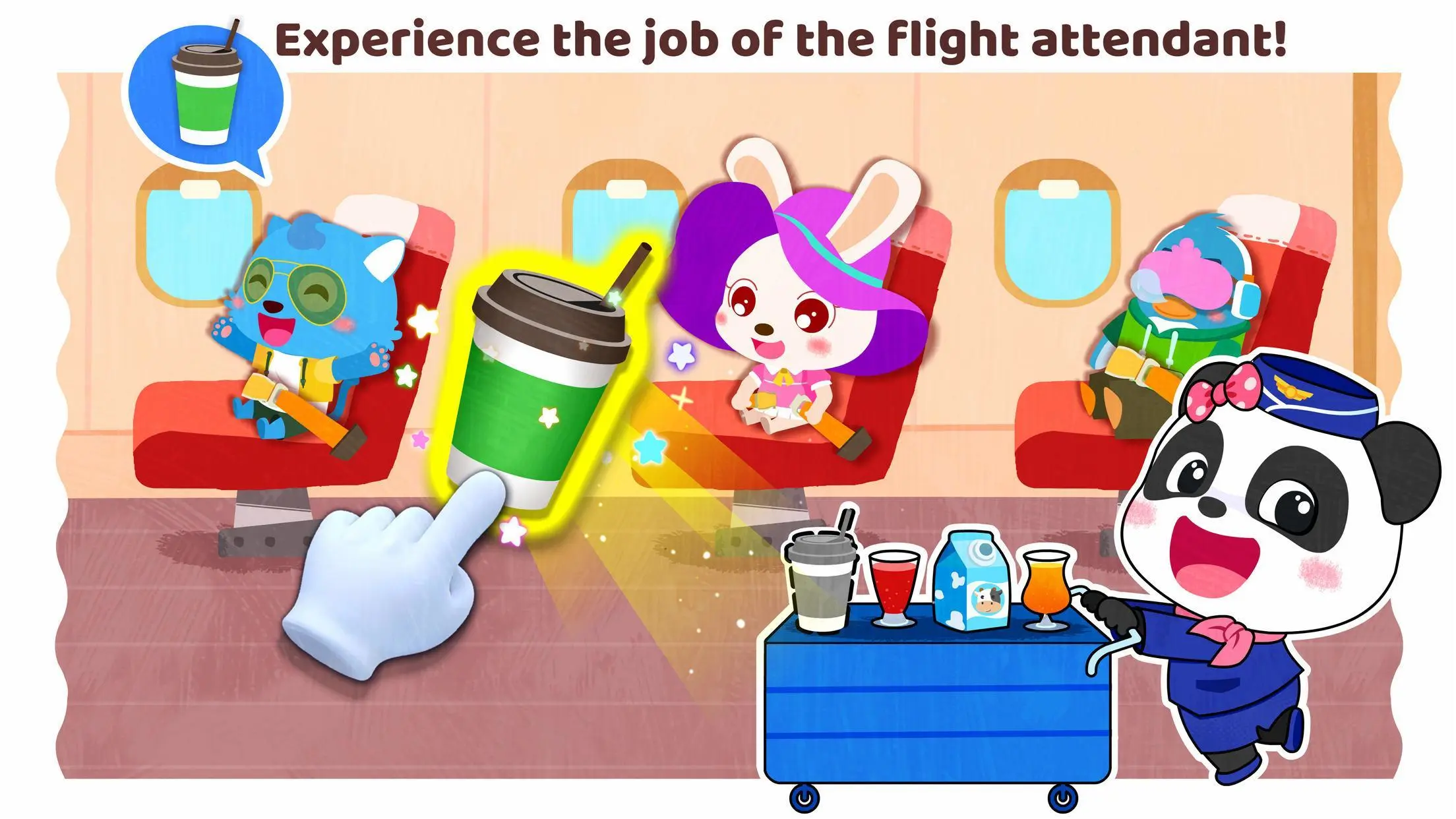Baby Panda's Town: My Dream PC
BabyBus
Download Baby Panda's Town: My Dream on PC With GameLoop Emulator
Baby Panda's Town: My Dream on PC
Baby Panda's Town: My Dream, coming from the developer BabyBus, is running on Android systerm in the past.
Now, You can play Baby Panda's Town: My Dream on PC with GameLoop smoothly.
Download it in the GameLoop library or search results. No more eyeing the battery or frustrating calls at the wrong time any more.
Just enjoy Baby Panda's Town: My Dream PC on the large screen for free!
Baby Panda's Town: My Dream Introduction
Welcome to the Baby Panda's Town! At here, you can experience your dream lives with interesting town buildings, tasty food, fun games, friendly neighbors and friends...
Baby Panda's Town: My Dream has provided 8 different jobs for you: flight attendant, chef, teacher, archaeologist, astronaut, policeman, firefighter, and doctor. My dears, choose your dream job then and have fun in the Baby Panda’s Town!
In Baby Panda's Town, you can choose the following jobs:
Solve Intellectual Problems
Learn about mathematics and numbers in classroom; look for pieces of cultural relics and piece them together into the original shape!
Look After Friends
Bandage wounds and prescribe medicine for patients; prepare coffee, fries and cakes for flight passengers!
Maintain Town Order
Go on patrol in the mall, find and arrest thieves; drive a fire engine to put out fire and save trapped residents.
Make Nutritious Meals
Match different kinds of food for well-balanced meals; heat meat and vegetables for astronauts and feed them!
You can freely choose characters and live in your dream town! Download Baby Panda's Town: My Dream, and start experienceing your dream jobs.
Baby Panda's Town: My Dream will help you:
- Learn to solve simple mathematics problems.
- Cultivate kindness by getting along with friends.
- Give full play to your creativity.
- Make your super hero dreams come true.
About BabyBus
—————
At BabyBus, we dedicate ourselves to sparking kids' creativity, imagination and curiosity,and designing our products through the kids' perspective to help them explore the world on their own.
Now BabyBus offers a wide variety of products, videos and other educational content for over 400 million fans from ages 0-8 around the world! We have released over 200 children's educational apps, over 2500 episodes of nursery rhymes and animations of various themes spanning the Health, Language, Society, Science, Art and other fields.
—————
Contact us: ser@babybus.com
Visit us: http://www.babybus.com
Tags
SimulationCasualSingle playerStylizedCartoonOfflineInformation
Developer
BabyBus
Latest Version
8.63.00.00
Last Updated
2022-07-15
Category
Educational
Available on
Google Play
Show More
How to play Baby Panda's Town: My Dream with GameLoop on PC
1. Download GameLoop from the official website, then run the exe file to install GameLoop
2. Open GameLoop and search for “Baby Panda's Town: My Dream” , find Baby Panda's Town: My Dream in the search results and click “Install”
3. Enjoy playing Baby Panda's Town: My Dream on GameLoop
Minimum requirements
OS
Windows 8.1 64-bit or Windows 10 64-bit
GPU
GTX 1050
CPU
i3-8300
Memory
8GB RAM
Storage
1GB available space
Recommended requirements
OS
Windows 8.1 64-bit or Windows 10 64-bit
GPU
GTX 1050
CPU
i3-9320
Memory
16GB RAM
Storage
1GB available space