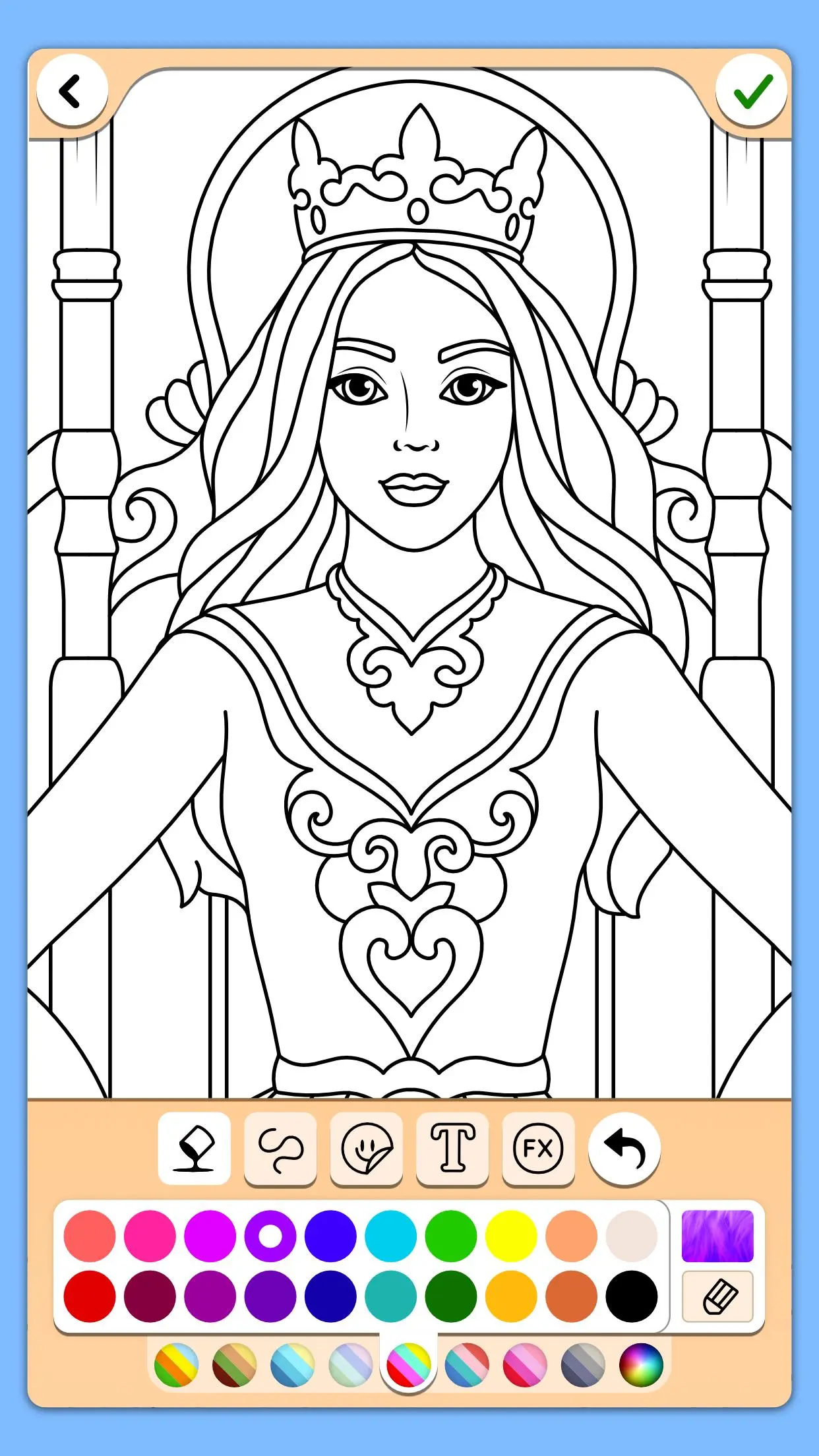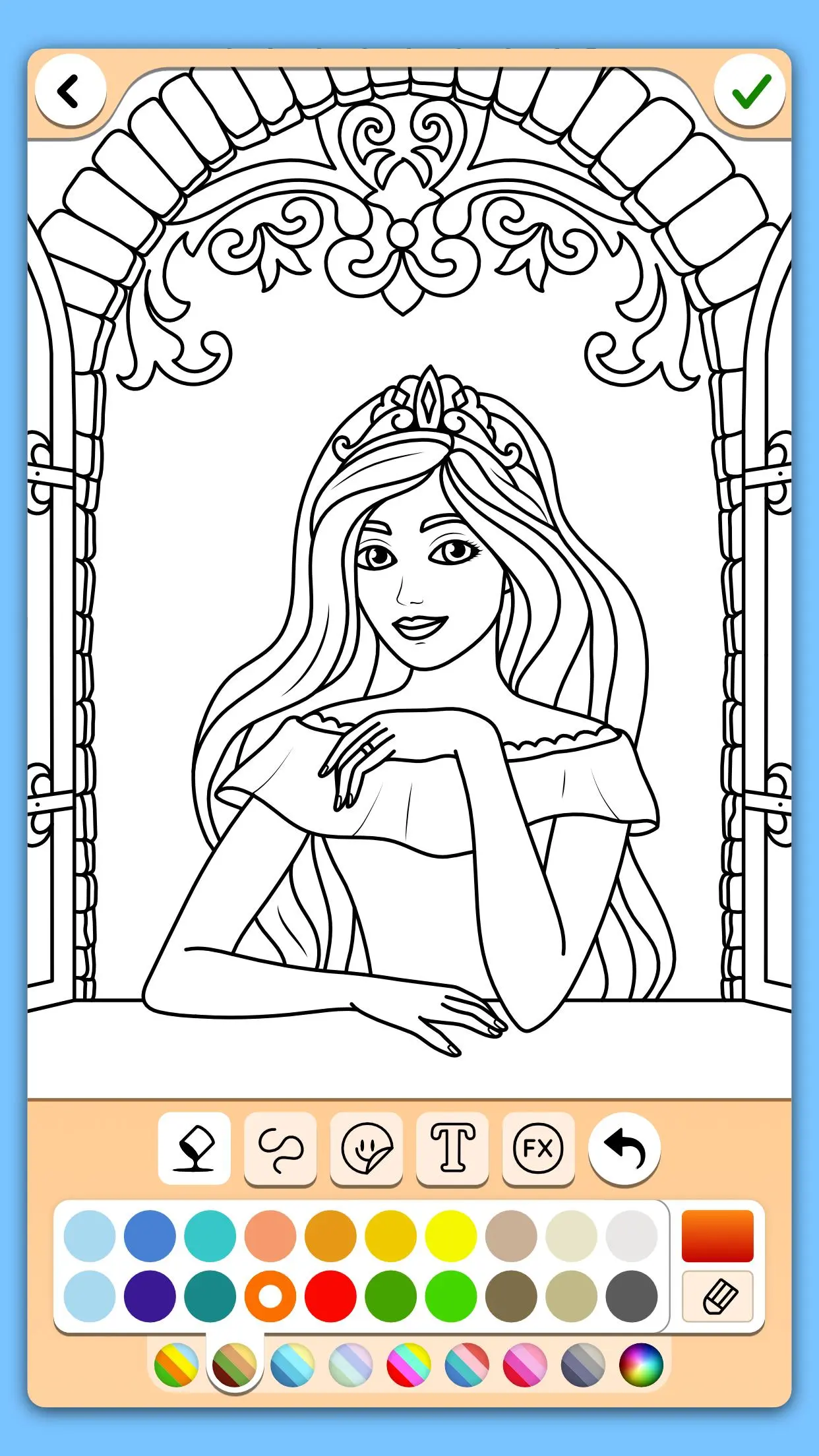Princess Coloring Game PC
Coloring Games
Download Princess Coloring Game on PC With GameLoop Emulator
Princess Coloring Game on PC
Princess Coloring Game, coming from the developer Coloring Games, is running on Android systerm in the past.
Now, You can play Princess Coloring Game on PC with GameLoop smoothly.
Download it in the GameLoop library or search results. No more eyeing the battery or frustrating calls at the wrong time any more.
Just enjoy Princess Coloring Game PC on the large screen for free!
Princess Coloring Game Introduction
🖌️ Get ready to have a blast with more than 400 awesome coloring pictures. There are princesses, castles, horses, and lots of other cool things to color!
🌈 The best part? This game is for everyone in your family. It's super easy to use, so even your little brother or sister can join in on the FUN!
🎨 Use ALL the colors in the world to make your pictures POP! You can color simple stuff or go crazy with lots of details. You can even add stickers and write fun messages to make your pictures extra special!
🖍️ You've got tons of cool tools to help you. Make your backgrounds look amazing with different colors, try out different types of lines, and pick from lots and lots of colors. And guess what? You can even make your own colors if you can't find the one you want!
✨ Make your pictures even cooler with stickers. We've got princesses, shiny jewelry, and even cool carriages for you to use!
🌍 We love all our friends! Our game has lots of different skin colors, so everyone can have fun and feel like a prince or princess!
📸 When you finish your masterpiece and take a super cool screenshot, you can save it as your special background or share it with your friends and family. They're gonna love it!
🚀 Ready for an awesome adventure of coloring? Go ahead and download this game right now. It's going to be the most FUN-tastic coloring journey ever!
Tags
CasualSingle playerStylizedHandicraftOfflineDrawingInformation
Developer
Coloring Games
Latest Version
18.8.2
Last Updated
2025-02-07
Category
Educational
Show More
How to play Princess Coloring Game with GameLoop on PC
1. Download GameLoop from the official website, then run the exe file to install GameLoop
2. Open GameLoop and search for “Princess Coloring Game” , find Princess Coloring Game in the search results and click “Install”
3. Enjoy playing Princess Coloring Game on GameLoop
Minimum requirements
OS
Windows 8.1 64-bit or Windows 10 64-bit
GPU
GTX 1050
CPU
i3-8300
Memory
8GB RAM
Storage
1GB available space
Recommended requirements
OS
Windows 8.1 64-bit or Windows 10 64-bit
GPU
GTX 1050
CPU
i3-9320
Memory
16GB RAM
Storage
1GB available space