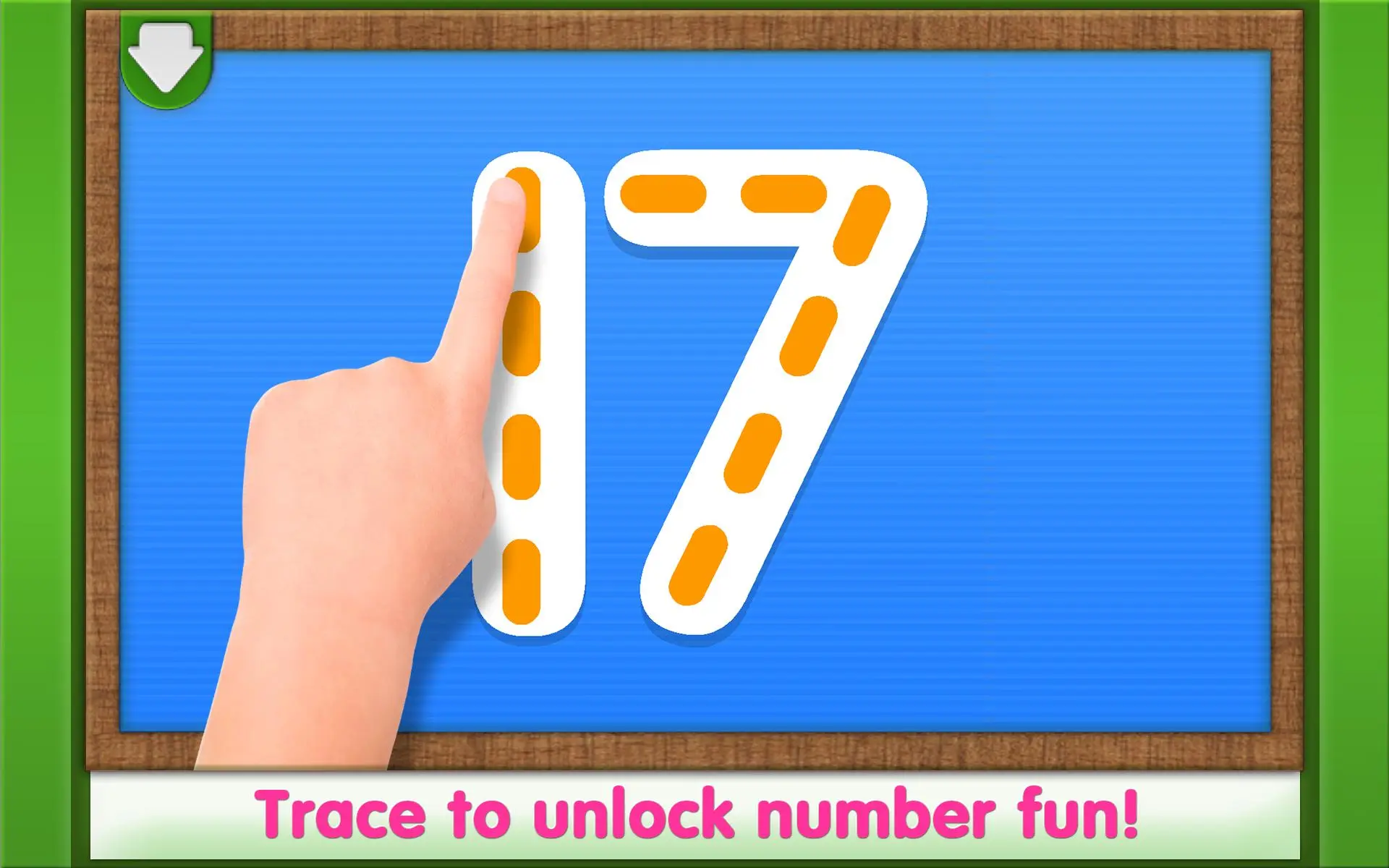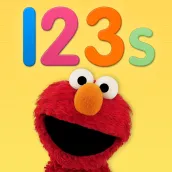
Elmo Loves 123s PC
Sesame Workshop
Download Elmo Loves 123s on PC With GameLoop Emulator
Elmo Loves 123s on PC
Elmo Loves 123s, coming from the developer Sesame Workshop, is running on Android systerm in the past.
Now, You can play Elmo Loves 123s on PC with GameLoop smoothly.
Download it in the GameLoop library or search results. No more eyeing the battery or frustrating calls at the wrong time any more.
Just enjoy Elmo Loves 123s PC on the large screen for free!
Elmo Loves 123s Introduction
This is an app full of games, activities, and videos, which will help teach your child about numbers and counting. Numbers 1, 2 and 3 included. Upgrade to unlock numbers 4 through 20.
Elmo loves exploring numbers! This app has songs and videos about numbers. It has coloring pages and games about numbers. It has all the numbers from 1 to 20! Elmo’s friend Abby is here, too! Come on! Explore numbers with Elmo and Abby!
FEATURES
• Trace your favorite numbers to unlock surprises.
• Slide, swipe, touch and trace to discover sixty classic Sesame Street clips, sixty coloring pages, hide-and-seek, jigsaw puzzles, counting games and more!
• Touch the Abby button to play number games with Abby and her friends.
• 123s tracker for grown-ups to see what your child is learning.
LEARN ABOUT
• Number identification
• Number tracing
• Counting groups of objects
• Addition & Subtraction
• Problem Solving
• Art and creativity
And if you enjoy learning your 123s, you’ll love learning your ABCs! Check out “Elmo Loves ABCs” in the Play Store.
ABOUT US
• Sesame Workshop’s mission is to use the educational power of media to help children everywhere grow smarter, stronger, and kinder. Delivered through a variety of platforms, including television programs, digital experiences, books and community engagement, its research-based programs are tailored to the needs of the communities and countries they serve. Learn more at www.sesameworkshop.org.
• PRIVACY POLICY can be found here:
http://www.sesameworkshop.org/privacypolicy
• Your input is very important to us. If you have any questions, comments or need help, please contact us at: sesameworkshopapps@sesame.org
Tags
MathematicsCasualSingle playerStylizedCartoonOfflineInformation
Developer
Sesame Workshop
Latest Version
1.6.9
Last Updated
2019-04-01
Category
Educational
Available on
Google Play
Show More
How to play Elmo Loves 123s with GameLoop on PC
1. Download GameLoop from the official website, then run the exe file to install GameLoop
2. Open GameLoop and search for “Elmo Loves 123s” , find Elmo Loves 123s in the search results and click “Install”
3. Enjoy playing Elmo Loves 123s on GameLoop
Minimum requirements
OS
Windows 8.1 64-bit or Windows 10 64-bit
GPU
GTX 1050
CPU
i3-8300
Memory
8GB RAM
Storage
1GB available space
Recommended requirements
OS
Windows 8.1 64-bit or Windows 10 64-bit
GPU
GTX 1050
CPU
i3-9320
Memory
16GB RAM
Storage
1GB available space