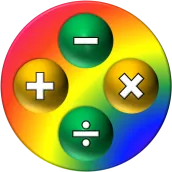
EzMath - Basic Math games PC
EdZilla Software Technologies Pvt. Ltd.
Download EzMath - Basic Math games on PC With GameLoop Emulator
EzMath - Basic Math games on PC
EzMath - Basic Math games, coming from the developer EdZilla Software Technologies Pvt. Ltd., is running on Android systerm in the past.
Now, You can play EzMath - Basic Math games on PC with GameLoop smoothly.
Download it in the GameLoop library or search results. No more eyeing the battery or frustrating calls at the wrong time any more.
Just enjoy EzMath - Basic Math games PC on the large screen for free!
EzMath - Basic Math games Introduction
Just let your child spend 15 minutes a day with this app and see how his/her confidence improves.
It is an intelligent app which starts your child off with very simple problems and gradually increases the complexity based on the child’s score.
The app generates a new problem using different numbers each time. It also randomly chooses one of the four basic Math operations each time thus adding an element of surprise to the session.
At each stage of solving a problem, the app gives the child just enough help to encourage him /her to go to the next step instead of completely spoon feeding the child. Each digit correctly entered is rewarded with one or more points.
By long touching the title of the game, the child can choose a different language. Currently English, Kannada and Hindi are supported. Expect support for more Indic languages soon.
The score button shows the total score and when you touch it you can see the score for each Math operation. You may long touch the score button any time to reset the scores and let the child start over.
This ad-free app is distributed free-of-cost by Suvidya Foundation, Bangalore (www.suvidyafoundation.org)
Tags
MathematicsCasualSingle playerOfflineInformation
Developer
EdZilla Software Technologies Pvt. Ltd.
Latest Version
R_005_000
Last Updated
2023-05-31
Category
Educational
Available on
Google Play
Show More
How to play EzMath - Basic Math games with GameLoop on PC
1. Download GameLoop from the official website, then run the exe file to install GameLoop
2. Open GameLoop and search for “EzMath - Basic Math games” , find EzMath - Basic Math games in the search results and click “Install”
3. Enjoy playing EzMath - Basic Math games on GameLoop
Minimum requirements
OS
Windows 8.1 64-bit or Windows 10 64-bit
GPU
GTX 1050
CPU
i3-8300
Memory
8GB RAM
Storage
1GB available space
Recommended requirements
OS
Windows 8.1 64-bit or Windows 10 64-bit
GPU
GTX 1050
CPU
i3-9320
Memory
16GB RAM
Storage
1GB available space

