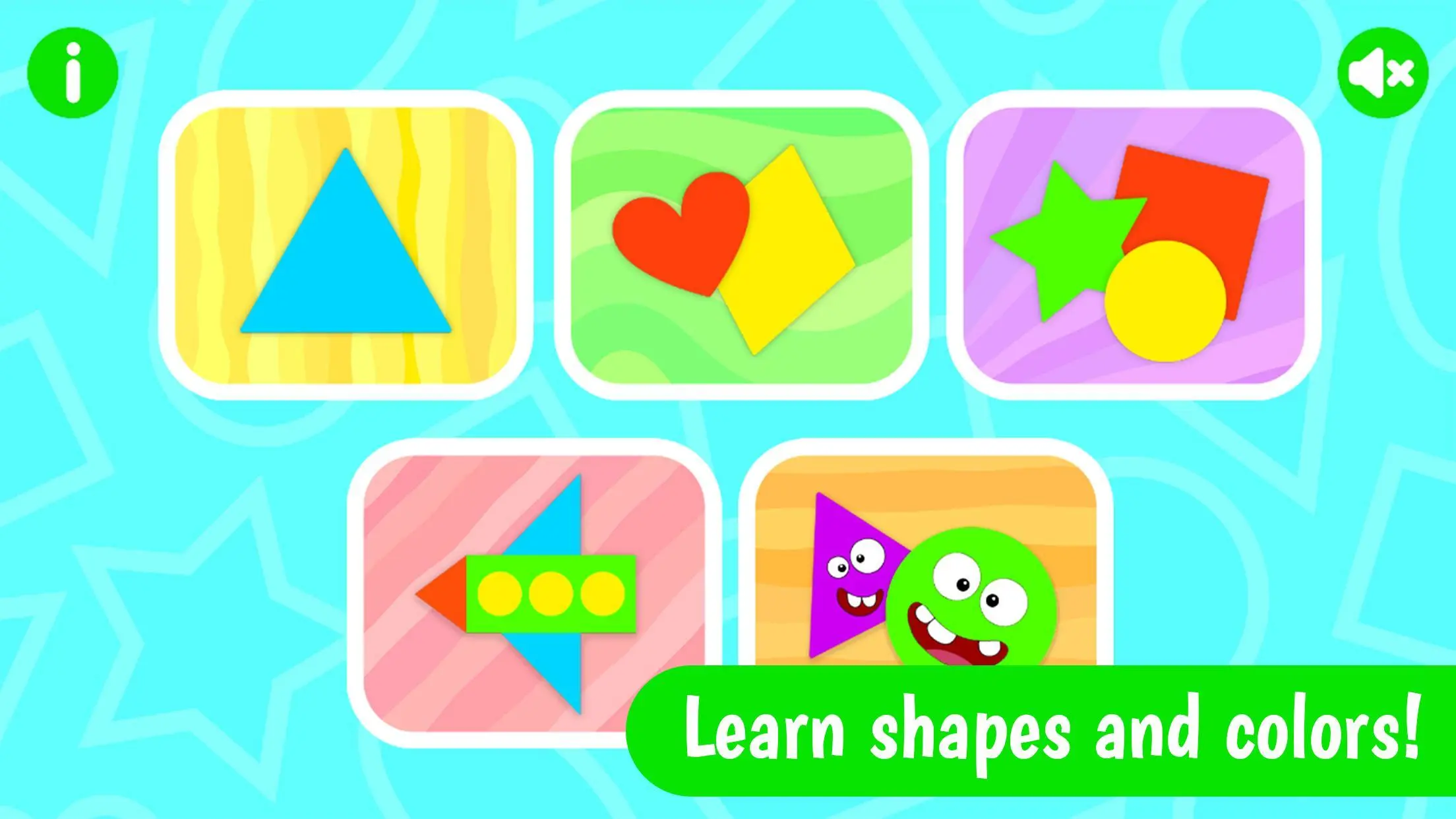Learn Shapes with Dave and Ava PC
Dave & Ava
Download Learn Shapes with Dave and Ava on PC With GameLoop Emulator
Learn Shapes with Dave and Ava on PC
Learn Shapes with Dave and Ava, coming from the developer Dave & Ava, is running on Android systerm in the past.
Now, You can play Learn Shapes with Dave and Ava on PC with GameLoop smoothly.
Download it in the GameLoop library or search results. No more eyeing the battery or frustrating calls at the wrong time any more.
Just enjoy Learn Shapes with Dave and Ava PC on the large screen for free!
Learn Shapes with Dave and Ava Introduction
Ready, set, go! Try Dave and Ava’s new educational app for kids to learn shapes and colors.
WHY PARENTS AND KIDS LOVE THIS APP:
- There are 5 levels, your child can play for hours
- Kids learn colors and shapes, compare big and small objects,
strengthen their fine motor skills
- You get the chance to try it for free
- Use the app offline
- No third-party advertising
Parents Tested! Kid-friendly and safe!
TRY IT FOR FREE
You can download the app and play the 1st level for free. The additional purchase is applied to get access to all the shapes.
NO ADVERTISING
Our top priority is to provide a completely safe environment for your little ones. There are no third-party advertising or the ability for someone to contact your kids while learning shapes.
DOWNLOAD AND PLAY OFFLINE
Download the app and get your kids learning on the go. No need to use 3G/4G or WiFi connection.
LEARN & HAVE FUN
With a hands-on approach, we’ll introduce shapes to any curious kid, ages 1-6.
Your little ones will love to catch and match the stars, diamonds, circles, ovals, rectangles and other basic shapes.
Be aware! Some of the shapes may turn into naughty animals and run away!
Terms of Service: https://bit.ly/3QdGfWg
Privacy Policy: https://bit.ly/DaveAndAva-PrivacyPolicy
Have questions or suggestions? We are here to help. Email us at app@daveandava.com
Tags
CasualSingle playerStylizedCartoonOfflineMathematicsInformation
Developer
Dave & Ava
Latest Version
1.1.27
Last Updated
2023-11-16
Category
Educational
Available on
Google Play
Show More
How to play Learn Shapes with Dave and Ava with GameLoop on PC
1. Download GameLoop from the official website, then run the exe file to install GameLoop
2. Open GameLoop and search for “Learn Shapes with Dave and Ava” , find Learn Shapes with Dave and Ava in the search results and click “Install”
3. Enjoy playing Learn Shapes with Dave and Ava on GameLoop
Minimum requirements
OS
Windows 8.1 64-bit or Windows 10 64-bit
GPU
GTX 1050
CPU
i3-8300
Memory
8GB RAM
Storage
1GB available space
Recommended requirements
OS
Windows 8.1 64-bit or Windows 10 64-bit
GPU
GTX 1050
CPU
i3-9320
Memory
16GB RAM
Storage
1GB available space