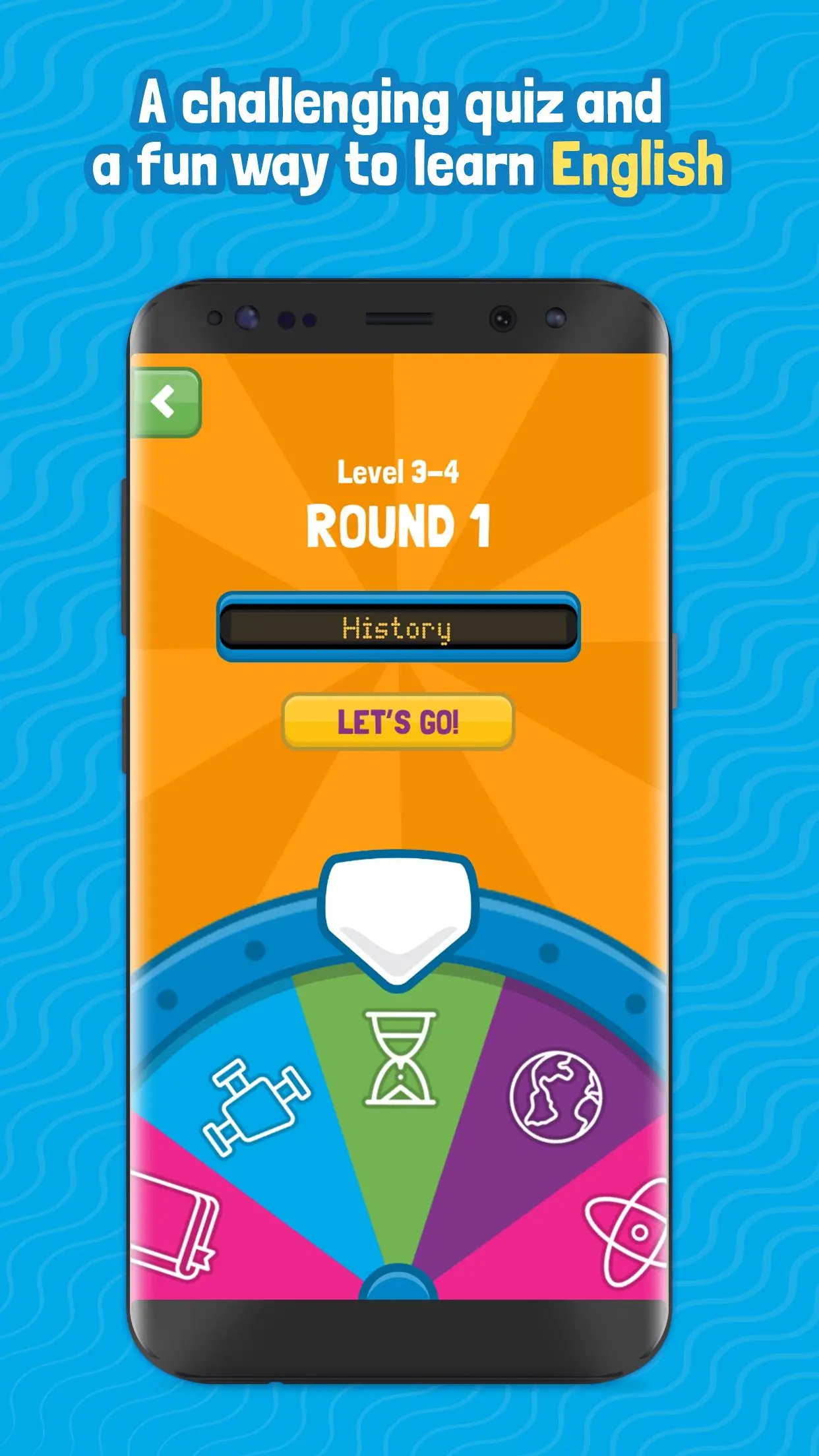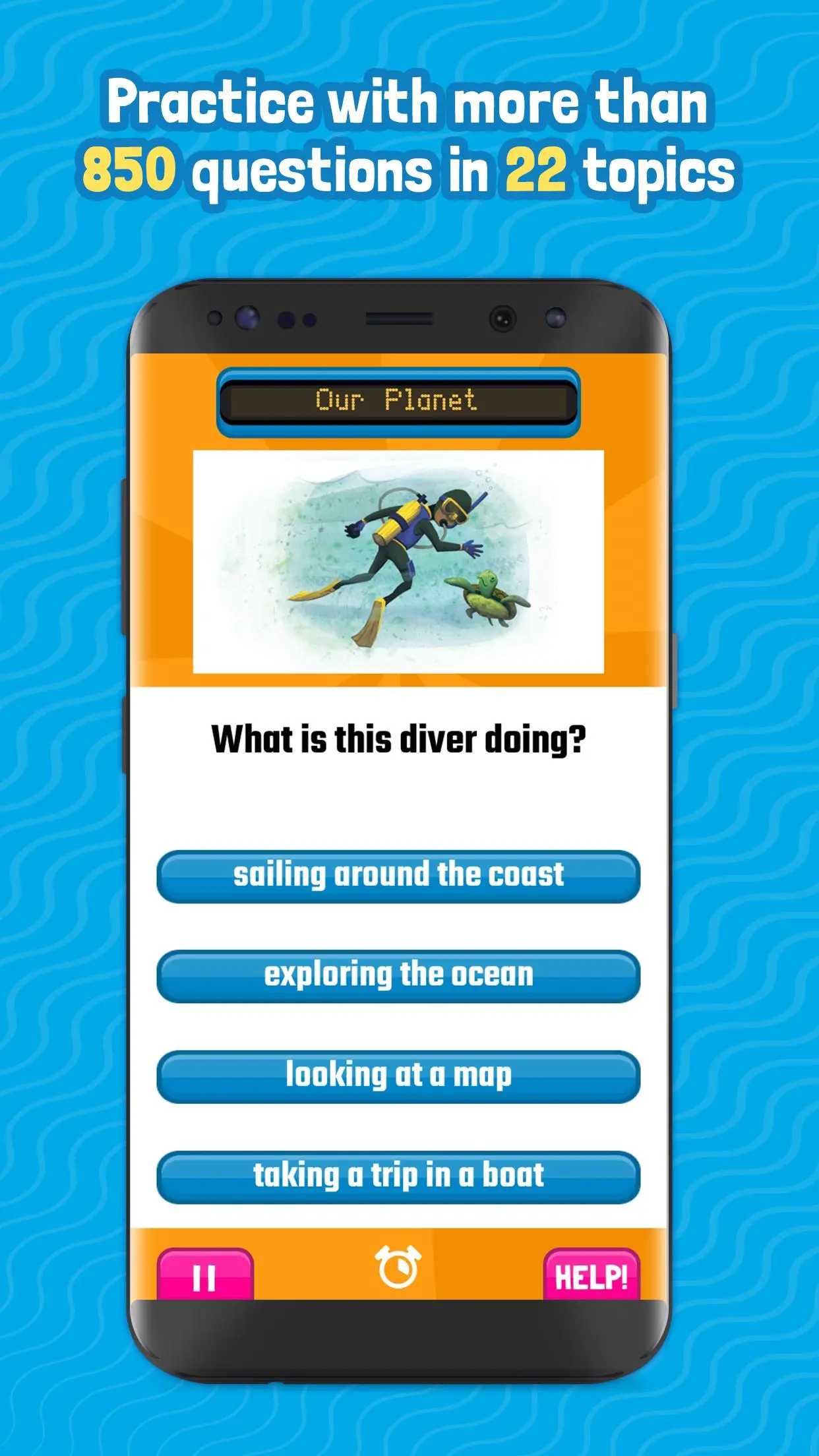Oxford Discover PC
01Digital
Download Oxford Discover on PC With GameLoop Emulator
Oxford Discover on PC
Oxford Discover, coming from the developer 01Digital, is running on Android systerm in the past.
Now, You can play Oxford Discover on PC with GameLoop smoothly.
Download it in the GameLoop library or search results. No more eyeing the battery or frustrating calls at the wrong time any more.
Just enjoy Oxford Discover PC on the large screen for free!
Oxford Discover Introduction
Oxford Discover is a quiz game with content from Oxford University Press. Play on your own or against your friends in an exciting multiplayer contest that tests your knowledge. Choose your favourite topics and prove you're the best at answering questions!
FEATURES
• Designed by language learning specialists
• Interactive quiz game that tests your skills using text, images, audio and speech
• Hundreds of questions across 22 topics: animals & plants, art, our planet, math, history, family & friends, our neighborhood, needs & wants, science, music, living things, machines & technology, space, music & poetry, culture, animals, technology, art & music, architecture, language & communication, behavior & emotions and stories
• Choice of three ability levels to suit the language level of the learner
• Suitable for use in the classroom, at home or on-the-go
• Single-player or Multiplayer mode using one device
• Unique voice recognition technology for pronunciation practice
• Safe environment
• No third-party advertisements
• Buy once and get access on all devices
Privacy Policy: http://zeroum.com.br/privacy
Data Policy: http://www.zeroum.com.br/big-questions/en/data-policy/
With content from Oxford University Press (global.oup.com)
Published by 01 Digital
www.01digital.com.br
Tags
CasualSingle playerStylizedOfflineLanguageMultiplayerCompetitive multiplayerInformation
Developer
01Digital
Latest Version
1.1
Last Updated
2023-03-08
Category
Educational
Available on
Google Play
Show More
How to play Oxford Discover with GameLoop on PC
1. Download GameLoop from the official website, then run the exe file to install GameLoop
2. Open GameLoop and search for “Oxford Discover” , find Oxford Discover in the search results and click “Install”
3. Enjoy playing Oxford Discover on GameLoop
Minimum requirements
OS
Windows 8.1 64-bit or Windows 10 64-bit
GPU
GTX 1050
CPU
i3-8300
Memory
8GB RAM
Storage
1GB available space
Recommended requirements
OS
Windows 8.1 64-bit or Windows 10 64-bit
GPU
GTX 1050
CPU
i3-9320
Memory
16GB RAM
Storage
1GB available space