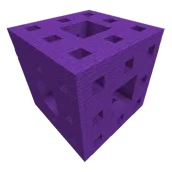
Raspberry Jam Mod PC
Omega Centauri Software
Download Raspberry Jam Mod on PC With GameLoop Emulator
Raspberry Jam Mod on PC
Raspberry Jam Mod, coming from the developer Omega Centauri Software, is running on Android systerm in the past.
Now, You can play Raspberry Jam Mod on PC with GameLoop smoothly.
Download it in the GameLoop library or search results. No more eyeing the battery or frustrating calls at the wrong time any more.
Just enjoy Raspberry Jam Mod PC on the large screen for free!
Raspberry Jam Mod Introduction
This unofficial mod for Minecraft PE implements most of the Raspberry PI Minecraft API, allowing Minecraft PE to be controlled by Python code. The package also includes a number of sample Python scripts, including chess (play chess against your device in Minecraft; the script automatically downloads the Sunfish engine).
This mod requires three other ingredients: (1) Minecraft PE, (2) BlockLauncher (or BlockLauncher Pro) and (3) QPython.
It installs the mod for Minecraft PE, as well as a number of sample Python scripts (e.g., draw a waterfilled donut, draw a gigantic tree, etc.) It should support most of the scripts from O'Hanlon and Whale's Adventures in Minecraft Book.
Detailed instructions on how to use the mod are here: http://www.instructables.com/id/Python-Coding-for-Android-Minecraft-PE
In addition to supporting python scripts, once the mod is installed and Minecraft PE is running together with BlockLauncher, you can actually send photos and *.schematic files to Minecraft via RasperryJamMod. For photos, just share them with "Send to MCPE" in the gallery, and for *.schematic files, just open them from a file manager. In both cases make sure you have a world open. This is an experimental feature and may not always work.
Tags
EducationalInformation
Developer
Omega Centauri Software
Latest Version
1.22
Last Updated
2017-03-16
Category
Educational
Available on
Google Play
Show More
How to play Raspberry Jam Mod with GameLoop on PC
1. Download GameLoop from the official website, then run the exe file to install GameLoop
2. Open GameLoop and search for “Raspberry Jam Mod” , find Raspberry Jam Mod in the search results and click “Install”
3. Enjoy playing Raspberry Jam Mod on GameLoop
Minimum requirements
OS
Windows 8.1 64-bit or Windows 10 64-bit
GPU
GTX 1050
CPU
i3-8300
Memory
8GB RAM
Storage
1GB available space
Recommended requirements
OS
Windows 8.1 64-bit or Windows 10 64-bit
GPU
GTX 1050
CPU
i3-9320
Memory
16GB RAM
Storage
1GB available space

