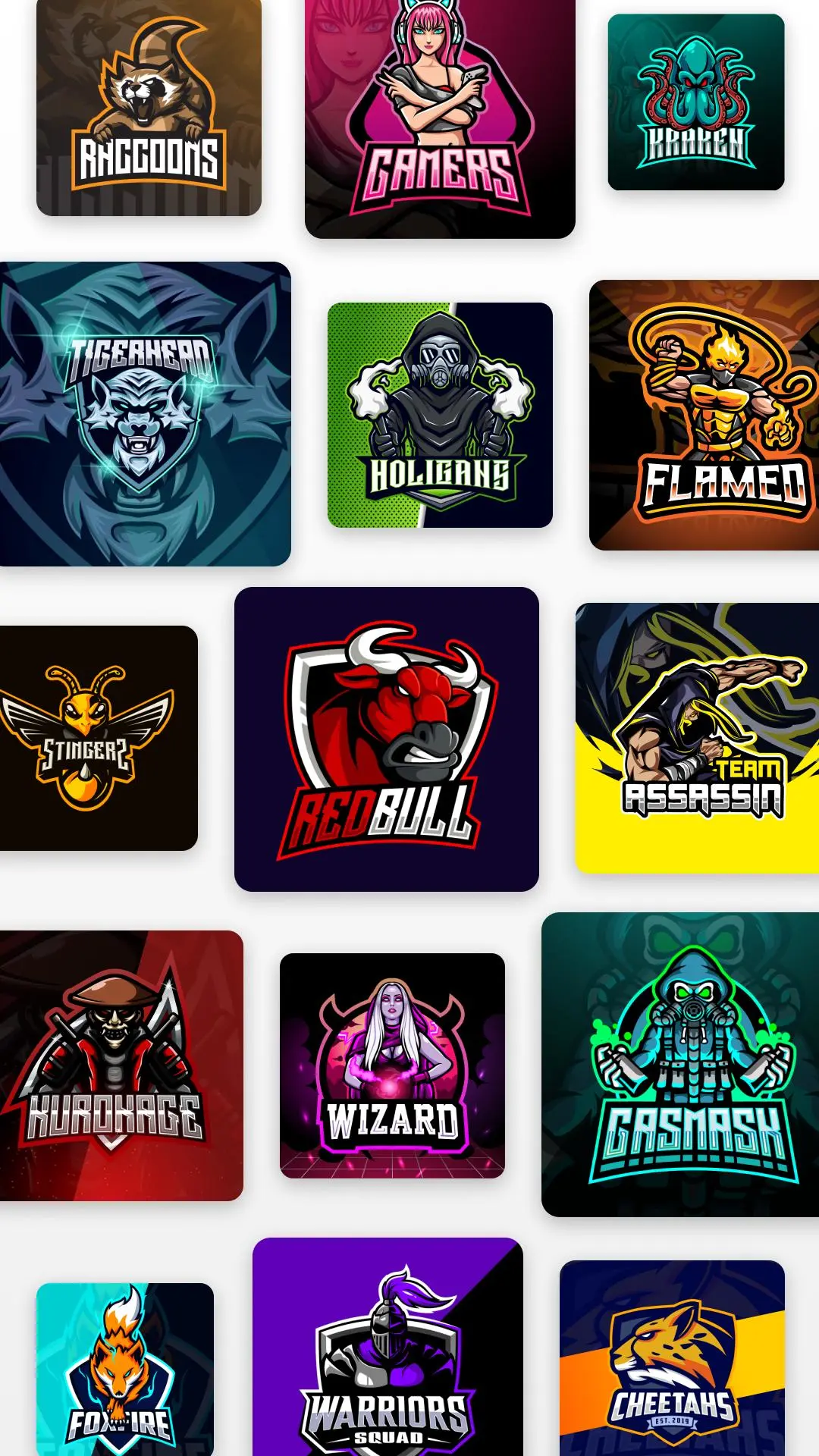Esports Gaming Logo Maker PC
ZipoApps
Download Esports Gaming Logo Maker on PC With GameLoop Emulator
Esports Gaming Logo Maker on PC
Esports Gaming Logo Maker, coming from the developer ZipoApps, is running on Android systerm in the past.
Now, You can play Esports Gaming Logo Maker on PC with GameLoop smoothly.
Download it in the GameLoop library or search results. No more eyeing the battery or frustrating calls at the wrong time any more.
Just enjoy Esports Gaming Logo Maker PC on the large screen for free!
Esports Gaming Logo Maker Introduction
Unique logo design. Esport Logo Maker is the best logo design app to create professional, unique, and impressive logos for your gaming team. Esports Logo Maker is explicitly focusing on gaming teams or gaming-type logos with mascots. It is effortless to use, and you can create your logo with a mascot within a second. Logo design work doesn't get simpler than this.
Simple, yet Powerful Logo Maker!
Logo Creator.
Simply choose from over 300+ customizable logo templates created by professional designers. Then edit your chosen design using more than 250+ fonts and background design resources. There are so many different types of icons, avatars, and mascots to create gaming logos.
The Best Free Logo Maker!
Gaming Logo Maker.
Choose a logo from 300+ ready-to-use types of logo templates like a soldier, animal, samurai, ninja, assassin, gamer, archer, and skull mascot. Save and share your logos as Transparent PNG or with backgrounds in high resolution.
Esport Logo Maker Features:
✔️ Gaming logo maker with 300+ customizable logo templates: Esports Logo Maker includes various beautiful gaming logo designs, from simple ones to more elaborate combinations. Every logo design element is fully adjustable, allowing you to make unique, fully customized logos in minutes.
✔️ Logo editor: Easy and fast text editing tools like text size, text spacing, and text colors.
✔️ Esports Logo Maker suggests the best colors for each logo.
✔️ Gamer logo maker with 100+ stylish and professionally designed gaming fonts for your team name.
✔️ Choose your background: So many beautiful backgrounds specially designed for gaming logos. Add the best background which suits your gaming logo, or you can choose your favorite color as a background.
✔️ The easiest custom logo design!
Here are the steps to make an awesome logo for your team with a gaming logo maker:
1. Write your Logo name and continue.
2. Now, we suggest 300+ ready-to-use logos with your logo name.
3. Simply choose one of the templates.
4. Now, if you want, you can use a logo editor and change text, font, color, size, stroke, outline, and backgrounds.
5. Your logo is ready. Save and share your logos as Transparent PNG or with backgrounds.
Fantastic Esports Logo Maker!
Simple to use gaming logo maker with great features. Create a customized cool logo and stand out from the crowd. Add a mascot of your choice, aesthetic background, and unique text with Esports logo maker.
Tags
EntertainmentArt-&Information
Developer
ZipoApps
Latest Version
1.4.1
Last Updated
2023-07-17
Category
Entertainment
Available on
Google Play
Show More
How to play Esports Gaming Logo Maker with GameLoop on PC
1. Download GameLoop from the official website, then run the exe file to install GameLoop
2. Open GameLoop and search for “Esports Gaming Logo Maker” , find Esports Gaming Logo Maker in the search results and click “Install”
3. Enjoy playing Esports Gaming Logo Maker on GameLoop
Minimum requirements
OS
Windows 8.1 64-bit or Windows 10 64-bit
GPU
GTX 1050
CPU
i3-8300
Memory
8GB RAM
Storage
1GB available space
Recommended requirements
OS
Windows 8.1 64-bit or Windows 10 64-bit
GPU
GTX 1050
CPU
i3-9320
Memory
16GB RAM
Storage
1GB available space