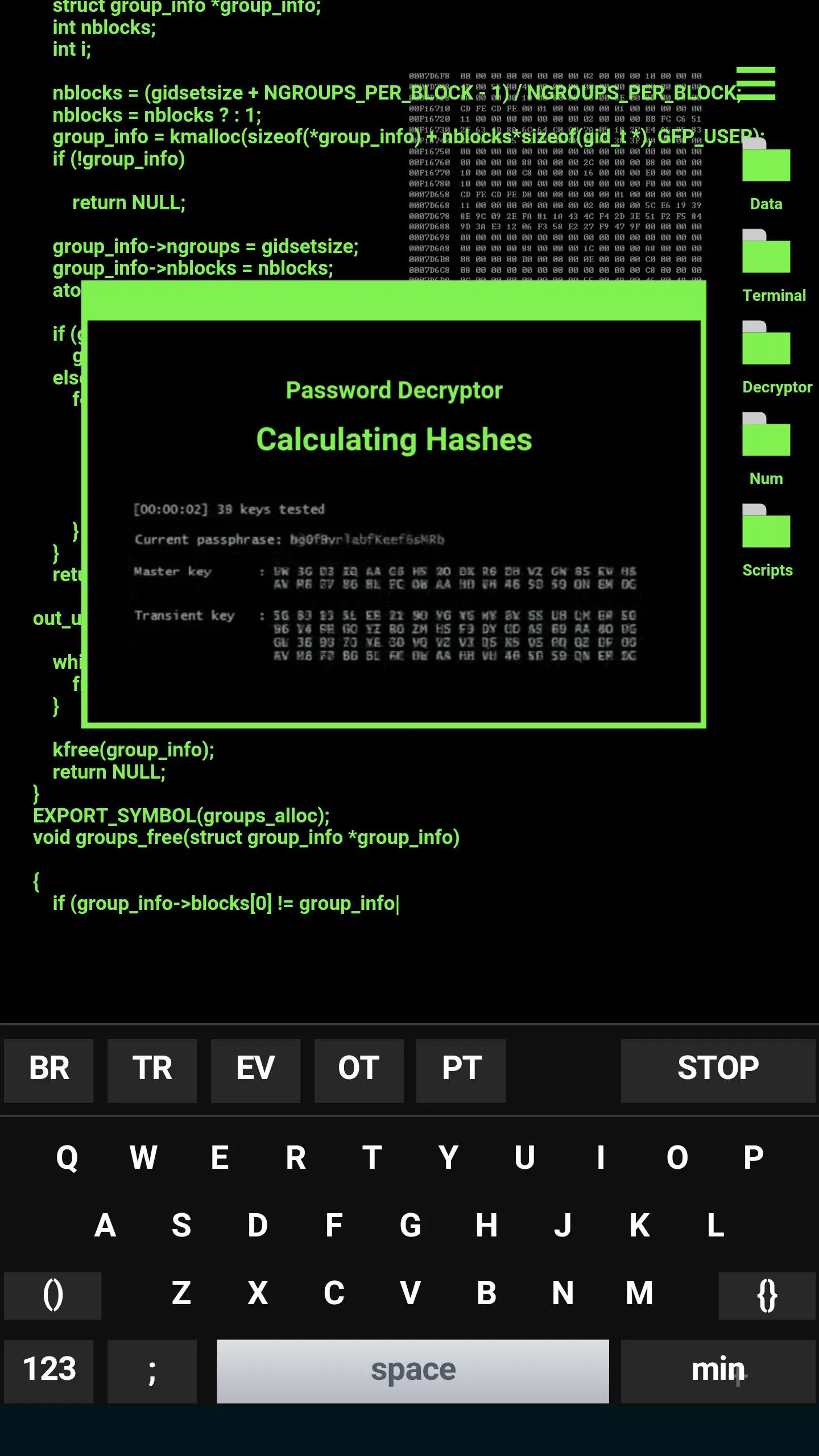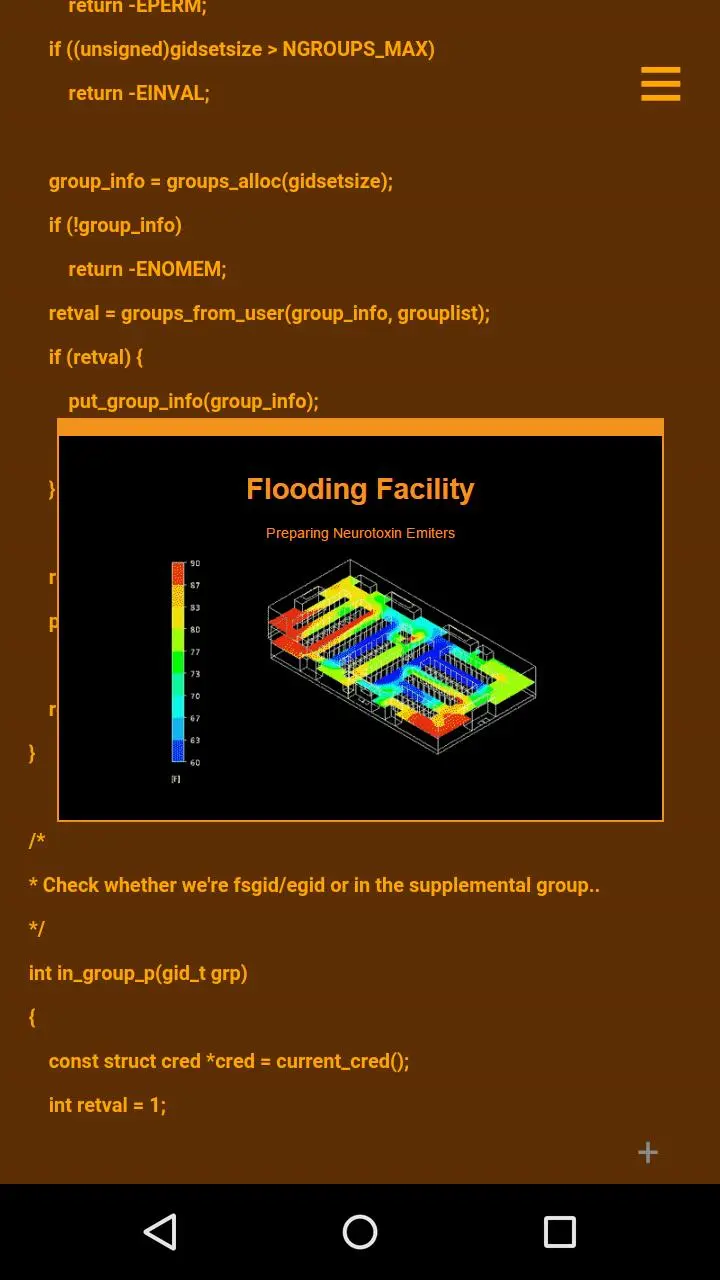GeekTyper Official PC
Blumont Interactive
Download GeekTyper Official on PC With GameLoop Emulator
GeekTyper Official on PC
GeekTyper Official, coming from the developer Blumont Interactive, is running on Android systerm in the past.
Now, You can play GeekTyper Official on PC with GameLoop smoothly.
Download it in the GameLoop library or search results. No more eyeing the battery or frustrating calls at the wrong time any more.
Just enjoy GeekTyper Official PC on the large screen for free!
GeekTyper Official Introduction
We heard you!
You wanted GeekTyper on your phones, now it's available again.
We updated the app which now also includes a WARNING sign for careful use. Use it responsibly and don't get in trouble!
Have you ever wanted to look cool in front of your friends and pretend you know programming? This is your chance to show your master skills! Our app parodies the cliche hacking done in TV Shows and Movies with ridiculous code, visual effects and images!
NOTE TO USERS
This app is intended to be a practical JOKE. We are not responsible for any trouble you may get into with this.
The "hacking" isn't real, and everything you type isn't stored anywhere. Your preferences are stored in your browser's cache. We are not responsible for user created content.
CREDITS
Thanks to Giblet and sxp for their help. Also thanks to Jimmy and Mike-Dragon. Script by Simone Masiero. Credits to Introversion for the Encryption image and to Big Tree World for the VB hacking GUI
Tags
EntertainmentInformation
Developer
Blumont Interactive
Latest Version
1.0.1
Last Updated
2021-01-02
Category
Entertainment
Available on
Google Play
Show More
How to play GeekTyper Official with GameLoop on PC
1. Download GameLoop from the official website, then run the exe file to install GameLoop
2. Open GameLoop and search for “GeekTyper Official” , find GeekTyper Official in the search results and click “Install”
3. Enjoy playing GeekTyper Official on GameLoop
Minimum requirements
OS
Windows 8.1 64-bit or Windows 10 64-bit
GPU
GTX 1050
CPU
i3-8300
Memory
8GB RAM
Storage
1GB available space
Recommended requirements
OS
Windows 8.1 64-bit or Windows 10 64-bit
GPU
GTX 1050
CPU
i3-9320
Memory
16GB RAM
Storage
1GB available space