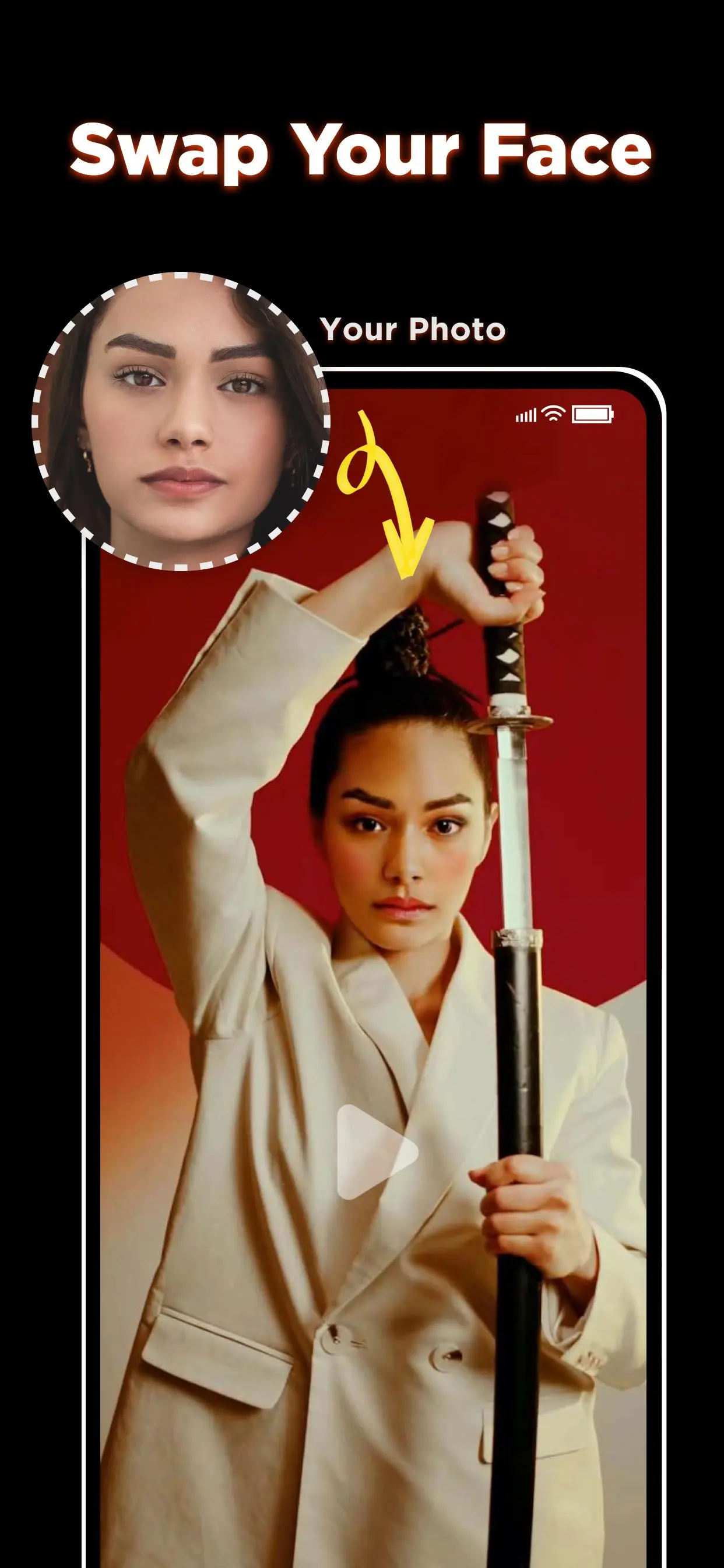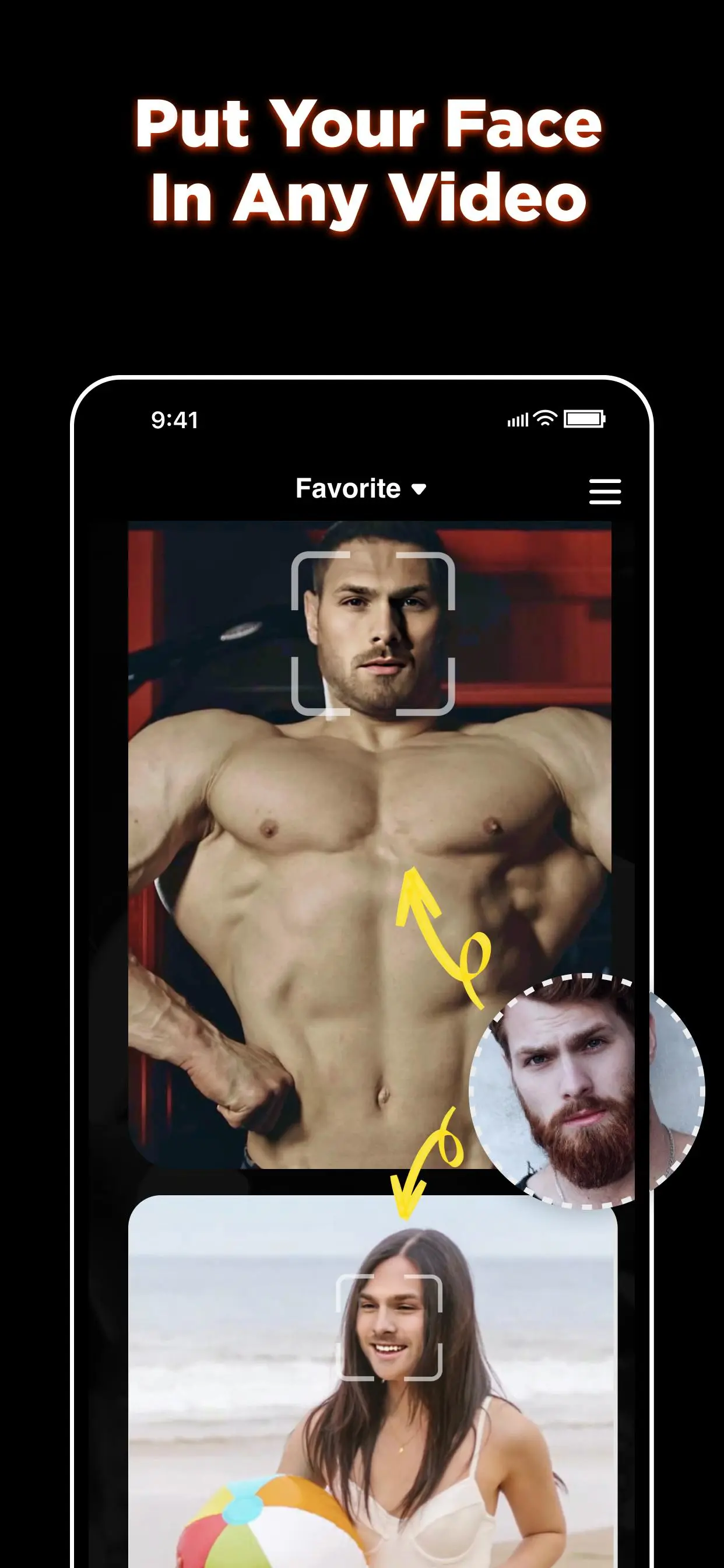Facemix: AI Face Swap Videos PC
Codeway Dijital
Download Facemix: AI Face Swap Videos on PC With GameLoop Emulator
Facemix: AI Face Swap Videos on PC
Facemix: AI Face Swap Videos, coming from the developer Codeway Dijital, is running on Android systerm in the past.
Now, You can play Facemix: AI Face Swap Videos on PC with GameLoop smoothly.
Download it in the GameLoop library or search results. No more eyeing the battery or frustrating calls at the wrong time any more.
Just enjoy Facemix: AI Face Swap Videos PC on the large screen for free!
Facemix: AI Face Swap Videos Introduction
Put your face in any video! Facemix is faceswap app that allows you to swap your face with any video you choose with deepfake tech! Take a selfie or upload a photo, put your face in any video and become anyone who you want. Have fun!
【 CREATE VIRAL CONTENT & GO VIRAL 】
Create fun & entertaining deepfake videos with your face, share & go viral on TikTok, Instagram or your favorite chat group!
【 SUPER REALISTIC FACE REPLACE VIDEOS 】
Facemix adds your face perfectly fit in the chosen video, create realistic facial expressions. You will be surprised by the results.
【 NEVER MISS A TREND 】
Fashion, Sports, Ethnic, Cosplay, Dance, Music and so on. Choose any video you want to be in. Don’t forget to share the results!
【 TRY NATIONALITY CHALLENGE 】
Have you ever wondered how would you look like if you were American, African, Asian, European…? Give nationality challenge a try.
【 GET INTO COSPLAYS 】
Pick among different cosplays and start cosplaying today with your face!
【 PUT ON ETHNIC COSTUMES 】
Choose your favorite ethnic costume. See how you would look like in the costume with a tap.
【 TURN YOUR FRIENDS INTO MEMES 】
Upload a picture of a friend and make it:
Dance
Play music instruments
Wear ethnic costumes
Play tennis, basketball and other sports
【 WHAT YOU CAN DO WITH FACEMIX 】
Swap your face with any video
Create realistic deepfake videos
Put on ethnic costumes
Get into your favorite cosplays
Make your friends dance, sing, play sports
Create memes with a tap
Share the results on social media
GO VIRAL
**Privacy**
Your privacy is our concern. We won't save any of your pictures or animated videos. Check out our privacy policy here: https://static.facemixapp.co/privacy
***Copyright***
Codeway attaches great importance to confidentiality, intellectual property rights including copyrights and personal data; takes care to be transparent about them.
If you believe in good faith that materials transmitted or created through Facemix App infringe your copyright, your personal right or privacy; you may send us a notice requesting that we remove the Material or block access to it by filling out the Rights Policy Form. For more information, please kindly refer to the Rights Policy Form within the app.
**Terms of Use**
Please check our terms of use here: https://static.facemixapp.co/terms-conditions
**Contact**
If you have any questions, or if you'd like to recommend a video and content to add in Facemix app, email us at facemix@codeway.co
Payment & Subscription Terms:
Choose between the following subscription options for unlimited access to all features:
1. Weekly Subscription
2. Annual Subscription
FREE TRIAL FOR 3 DAYS - OFFERING UNLIMITED AD-FREE FACE SWAP FOR A LIMITED TIME
**You may cancel your subscription at any time**
FaceDance's free trial allows you unlimited ad-free access to all features for three days. Your account will be automatically charged for renewal, based on the annual subscription plan, within 24 hours before the end of the three-day free trial period.
You can cancel auto-renewal at any time, given that the cancellation is at least 24 hours before the end of the current period. Any unused portion of a free trial period will be forfeited when purchasing an auto-renewing subscription.
Tags
EntertainmentInformation
Developer
Codeway Dijital
Latest Version
1.5.2
Last Updated
2023-03-03
Category
Entertainment
Available on
Google Play
Show More
How to play Facemix: AI Face Swap Videos with GameLoop on PC
1. Download GameLoop from the official website, then run the exe file to install GameLoop
2. Open GameLoop and search for “Facemix: AI Face Swap Videos” , find Facemix: AI Face Swap Videos in the search results and click “Install”
3. Enjoy playing Facemix: AI Face Swap Videos on GameLoop
Minimum requirements
OS
Windows 8.1 64-bit or Windows 10 64-bit
GPU
GTX 1050
CPU
i3-8300
Memory
8GB RAM
Storage
1GB available space
Recommended requirements
OS
Windows 8.1 64-bit or Windows 10 64-bit
GPU
GTX 1050
CPU
i3-9320
Memory
16GB RAM
Storage
1GB available space