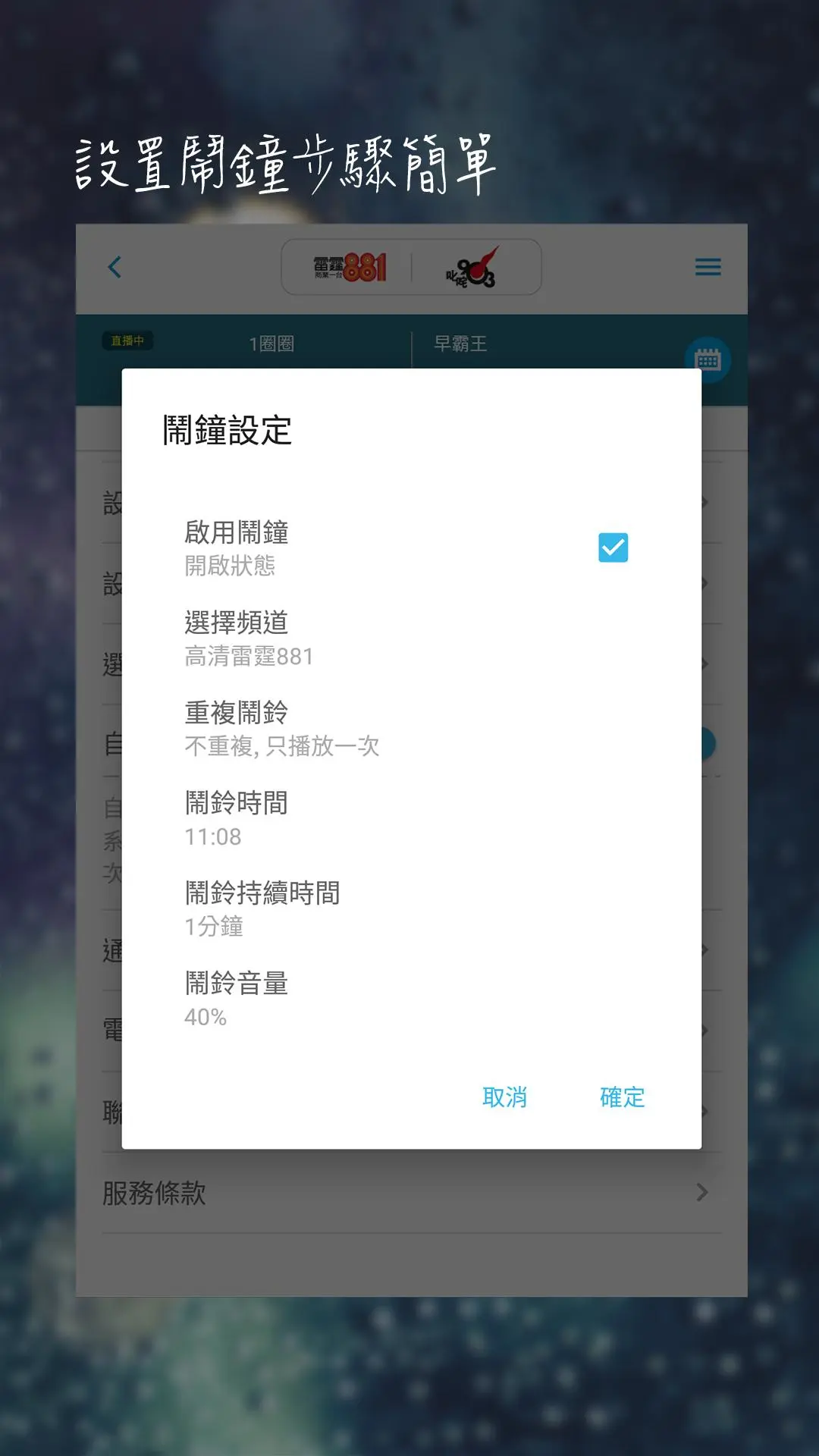Hong Kong Toolbar PC
Commercial Radio Productions Ltd
Download Hong Kong Toolbar on PC With GameLoop Emulator
Hong Kong Toolbar on PC
Hong Kong Toolbar, coming from the developer Commercial Radio Productions Ltd, is running on Android systerm in the past.
Now, You can play Hong Kong Toolbar on PC with GameLoop smoothly.
Download it in the GameLoop library or search results. No more eyeing the battery or frustrating calls at the wrong time any more.
Just enjoy Hong Kong Toolbar PC on the large screen for free!
Hong Kong Toolbar Introduction
“Hong Kong Toolbar” is a multi-media application developed by Commercial Radio (CR). This application allows users to enjoy live programs and instant news provided by CR, including:
- CR live radio programs (FM 881, FM 903 and AM 864)
- Instant news, traffic conditions and financial news
- “CRTV” - highlighted program archives and exclusive interviews
- Latest hot topics, 881 / 903 features and audio column etc.
- Voting and comment on the topics of radio programs
-------------------------------------
Contact us by cs@881903.com if you encounter any technical problems.
#Please Note:
All activities in this application, which includes live radio broadcasting and program data transfer, involve Wi-Fi usage and/or mobile network data transfer such as GPRS/ 3G/ EDGE etc. This may incur data transfer fee charged by your telecommunication service provider based on the data volume. For Internet connection setting and data transmission charges, please check with your telecommunication service provider for details.
Tags
EntertainmentInformation
Developer
Commercial Radio Productions Ltd
Latest Version
2.8.35
Last Updated
2024-11-18
Category
Entertainment
Available on
Google Play
Show More
How to play Hong Kong Toolbar with GameLoop on PC
1. Download GameLoop from the official website, then run the exe file to install GameLoop
2. Open GameLoop and search for “Hong Kong Toolbar” , find Hong Kong Toolbar in the search results and click “Install”
3. Enjoy playing Hong Kong Toolbar on GameLoop
Minimum requirements
OS
Windows 8.1 64-bit or Windows 10 64-bit
GPU
GTX 1050
CPU
i3-8300
Memory
8GB RAM
Storage
1GB available space
Recommended requirements
OS
Windows 8.1 64-bit or Windows 10 64-bit
GPU
GTX 1050
CPU
i3-9320
Memory
16GB RAM
Storage
1GB available space