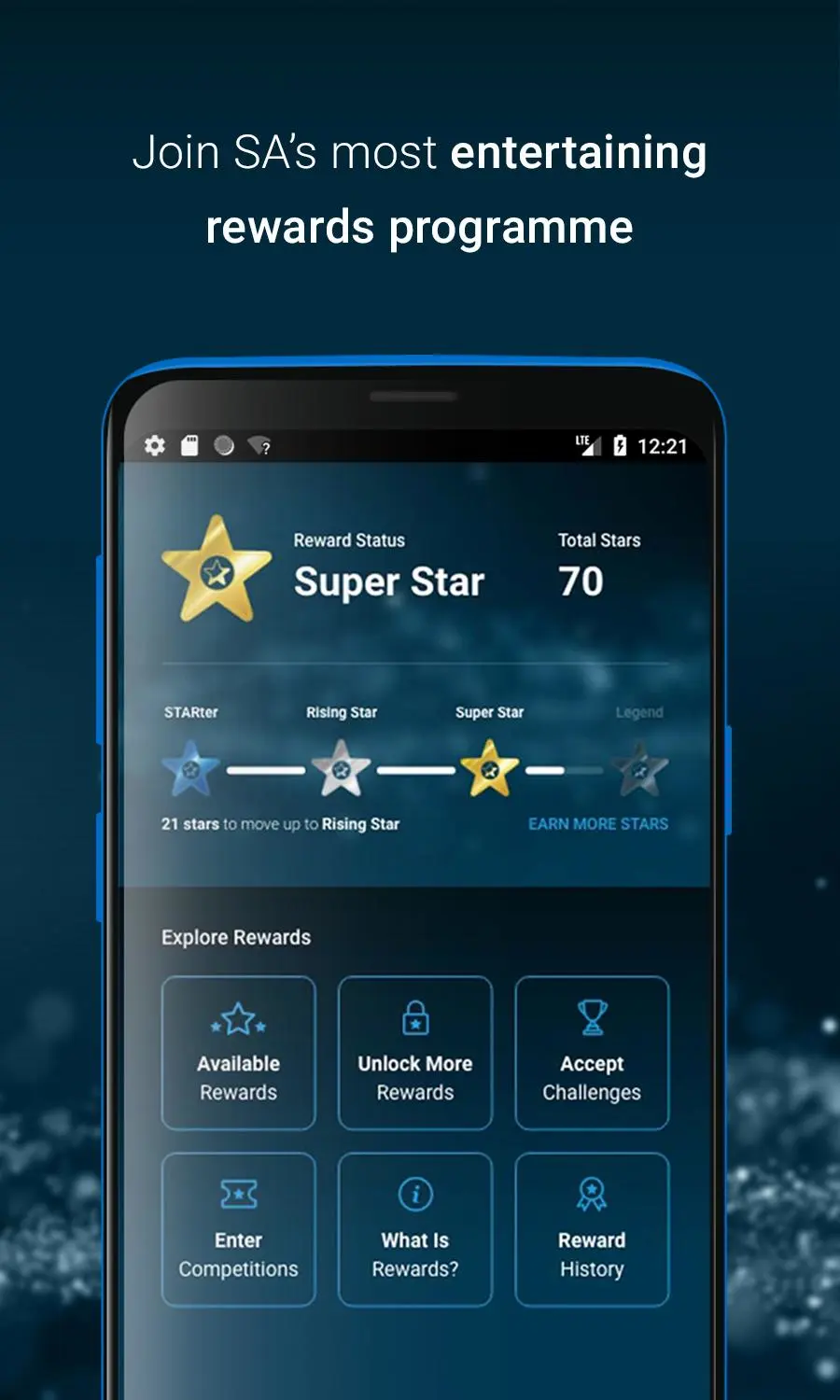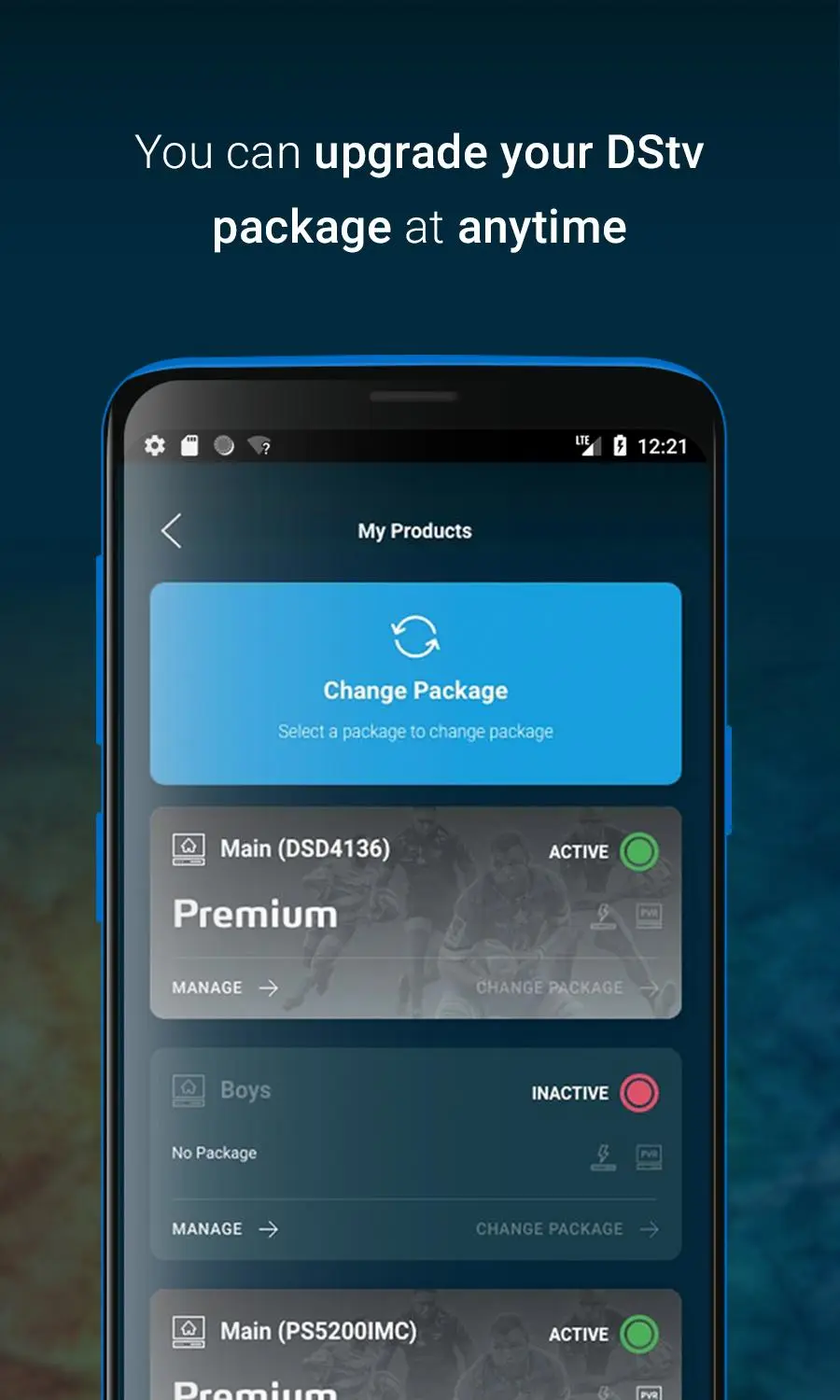MyDStv SA PC
MultiChoice Support Services (Pty) Ltd
Download MyDStv SA on PC With GameLoop Emulator
MyDStv SA on PC
MyDStv SA, coming from the developer MultiChoice Support Services (Pty) Ltd, is running on Android systerm in the past.
Now, You can play MyDStv SA on PC with GameLoop smoothly.
Download it in the GameLoop library or search results. No more eyeing the battery or frustrating calls at the wrong time any more.
Just enjoy MyDStv SA PC on the large screen for free!
MyDStv SA Introduction
Manage Your DStv. Pay & Upgrade. Earn Rewards. View the TV Guide. Get Cover.
The MyDStv app further enhances your entertainment with an immersive viewing experience and value-added features that give you control of how and what you watch.
The app puts you in control to ensure you get the most from your subscription. We’ve made it DIY, just the way you like it.
With the MyDStv app, you can:
Get personalised show recommendations -
Find new shows to watch by exploring our world-class selection of series, movies and the latest news.
Enjoy DStv Rewards -
Get access to food and retail vouchers, hotel stays and much more monthly. Enter exclusive competitions, win experiences and get BoxOffice movies on us. We also have free upgrades and Showmax discounts up for grabs. Look out for app-only DStv Rewards!
Manage your account -
Get more help with our easy-to-use self-service feature. Fix error codes, check your account balance, make payments, upgrade your package and activate your holiday home decoder.
Browse the TV guide -
Find more to watch with our 14-day TV guide. Browse what’s coming up without interrupting anyone’s viewing experience.
Get cover -
Insure your DStv decoder and manage your claims with ease using the MyDStv App.
Experience convenience at your fingertips. Download the MyDStv app today to unlock a new world of entertainment.
Tags
EntertainmentInformation
Developer
MultiChoice Support Services (Pty) Ltd
Latest Version
2.7.13
Last Updated
2024-04-25
Category
Entertainment
Available on
Google Play
Show More
How to play MyDStv SA with GameLoop on PC
1. Download GameLoop from the official website, then run the exe file to install GameLoop
2. Open GameLoop and search for “MyDStv SA” , find MyDStv SA in the search results and click “Install”
3. Enjoy playing MyDStv SA on GameLoop
Minimum requirements
OS
Windows 8.1 64-bit or Windows 10 64-bit
GPU
GTX 1050
CPU
i3-8300
Memory
8GB RAM
Storage
1GB available space
Recommended requirements
OS
Windows 8.1 64-bit or Windows 10 64-bit
GPU
GTX 1050
CPU
i3-9320
Memory
16GB RAM
Storage
1GB available space