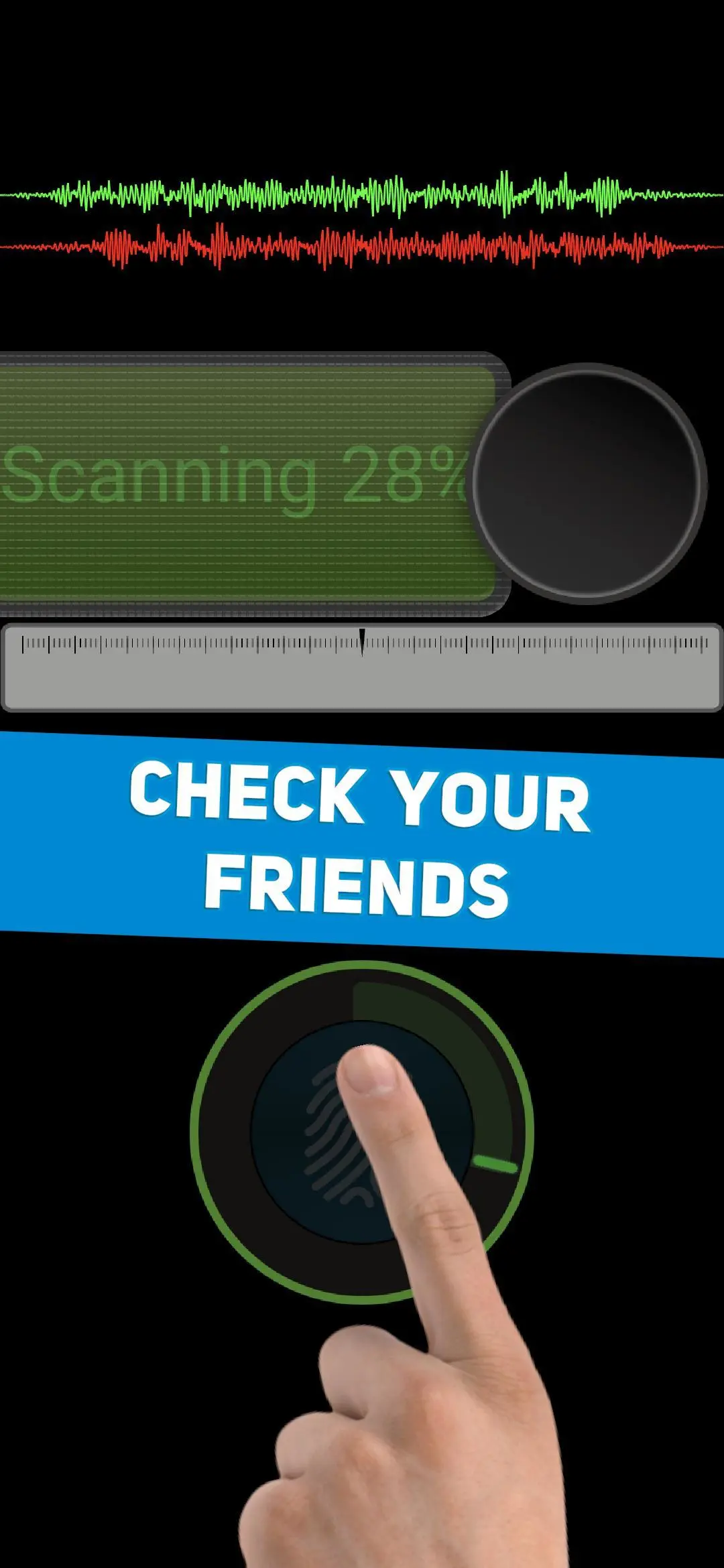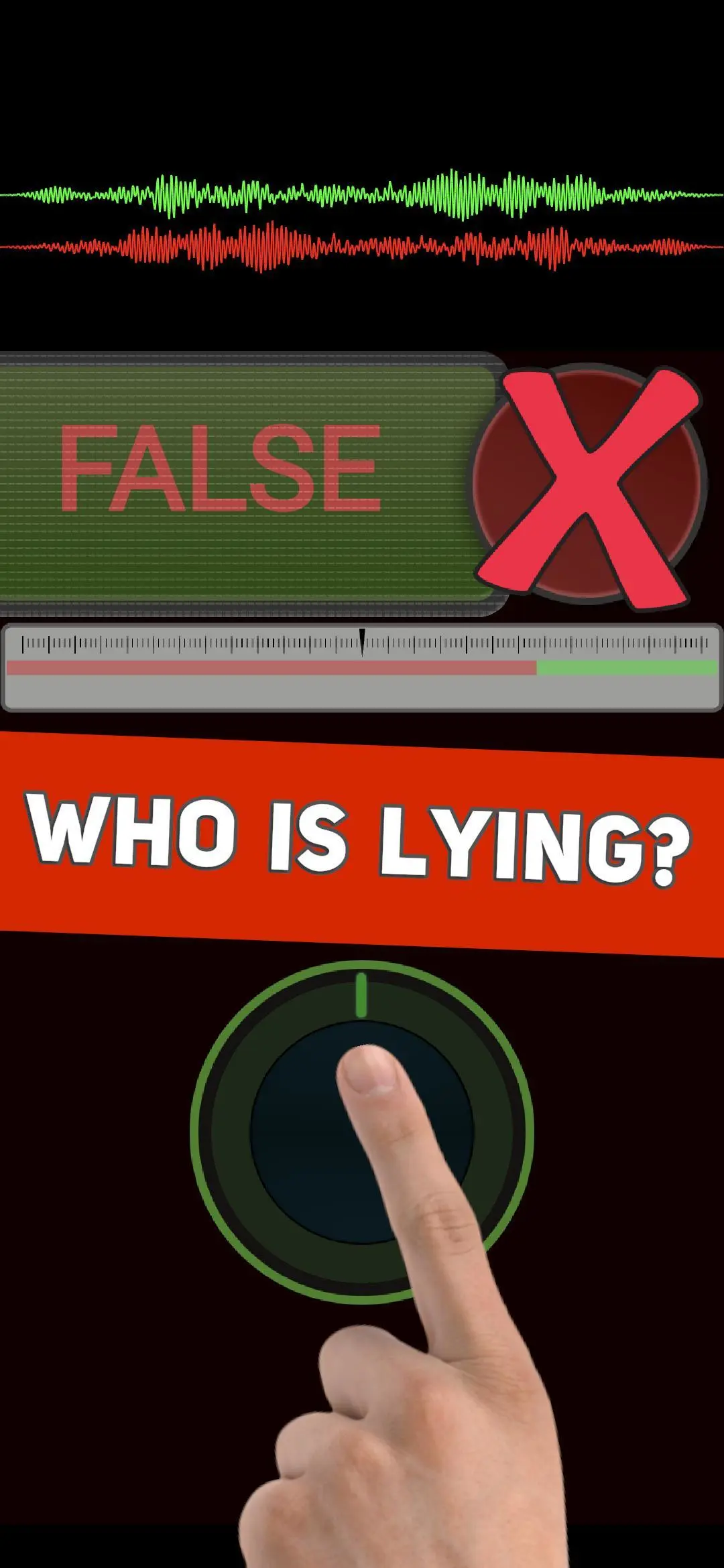Voice Lie Detector (Prank) PC
Avar Apps
Download Voice Lie Detector (Prank) on PC With GameLoop Emulator
Voice Lie Detector (Prank) on PC
Voice Lie Detector (Prank), coming from the developer Avar Apps, is running on Android systerm in the past.
Now, You can play Voice Lie Detector (Prank) on PC with GameLoop smoothly.
Download it in the GameLoop library or search results. No more eyeing the battery or frustrating calls at the wrong time any more.
Just enjoy Voice Lie Detector (Prank) PC on the large screen for free!
Voice Lie Detector (Prank) Introduction
Looking for a fun way to test your friends' truthfulness? Introducing Voice Lie Detector, the ultimate prank application that will have everyone in stitches! Simply place your finger on the scanner for 5 seconds and start speaking a sentence, and watch as the app analyzes your voice to determine if you're telling the truth or not.
With Voice Lie Detector, also known as Voice Polygraph, Deception Analyzer, or Truthfulness Tester, you can create endless laughter-filled moments and playfully challenge your friends' honesty. Will they pass the test or be caught red-handed? Share the results and let the laughter ensue!
Features:
👈 Finger Scanner: Place your finger on the scanner to initiate the lie-detecting process.
😁 Voice Analysis: The app uses advanced voice recognition technology to analyze your voice patterns.
🙄 Truth or Lie: Discover if your statements are true or false with entertaining results.
👭🏻 Prank Your Friends: Share the app with friends and family to test their truthfulness and enjoy a good laugh together.
🤣 Hilarious Reactions: Experience the app's comical responses based on the analysis of your voice.
🙌 Share Results: Share the results on social media platforms and keep the laughter going.
Attention! Please note that this app is purely for entertainment purposes and should not be taken seriously. Prank responsibly and enjoy endless amusement with your friends and loved ones!
Tags
EntertainmentInformation
Developer
Avar Apps
Latest Version
1.40
Last Updated
2023-08-29
Category
Entertainment
Available on
Google Play
Show More
How to play Voice Lie Detector (Prank) with GameLoop on PC
1. Download GameLoop from the official website, then run the exe file to install GameLoop
2. Open GameLoop and search for “Voice Lie Detector (Prank)” , find Voice Lie Detector (Prank) in the search results and click “Install”
3. Enjoy playing Voice Lie Detector (Prank) on GameLoop
Minimum requirements
OS
Windows 8.1 64-bit or Windows 10 64-bit
GPU
GTX 1050
CPU
i3-8300
Memory
8GB RAM
Storage
1GB available space
Recommended requirements
OS
Windows 8.1 64-bit or Windows 10 64-bit
GPU
GTX 1050
CPU
i3-9320
Memory
16GB RAM
Storage
1GB available space