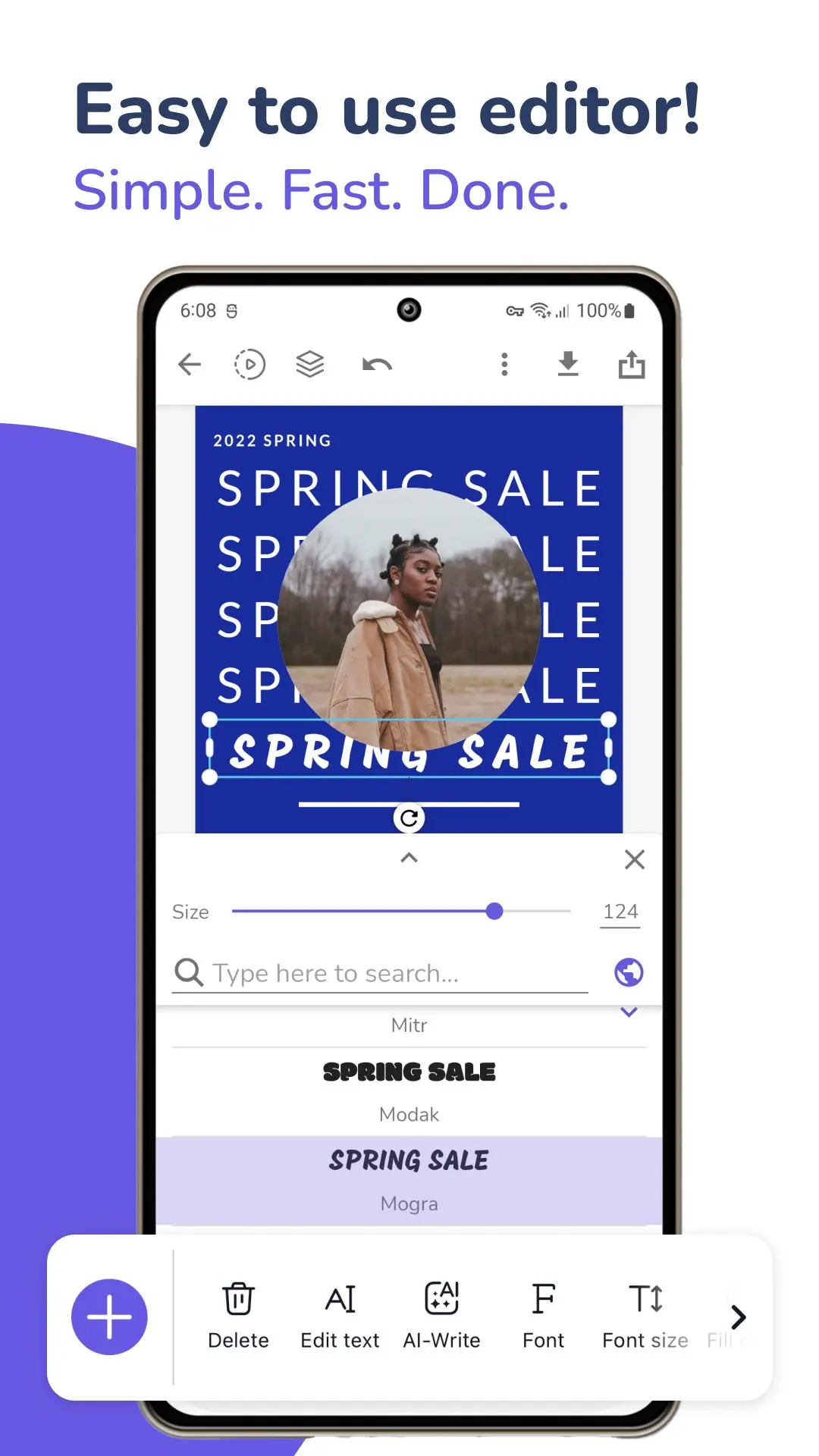Invitation Maker PC
Desygner Pty Ltd
Download Invitation Maker on PC With GameLoop Emulator
Invitation Maker on PC
Invitation Maker, coming from the developer Desygner Pty Ltd, is running on Android systerm in the past.
Now, You can play Invitation Maker on PC with GameLoop smoothly.
Download it in the GameLoop library or search results. No more eyeing the battery or frustrating calls at the wrong time any more.
Just enjoy Invitation Maker PC on the large screen for free!
Invitation Maker Introduction
🏆 “THE BEST & EASIEST INVITATION MAKER APP”
Create customized invitations with the Invitation Maker app! Make stunning invitations for any event, from weddings and birthdays to parties and more. With a user-friendly interface, a wide array of templates and customization options, this app is perfect for event planners, hosts and anyone looking to make an impact.
Invitation Maker is the easiest way to create professional and stunning invitations, even if you have zero design experience. In a matter of minutes, you can be done with designing and sending your invitation. We offer ready-made designs for wedding invitations, birthdays, baby showers, Christmas parties, Halloween parties and more.
Create memorable invitations. Get the Invitation Maker app today!
⭐ HOW IT WORKS:
1. Choose an Invitation graphic design. This easy-to-use app has more than 1000 creative templates and millions of premium and royalty-free images, shapes, icons and stickers. You can download for free, without watermarks.
2. Customize it how you like it. Include colors, fonts, images, resize to any format, remove background, write with AI and more. Create an account to try its full power. Invitation Maker gives you the freedom to bring your ideas to life.
⭐ WHY USE THE INVITATION MAKER?
• Unlimited access to Millions of professional and royalty-free templates, images, shapes, fonts, stickers and icons. Plus, our team adds new on-trend graphics each month.
• Versatile Templates: Choose from a diverse selection of professionally designed invitation templates to suit any occasion or style.
• Photo Integration: Include cherished photos to create customized keepsakes for your guests.
• One click Background Remover: Our powerful AI detects the background of your images and removes it in seconds.
• Artistic Tools: Explore a range of artistic tools to enhance your designs.
• Download and share for free with no watermarks. All the images and graphics are yours.
• Easy Sharing: Share your invitations directly from the app via email, social media, or print high-quality copies for distribution.
• Mobile Convenience: Create invitations on-the-go with the app's mobile-friendly design, ensuring you're always ready for event planning.
• Event Selection: Find the perfect template for any event, whether it's a wedding, birthday, baby shower, or corporate gathering.
• Event Planners: A perfect tool for professional event planners looking to create stunning invitations for clients.
• Cloud Sync: Save your projects to the cloud for easy access and editing across multiple devices.
• Exclusive app: Specialized app for creating invitations with unique designs for this purpose.
🆓 INVITE 5 MEMBERS FOR FREE
• Being Pro+ you can invite 5 friends, family or team members for FREE.
• Real-time team collaboration with anyone across any device.
• Start a design on mobile & finish on your desktop later.
• Work with your team and apply changes real-time.
🎖️ DESYGNER PRO+
Looking to create more than invitations? With Desygner Pro+ you have unlimited access to millions of professional graphic designs already sized perfectly for every marketing material you need. Social media posts, ads, presentations, business cards, menus, flyers, book covers, logos and much more.
Join over 33 million people who use Desygner to create stunning and unique content. Get unlimited access today!
🚀 FREE YOURSELF TO CREATE ANY GRAPHIC YOU IMAGINED
With our Invitation Maker app you can create invitations that truly set the tone for your event. Whether you're planning a special occasion, promoting a business event, or simply want to make a memorable impression, this app empowers you to create beautiful and unique invitations.
Create invitations that leave a lasting impression. Get it today!
Tags
EventsInformation
Developer
Desygner Pty Ltd
Latest Version
5.4.2
Last Updated
2024-11-26
Category
Events
Available on
Google Play
Show More
How to play Invitation Maker with GameLoop on PC
1. Download GameLoop from the official website, then run the exe file to install GameLoop
2. Open GameLoop and search for “Invitation Maker” , find Invitation Maker in the search results and click “Install”
3. Enjoy playing Invitation Maker on GameLoop
Minimum requirements
OS
Windows 8.1 64-bit or Windows 10 64-bit
GPU
GTX 1050
CPU
i3-8300
Memory
8GB RAM
Storage
1GB available space
Recommended requirements
OS
Windows 8.1 64-bit or Windows 10 64-bit
GPU
GTX 1050
CPU
i3-9320
Memory
16GB RAM
Storage
1GB available space