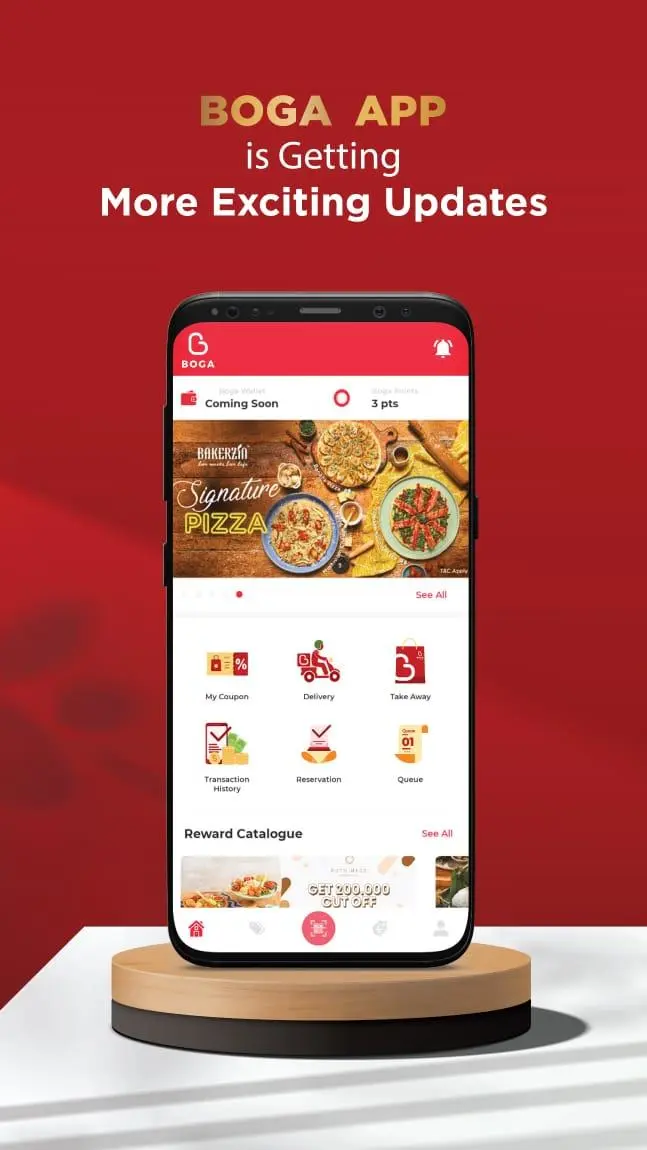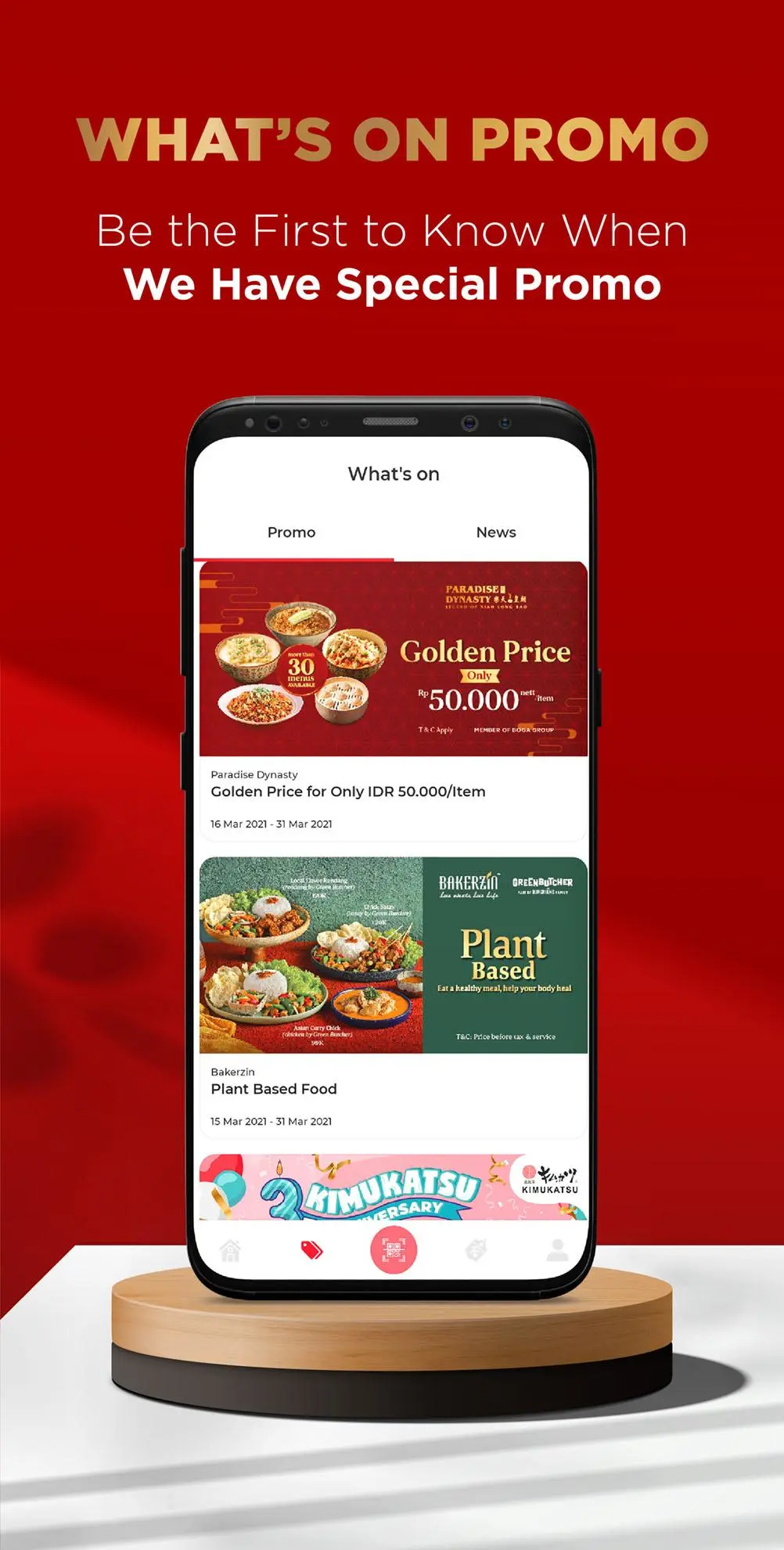Boga App PC
PT. BOGA INTI
Download Boga App on PC With GameLoop Emulator
Boga App on PC
Boga App, coming from the developer PT. BOGA INTI, is running on Android systerm in the past.
Now, You can play Boga App on PC with GameLoop smoothly.
Download it in the GameLoop library or search results. No more eyeing the battery or frustrating calls at the wrong time any more.
Just enjoy Boga App PC on the large screen for free!
Boga App Introduction
• Excellent Point Rewards – Get points with every transaction and redeem the points with various rewards across all Boga Group’s restaurants.
• Food Delivery is just a click away – Order your favorite meals right from your phone and enjoy various deals and promos.
• Birthday Gift for You – Celebrate your birthday with a blast from our treats.
• Rewards Coupon – Various coupons to enjoy free meals and discounts by redeeming your points.
• Reservation – Book a spot in advance for your lunch or dinner and let us serve you our best.
• Priority Queue – Walk in like a VIP with priority queuing in any Boga Group restaurants.
• Touchless Ordering – Scan the menu QR code, order your meal and settle your bill with various payment methods, all touchless.
• Great savings with our Exclusive Deals and Promotions.
• Winning Membership – The more you spend, the more benefits and rewards to enjoy.
• Order Ahead – Want to decide your meal before arriving at your favorite restaurant? Check out your preferred outlet and menu here, make your order and set your preferred picking-up/dining time.
Tags
Food-&Information
Developer
PT. BOGA INTI
Latest Version
7.7.2
Last Updated
2025-03-05
Category
Food-drink
Available on
Google Play
Show More
How to play Boga App with GameLoop on PC
1. Download GameLoop from the official website, then run the exe file to install GameLoop
2. Open GameLoop and search for “Boga App” , find Boga App in the search results and click “Install”
3. Enjoy playing Boga App on GameLoop
Minimum requirements
OS
Windows 8.1 64-bit or Windows 10 64-bit
GPU
GTX 1050
CPU
i3-8300
Memory
8GB RAM
Storage
1GB available space
Recommended requirements
OS
Windows 8.1 64-bit or Windows 10 64-bit
GPU
GTX 1050
CPU
i3-9320
Memory
16GB RAM
Storage
1GB available space