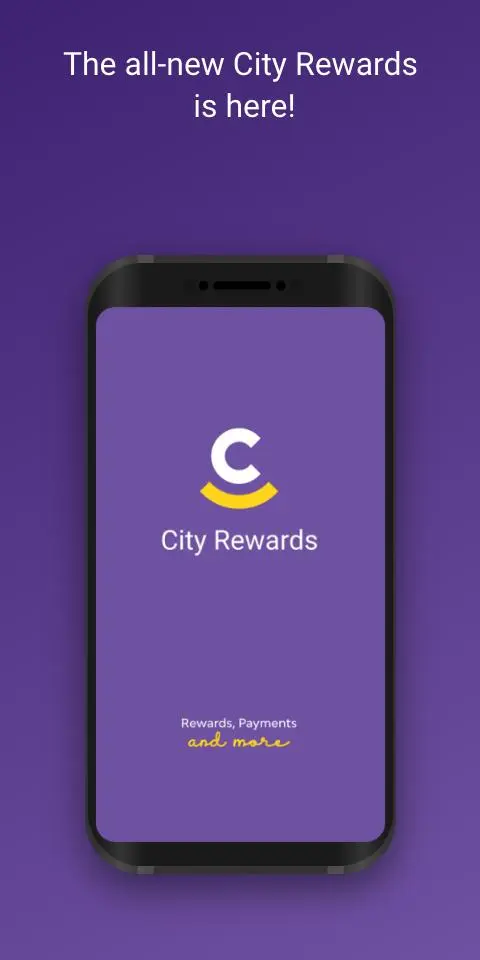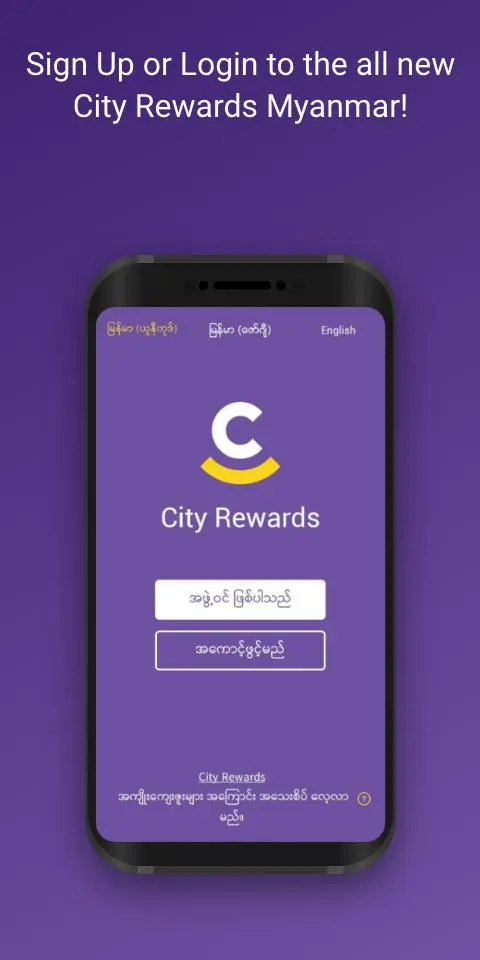City Rewards 2.0 PC
CMHL
Download City Rewards 2.0 on PC With GameLoop Emulator
City Rewards 2.0 on PC
City Rewards 2.0, coming from the developer CMHL, is running on Android systerm in the past.
Now, You can play City Rewards 2.0 on PC with GameLoop smoothly.
Download it in the GameLoop library or search results. No more eyeing the battery or frustrating calls at the wrong time any more.
Just enjoy City Rewards 2.0 PC on the large screen for free!
City Rewards 2.0 Introduction
City Rewards can be used to collect reward points when purchasing merchandise at all City Mart Supermarkets, marketplace by City Mart, Ocean Supercenters, City Care Health & Beauty Stores, Seasons Bakery & Café, City Books & Music, Safari Bookstores, City Baby Club outlets and other participating outlets.
Enjoy full features of City Rewards by downloading the City Rewards app. You will be able to use City Rewards on your smartphone in just a few easy steps by following the in-app instructions.
In this new version you'll notice:
1) City Points as your Primary Balance
2) A new way of seeing all Merchants, all Rewards
3) Mobile Telco Topups
4) A different section for City Gift with your City Cash MMK Balance
5) One-time use and expiry vouchers
6) City Mall Online Browser shoppability
7) New and Improved UX design and functionality
8) Bug fixes and Enhancements
9) A lot more Coming Soon!
Present your City Rewards physical card or City Rewards app when you make a purchase at participating stores to earn points, enjoy exclusive promotions or member discounts.
Points accumulated can also be used to offset your next purchase as a cash equivalent. Do note that the points will expire after a year at the end of the equivalent month in which they were earned.
If you forget to bring your card or phone, you can simply provide your mobile phone number, NRC number (for Myanmar citizens) or Passport number (for other nationals) to earn points or enjoy member promotions and discounts. You will not be able to redeem points without presenting your physical card or app to protect your interest.
Tags
Food-&Information
Developer
CMHL
Latest Version
2.1.3
Last Updated
2023-09-07
Category
Food-drink
Available on
Google Play
Show More
How to play City Rewards 2.0 with GameLoop on PC
1. Download GameLoop from the official website, then run the exe file to install GameLoop
2. Open GameLoop and search for “City Rewards 2.0” , find City Rewards 2.0 in the search results and click “Install”
3. Enjoy playing City Rewards 2.0 on GameLoop
Minimum requirements
OS
Windows 8.1 64-bit or Windows 10 64-bit
GPU
GTX 1050
CPU
i3-8300
Memory
8GB RAM
Storage
1GB available space
Recommended requirements
OS
Windows 8.1 64-bit or Windows 10 64-bit
GPU
GTX 1050
CPU
i3-9320
Memory
16GB RAM
Storage
1GB available space