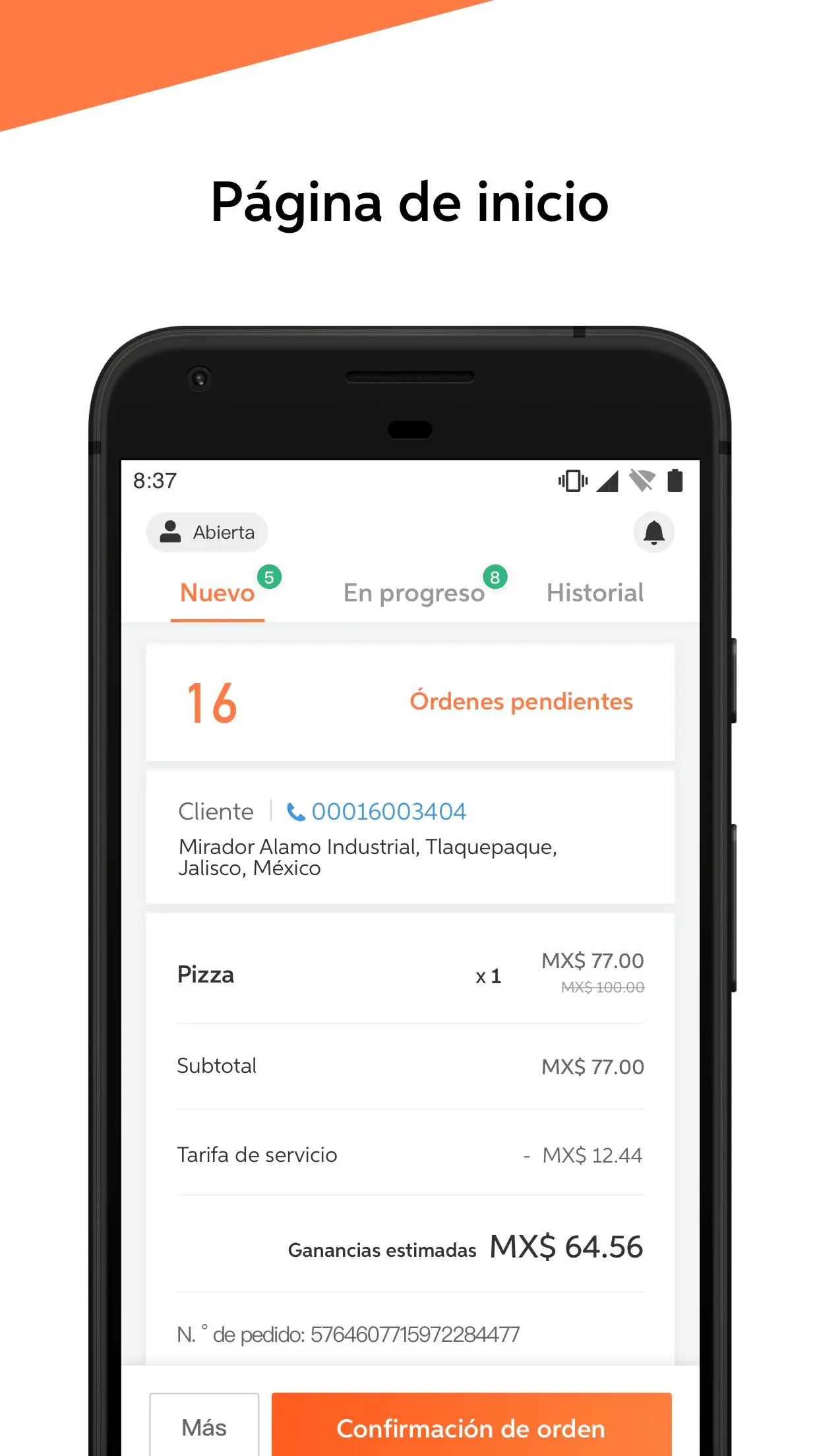DiDi Store PC
DiDi Global
Download DiDi Store on PC With GameLoop Emulator
DiDi Store on PC
DiDi Store, coming from the developer DiDi Global, is running on Android systerm in the past.
Now, You can play DiDi Store on PC with GameLoop smoothly.
Download it in the GameLoop library or search results. No more eyeing the battery or frustrating calls at the wrong time any more.
Just enjoy DiDi Store PC on the large screen for free!
DiDi Store Introduction
More orders
DiDi Food's vast user base lets us promote your store and send you new customers — the app also makes it easier for loyal customers to place orders. We get your food to more people and make it easier for them to come back for seconds.
Professional delivery
Our experienced delivery team is eager to help you get more orders out, even during the busiest rush hours. Our state-of-the-art gear and delivery process ensures customers get orders exactly how you intended, every time. All you have to do is prepare the food — we’ll take it from there!
Comprehensive service
Our full-service lineup takes your brand to the next level. From our experienced reps and responsive customer service to results-driven, custom marketing, you can count on DiDi Food to have your back every step of the way.
Tags
Food-&Information
Developer
DiDi Global
Latest Version
1.3.70
Last Updated
2025-04-10
Category
Food-drink
Available on
Google Play
Show More
How to play DiDi Store with GameLoop on PC
1. Download GameLoop from the official website, then run the exe file to install GameLoop
2. Open GameLoop and search for “DiDi Store” , find DiDi Store in the search results and click “Install”
3. Enjoy playing DiDi Store on GameLoop
Minimum requirements
OS
Windows 8.1 64-bit or Windows 10 64-bit
GPU
GTX 1050
CPU
i3-8300
Memory
8GB RAM
Storage
1GB available space
Recommended requirements
OS
Windows 8.1 64-bit or Windows 10 64-bit
GPU
GTX 1050
CPU
i3-9320
Memory
16GB RAM
Storage
1GB available space