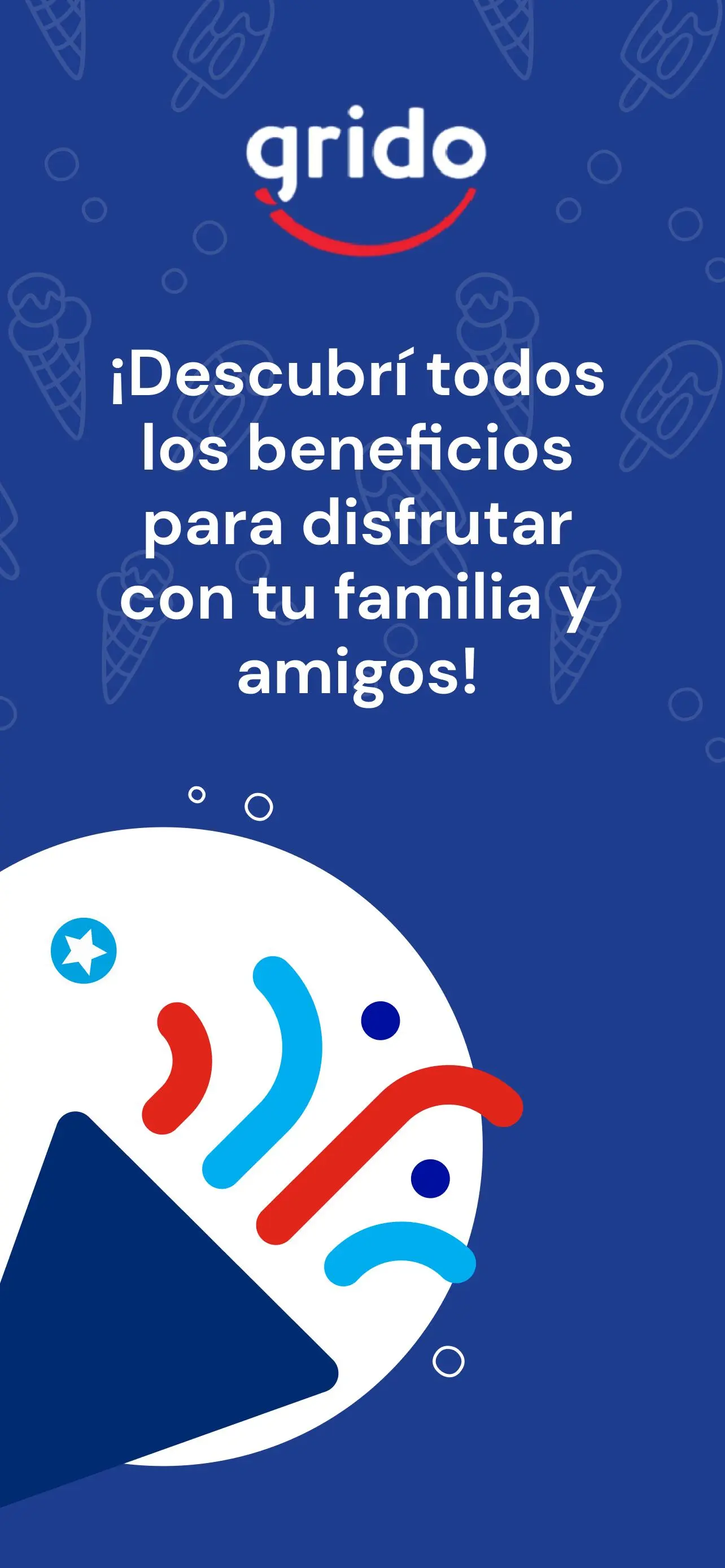Grido PC
Grido App
Download Grido on PC With GameLoop Emulator
Grido on PC
Grido, coming from the developer Grido App, is running on Android systerm in the past.
Now, You can play Grido on PC with GameLoop smoothly.
Download it in the GameLoop library or search results. No more eyeing the battery or frustrating calls at the wrong time any more.
Just enjoy Grido PC on the large screen for free!
Grido Introduction
There is a Grido in each town and also on your cell phone, so that happy moments come to your house or go to the store with everything resolved! In this app you will find:
All our products with their prices and nutritional information.
Nearby stores with their location, services and hours available to visit and enjoy your favorite products.
Online store to order for delivery or buy and withdraw at the nearest location. You can see your shopping cart and your orders to follow up in detail.
In Argentina and Paraguay, if you joined the Club, you can see your accumulated points, find out how many points you need to redeem a product and have your virtual card to redeem without having to take the plastic to the store.
If you are not a member yet, you can register and manage your account data.
Notifications of launches and special promotions so you don't miss any news.
You can update the content of the app in any country you travel to where we have stores and continue enjoying our products.
All this with a simple experience, designed so that you can find what you need in just a few clicks. Download it and enjoy your time sharing with your family and friends more happy moments.
Tags
Food-&Information
Developer
Grido App
Latest Version
1.3.7
Last Updated
2024-12-26
Category
Food-drink
Available on
Google Play
Show More
How to play Grido with GameLoop on PC
1. Download GameLoop from the official website, then run the exe file to install GameLoop
2. Open GameLoop and search for “Grido” , find Grido in the search results and click “Install”
3. Enjoy playing Grido on GameLoop
Minimum requirements
OS
Windows 8.1 64-bit or Windows 10 64-bit
GPU
GTX 1050
CPU
i3-8300
Memory
8GB RAM
Storage
1GB available space
Recommended requirements
OS
Windows 8.1 64-bit or Windows 10 64-bit
GPU
GTX 1050
CPU
i3-9320
Memory
16GB RAM
Storage
1GB available space