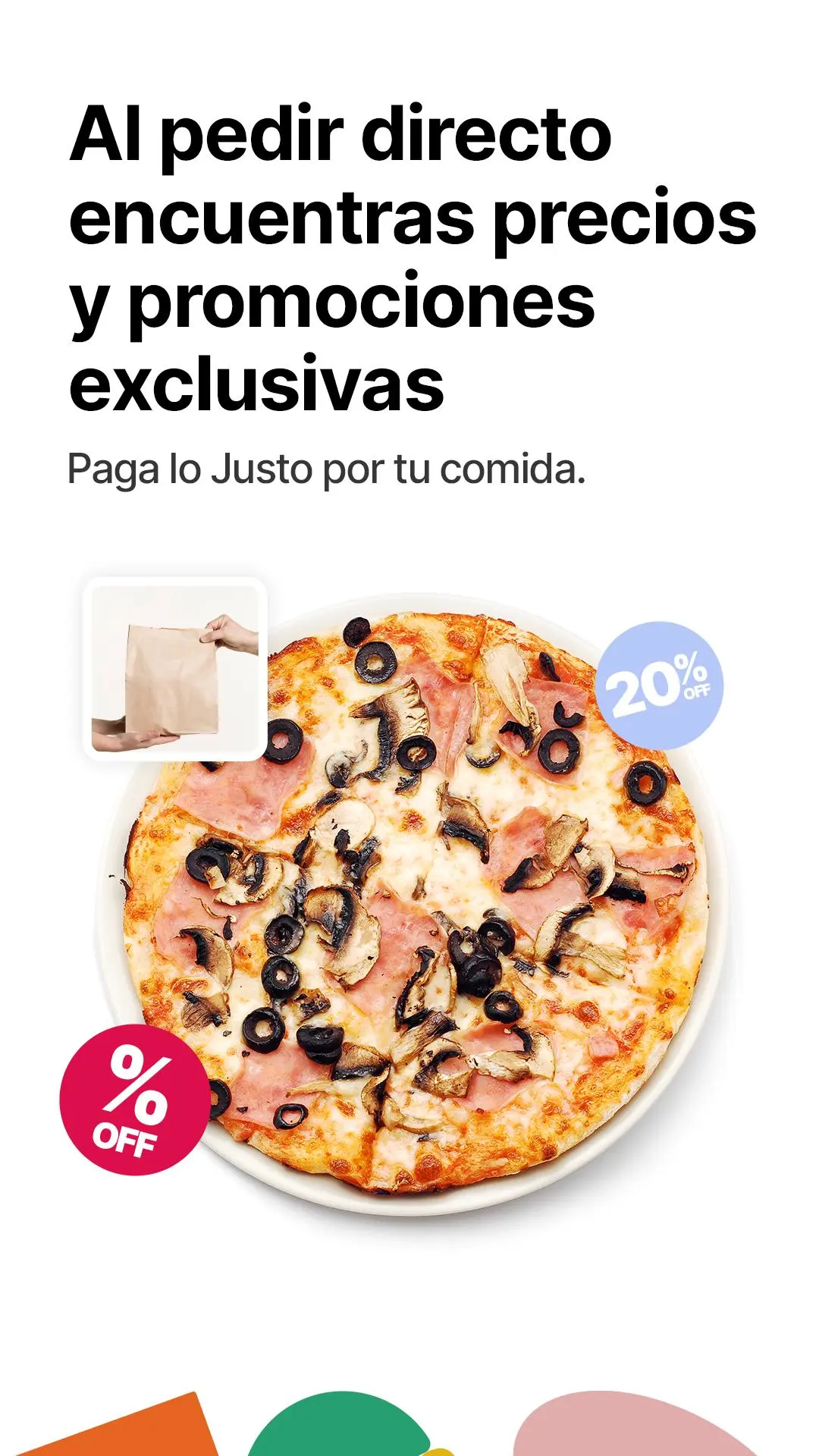Justo App PC
Justo App
Download Justo App on PC With GameLoop Emulator
Justo App on PC
Justo App, coming from the developer Justo App, is running on Android systerm in the past.
Now, You can play Justo App on PC with GameLoop smoothly.
Download it in the GameLoop library or search results. No more eyeing the battery or frustrating calls at the wrong time any more.
Just enjoy Justo App PC on the large screen for free!
Justo App Introduction
Discover independent restaurants and find the best deals. Support Fair Trade!
Ask the happy restaurants
At Justo we focus on supporting independent businesses and distributors, guaranteeing conditions that leave all parties happy. Choose what you want! We have restaurants for all tastes, from fast food to foodie options.
What do you gain by asking for Justo App?
- You will get customer service directly with the restaurant! without intermediaries in between.
- You can follow your order in real time.
- You can rate the restaurant and leave your own opinions.
- You will be able to access fair prices and exclusive promotions!
With each purchase you accumulate restaurant points, equivalent to cash.
- You will be contributing your grain of sand to Fair Trade.
We are more than just food
In Justo you find convenience stores, sweet shops and more, we are not just restaurants. Ask for your pet's food, buy some clothing and the ice that is over.
Download Justo today and start enjoying the most delicious food while supporting local businesses and independent delivery people!
Tags
Food-&Information
Developer
Justo App
Latest Version
2.6.2
Last Updated
2023-09-21
Category
Food-drink
Available on
Google Play
Show More
How to play Justo App with GameLoop on PC
1. Download GameLoop from the official website, then run the exe file to install GameLoop
2. Open GameLoop and search for “Justo App” , find Justo App in the search results and click “Install”
3. Enjoy playing Justo App on GameLoop
Minimum requirements
OS
Windows 8.1 64-bit or Windows 10 64-bit
GPU
GTX 1050
CPU
i3-8300
Memory
8GB RAM
Storage
1GB available space
Recommended requirements
OS
Windows 8.1 64-bit or Windows 10 64-bit
GPU
GTX 1050
CPU
i3-9320
Memory
16GB RAM
Storage
1GB available space