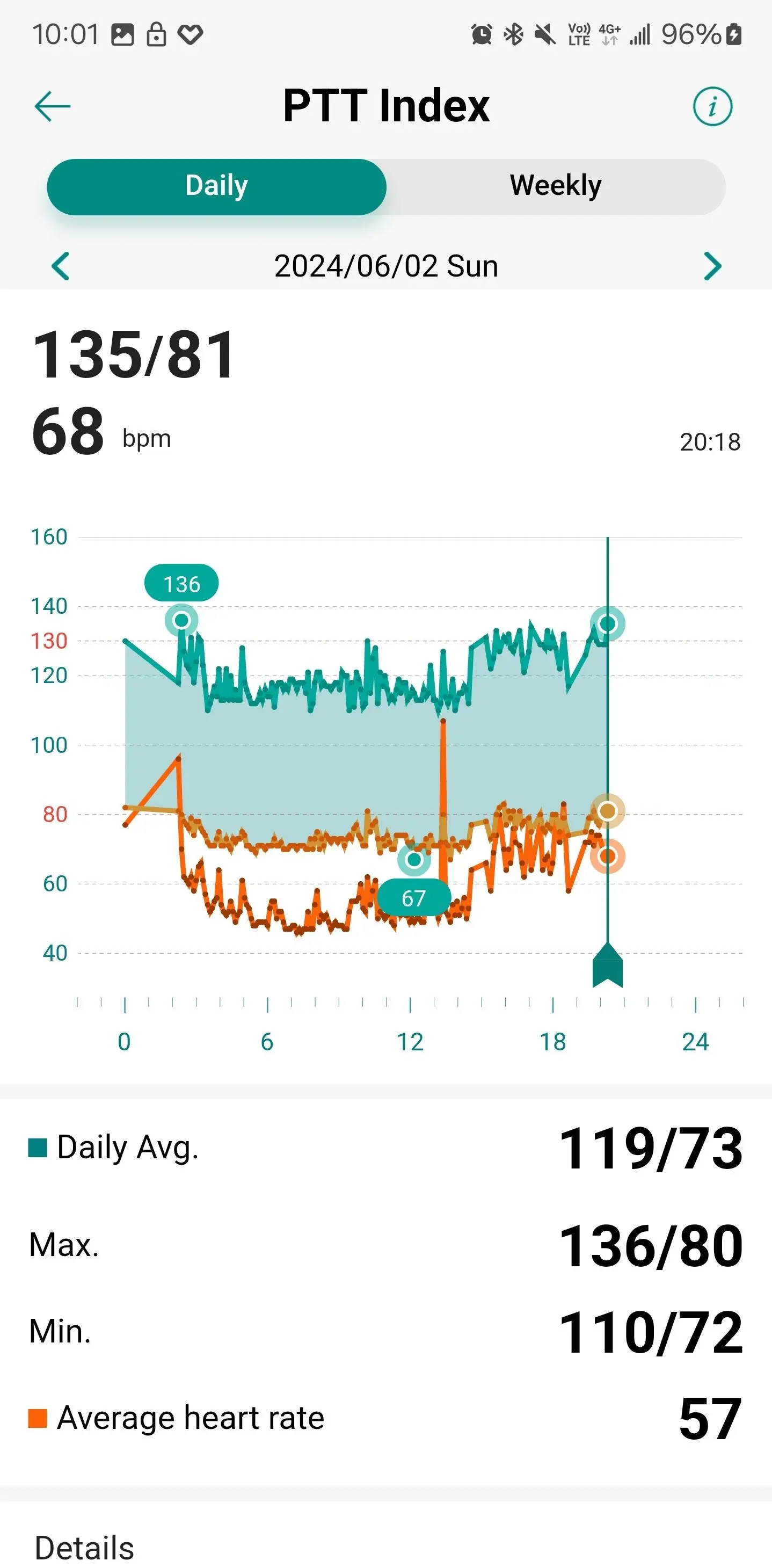ASUS HealthConnect PC
ASUSTeK COMPUTER INC.
Download ASUS HealthConnect on PC With GameLoop Emulator
ASUS HealthConnect on PC
ASUS HealthConnect, coming from the developer ASUSTeK COMPUTER INC., is running on Android systerm in the past.
Now, You can play ASUS HealthConnect on PC with GameLoop smoothly.
Download it in the GameLoop library or search results. No more eyeing the battery or frustrating calls at the wrong time any more.
Just enjoy ASUS HealthConnect PC on the large screen for free!
ASUS HealthConnect Introduction
Health management through your ASUS VivoWatch and ASUS HealthConnect APP, for creating a more balanced and healthy life.
HEALTH DATA DASHBOARD including PTT index, Heart Rate, Sleep tracking etc., closely monitors your health info. You can easily adjust each item on the customized-dashboard.
MANUAL INPUT HEALTH DATA including Female Period Tracking, Blood Pressure, Medication schedule etc., for better health management records.
ASUS HEALTHY GROUP to stay up to date with your loved ones. Share your health info with your family and friends with ease. " You can tap the icon near the date on the dashboard to enter ASUS Healthy group screen."
CARING MODE provides family or friend a convenient function to check the health data of the watch users.
WATCH FACE EDITOR function to customize your favorite and unique watch face that you are going to read everyday.
HEALTH INDEX of Heart Rate, PTT index, Sleep tracking etc., helps you understand and monitor your body and health better.
SNORING detection helps you to understand your sleeping quality every night.
DE-STRESS LEVEL AND BODY HARMONY manages your body and emotion balance.
EASY SETTING AND LINK with your ASUS VivoWatch, a perfect combination for your health management.
WORLD CLOCK displays your second time zone.
E-INVOICE MOBILE BARCODE You can present and use E-INVOICE MOBILE
BARCODE on your watch. To set up, type barcode in APP and synchronize to the Watch.
Notification function of ASUS VivoWatch allows it to display incoming call numbers and message previews when paired with a smartphone via Bluetooth and when calls or messages are received.
Notice: Customized Watch Face function, Body Harmony, World Clock, and E-Invoice Mobile Barcode are not applied for ASUS VivoWatch BP/SE.
Tags
Health-&Information
Developer
ASUSTeK COMPUTER INC.
Latest Version
5.0.25
Last Updated
2025-10-08
Category
Health-fitness
Available on
Google Play
Show More
How to play ASUS HealthConnect with GameLoop on PC
1. Download GameLoop from the official website, then run the exe file to install GameLoop
2. Open GameLoop and search for “ASUS HealthConnect” , find ASUS HealthConnect in the search results and click “Install”
3. Enjoy playing ASUS HealthConnect on GameLoop
Minimum requirements
OS
Windows 8.1 64-bit or Windows 10 64-bit
GPU
GTX 1050
CPU
i3-8300
Memory
8GB RAM
Storage
1GB available space
Recommended requirements
OS
Windows 8.1 64-bit or Windows 10 64-bit
GPU
GTX 1050
CPU
i3-9320
Memory
16GB RAM
Storage
1GB available space