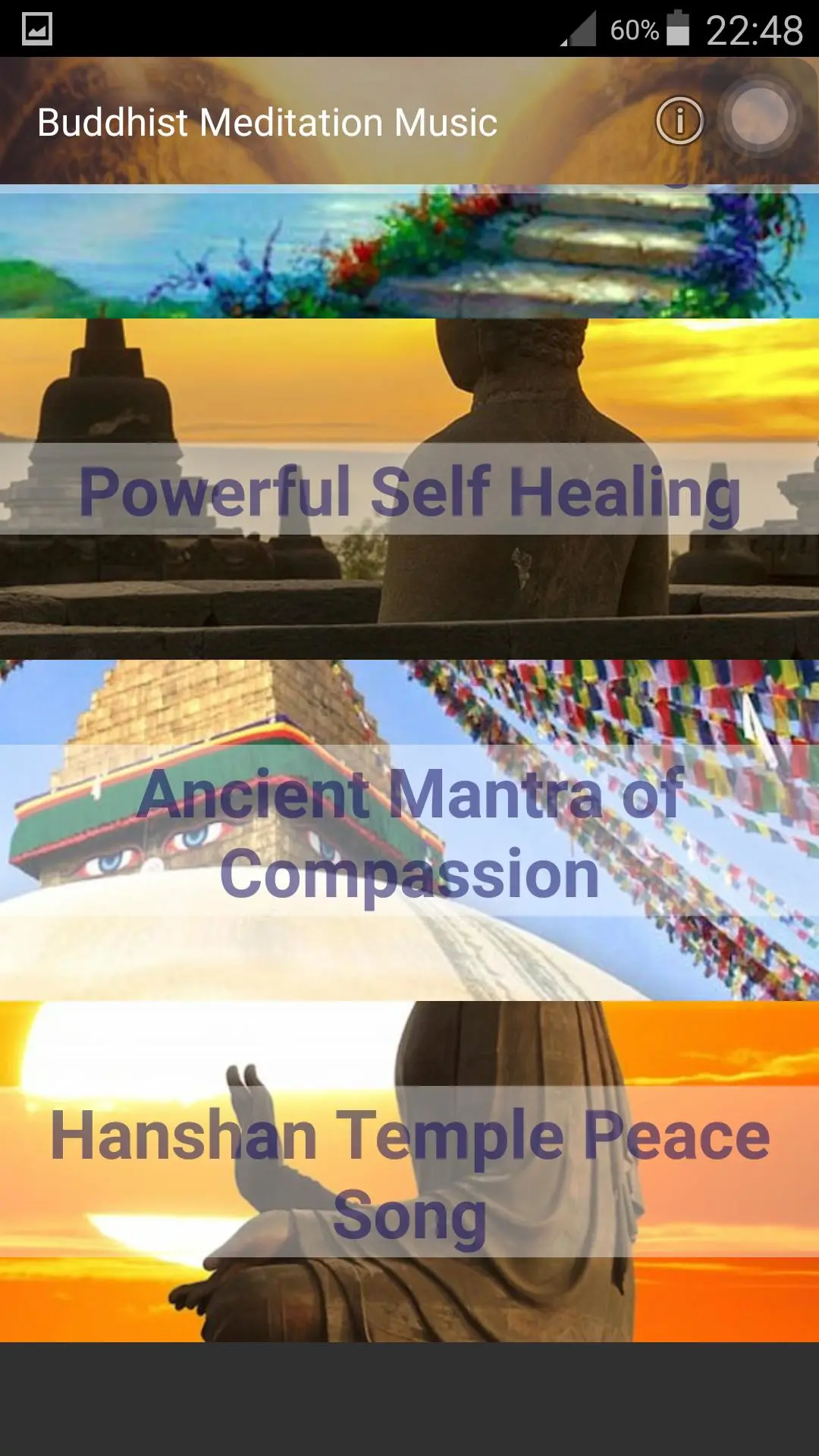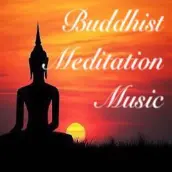
Buddhist Meditation Music PC
Digital Buddha Apps
Download Buddhist Meditation Music on PC With GameLoop Emulator
Buddhist Meditation Music on PC
Buddhist Meditation Music, coming from the developer Digital Buddha Apps, is running on Android systerm in the past.
Now, You can play Buddhist Meditation Music on PC with GameLoop smoothly.
Download it in the GameLoop library or search results. No more eyeing the battery or frustrating calls at the wrong time any more.
Just enjoy Buddhist Meditation Music PC on the large screen for free!
Buddhist Meditation Music Introduction
Buddhist Meditation Music is the app that will aid you during your mindfulness training and your moments of deep relaxation. The main purpose of this app being created is to relax you in various situations. All of our songs are extremely versatile, and can be used in many occasions; may it be for your meditation classes, for your yoga retreat or simply for a daily relaxation purpose. Keep your mindful oasis ready in your pocket!
Start by selecting the song that you wish to play; they are 6 in total.
1. Relaxation Chants
2. Relaxation Music
3. Mantra for Healing
4. Powerful Self-Healing
5. Ancient Mantra of Compassion
6. Hanshan Temple Peace Song
Besides, you can add some additional buddhist instruments sounds, eg: wooden, cymbals, bells, etc etc.
Last but not least, you do have a timer feature for your meditation sessions. Select how long each song will play, and program your perfect meditation! After timer selection, there is also a gong to serve you as a reminder of meditation session to be completed soon. This app can also serve as soundtracks for yoga classes and reiki exercises.
We hope you can improve your buddhist meditation techniques through this app. May it help you find peace and understanding. For any suggestions, problems or requests, please contact us at digitalbuddhaapps@gmail.com.
Tags
Health-&Information
Developer
Digital Buddha Apps
Latest Version
1.5
Last Updated
2023-09-05
Category
Health-fitness
Available on
Google Play
Show More
How to play Buddhist Meditation Music with GameLoop on PC
1. Download GameLoop from the official website, then run the exe file to install GameLoop
2. Open GameLoop and search for “Buddhist Meditation Music” , find Buddhist Meditation Music in the search results and click “Install”
3. Enjoy playing Buddhist Meditation Music on GameLoop
Minimum requirements
OS
Windows 8.1 64-bit or Windows 10 64-bit
GPU
GTX 1050
CPU
i3-8300
Memory
8GB RAM
Storage
1GB available space
Recommended requirements
OS
Windows 8.1 64-bit or Windows 10 64-bit
GPU
GTX 1050
CPU
i3-9320
Memory
16GB RAM
Storage
1GB available space