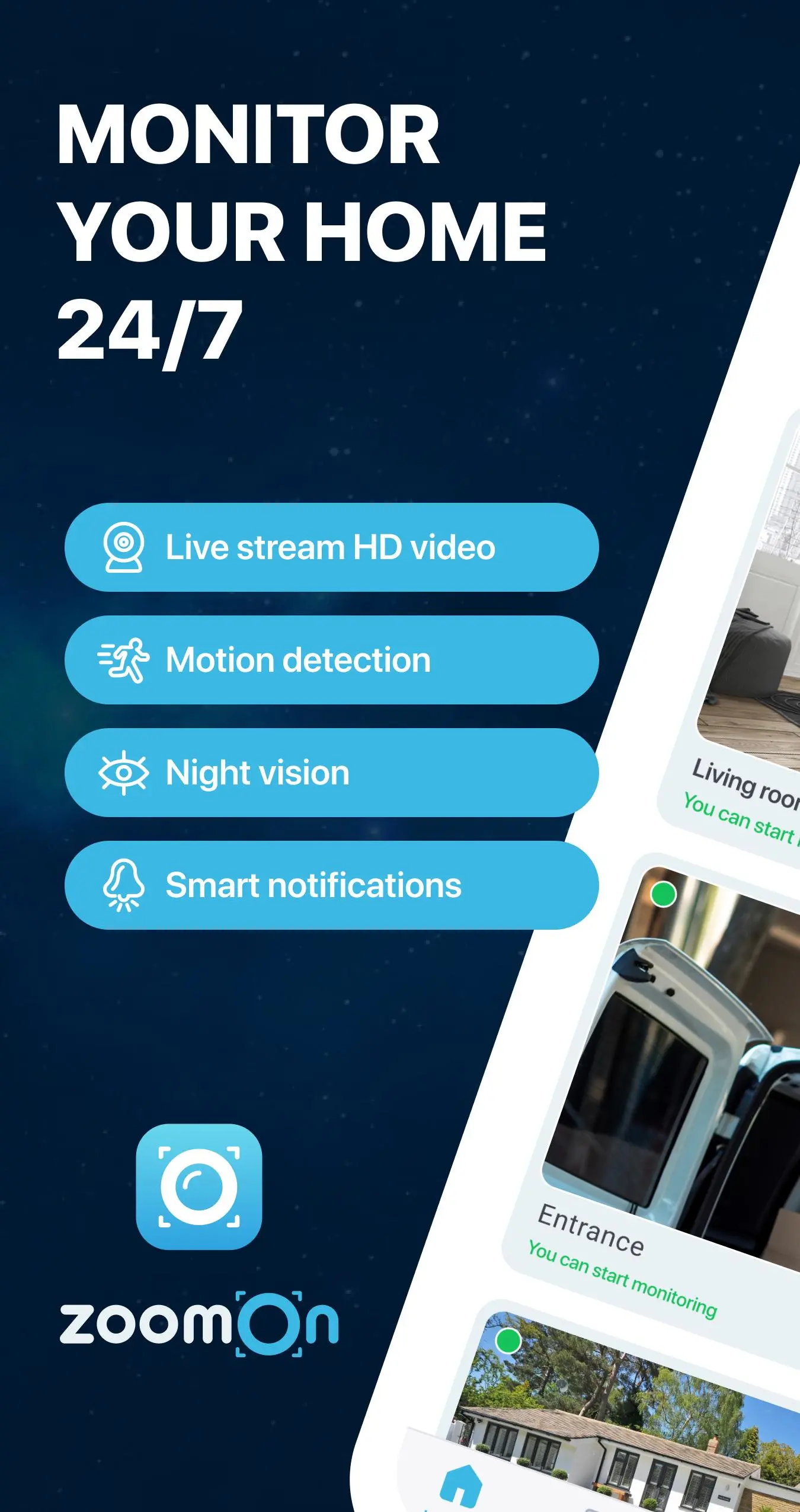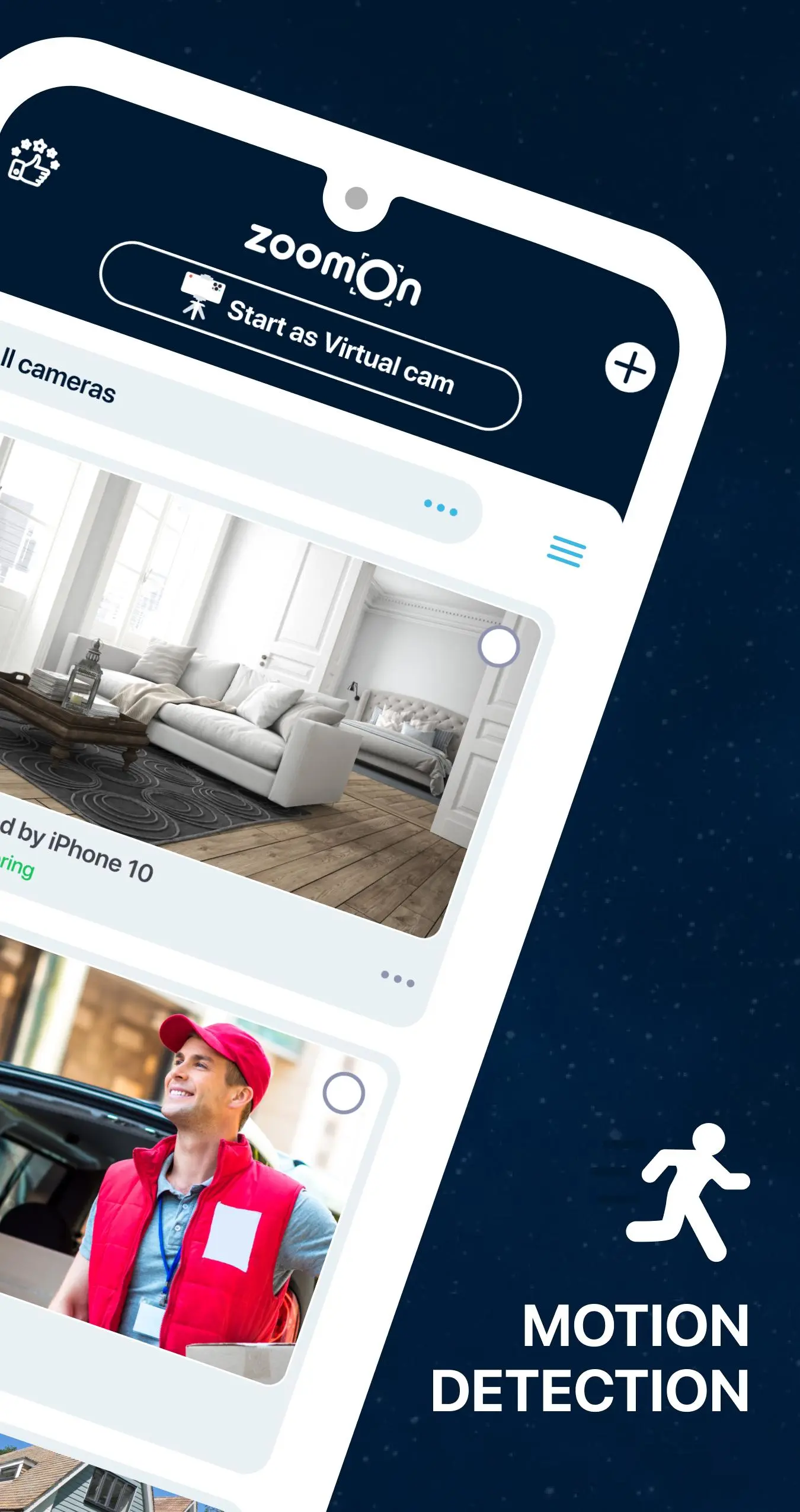ZoomOn Home Security Camera PC
Master App Solutions
Download ZoomOn Home Security Camera on PC With GameLoop Emulator
ZoomOn Home Security Camera on PC
ZoomOn Home Security Camera, coming from the developer Master App Solutions, is running on Android systerm in the past.
Now, You can play ZoomOn Home Security Camera on PC with GameLoop smoothly.
Download it in the GameLoop library or search results. No more eyeing the battery or frustrating calls at the wrong time any more.
Just enjoy ZoomOn Home Security Camera PC on the large screen for free!
ZoomOn Home Security Camera Introduction
Home Security Camera ZoomOn 🏠 is a free smart app for guarding and monitoring your home. Simply connect any two smartphones and turn them into the perfect home security system.
Do you feel nervous and uncomfortable when leaving your home unguarded? Home Security camera ZoomOn comes in handy whenever you leave your house for work, vacation, or errands. So dust off your unused phone and give it a new purpose - turn it into a security camera!
How Home Security Camera ZoomOn app works:
1) Install the app on two mobile devices (smartphone or tablet, Android or iOS).
2) Launch the app on both devices and pair them with a numeric or QR code.
3) Place the first device in a suitable spot in your apartment/house.
4) Keep the second device with you and start monitoring!
Use WiFi cam ZoomOn app FOR FREE!
FREE features:
✔ Live video stream
✔ Unlimited reach (WiFi, 3G, 4G, 5G, LTE)
✔ Audio activity chart
✔ Monitoring time
PREMIUM features:
✔ Live video stream in HD
✔ Two-way audio & video
✔ Night mode (green screen)
✔ Lighting
✔ Records
✔ Continuous recording (Playback)
✔ Motion detection
✔ Noise detection
✔ Smart notifications
✔ Low battery alert
✔ Multiplatform support
✔ Multi-room & multi-owner mode
✔ Compatibility with some ONVIF-compliant security cameras
✔ Only one subscription for multiple devices
✔ No ads
LIVE VIDEO IN HD
This home security camera app provides you with full-screen real-time video. Live streaming is the feature that keeps your house always guarded. Feel free to use the front or back camera of your monitoring device.
UNLIMITED REACH
Security cam app operates seamlessly across WiFi, 3G, 4G, 5G, or LTE networks. It effortlessly and swiftly re-establishes connection in the event of a WiFi disruption. The extensive support for various networks ensures you enjoy uninterrupted connectivity without limits.
NIGHT MODE & LIGHTING
Experience the power of night vision (with a cool green screen filter) to keep a watchful eye on your home, no matter how dark it gets! And when you need that extra brightness, just flip on the flashlight feature for a crystal-clear view of every corner.
ALARMS & NOTIFICATIONS
Get instant alerts if your WiFi cam app disconnects or its battery dips below 10%. Trust the precision of our built-in alarms. Plus, enjoy the convenience of an automatic timeline that captures every monitoring session, giving you a seamless overview of your entire history.
HIGH-QUALITY TWO-WAY AUDIO
Customize noise sensitivity to receive alerts about any activity in the monitored zone. Need to communicate? Hit the mike button and turn your monitoring device into a walkie-talkie.
MULTI-ROOM MONITORING
Keep an eye on every corner of your home with this WiFi cam app. Easily monitor multiple rooms simultaneously by installing the ZoomOn app on various smartphones strategically placed throughout your house.
SECURITY FIRST
All communication between the devices is securely encrypted via a private cloud solution. Industry-standard encryption is used to ensure that only you have access to your stream.
RE-USE OLD DEVICES
Do not buy a home security camera when you have fully functional old mobile phones at home. Giving them a new meaningful function of monitoring your home does not sound bad, huh?
VIEWER FOR YOUR SECURITY CAMERA
The app can find available ONVIF-compliant IP security camera on your Wi-Fi network (You can only view the footage from the security camera if both devices are connected to the same Wi-Fi network.).
TRY BEFORE YOU BUY!
This WiFi camera app is free to download. You can try all the PREMIUM features during the free 3-day trial. And if you're happy with our wifi cam app, you can buy a subscription - monthly, yearly, or lifetime.
***
Looking for home security tips? Visit our blog: www.zoomon.camera!
Thank you for supporting Home Security Camera ZoomOn!
Tags
House-&Information
Developer
Master App Solutions
Latest Version
5.13.8
Last Updated
2025-03-11
Category
House-home
Available on
Google Play
Show More
How to play ZoomOn Home Security Camera with GameLoop on PC
1. Download GameLoop from the official website, then run the exe file to install GameLoop
2. Open GameLoop and search for “ZoomOn Home Security Camera” , find ZoomOn Home Security Camera in the search results and click “Install”
3. Enjoy playing ZoomOn Home Security Camera on GameLoop
Minimum requirements
OS
Windows 8.1 64-bit or Windows 10 64-bit
GPU
GTX 1050
CPU
i3-8300
Memory
8GB RAM
Storage
1GB available space
Recommended requirements
OS
Windows 8.1 64-bit or Windows 10 64-bit
GPU
GTX 1050
CPU
i3-9320
Memory
16GB RAM
Storage
1GB available space