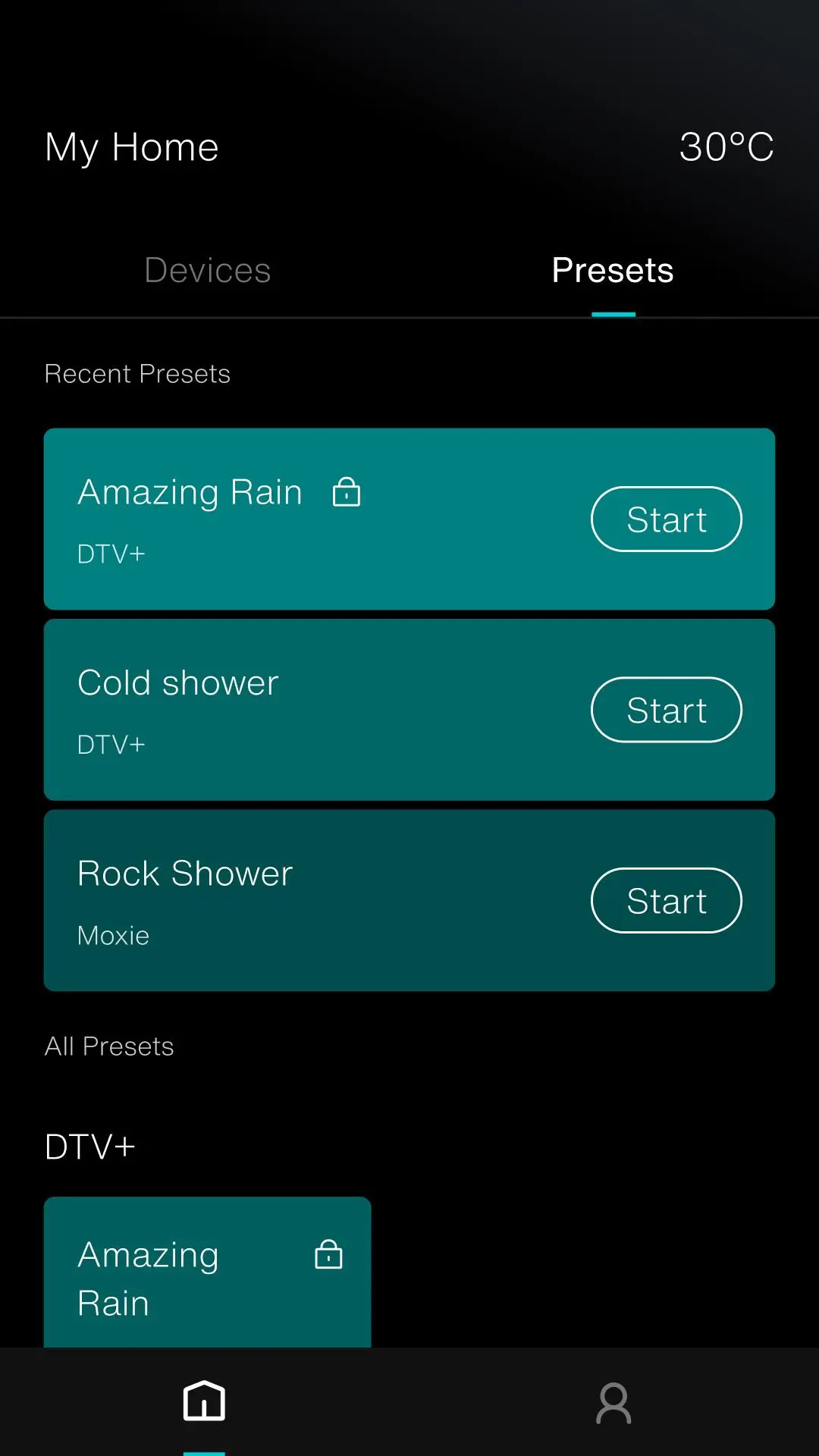KOHLER Konnect PC
Kohler Company
Download KOHLER Konnect on PC With GameLoop Emulator
KOHLER Konnect on PC
KOHLER Konnect, coming from the developer Kohler Company, is running on Android systerm in the past.
Now, You can play KOHLER Konnect on PC with GameLoop smoothly.
Download it in the GameLoop library or search results. No more eyeing the battery or frustrating calls at the wrong time any more.
Just enjoy KOHLER Konnect PC on the large screen for free!
KOHLER Konnect Introduction
KOHLER® Konnect technology elevate life’s everyday tasks and routines in the bathroom and kitchen by providing a greater level of personalization and efficiency through preset modes. Become informed about your product’s water and energy usage to optimize efficiency.
With KOHLER Konnect, you can further streamline and enrich your daily routines in the most frequently used rooms in your home, the bathroom and kitchen. Add convenience by giving simple voice commands to your mirror such as, “what is the weather?” or “turn on my shower.” Or command your kitchen faucet by saying, “pour me eight ounces of water.”
For a full list of features and voice prompts, visit
KOHLER.com/KohlerKonnect.
Questions?
Visit KOHLER.com/KohlerKonnect or call
Kohler Customer Care at 800-4KOHLER (800-456-4537),
M–F 8am–6pm CT.
Tags
House-&Information
Developer
Kohler Company
Latest Version
2.7.1
Last Updated
2023-09-29
Category
House-home
Available on
Google Play
Show More
How to play KOHLER Konnect with GameLoop on PC
1. Download GameLoop from the official website, then run the exe file to install GameLoop
2. Open GameLoop and search for “KOHLER Konnect” , find KOHLER Konnect in the search results and click “Install”
3. Enjoy playing KOHLER Konnect on GameLoop
Minimum requirements
OS
Windows 8.1 64-bit or Windows 10 64-bit
GPU
GTX 1050
CPU
i3-8300
Memory
8GB RAM
Storage
1GB available space
Recommended requirements
OS
Windows 8.1 64-bit or Windows 10 64-bit
GPU
GTX 1050
CPU
i3-9320
Memory
16GB RAM
Storage
1GB available space