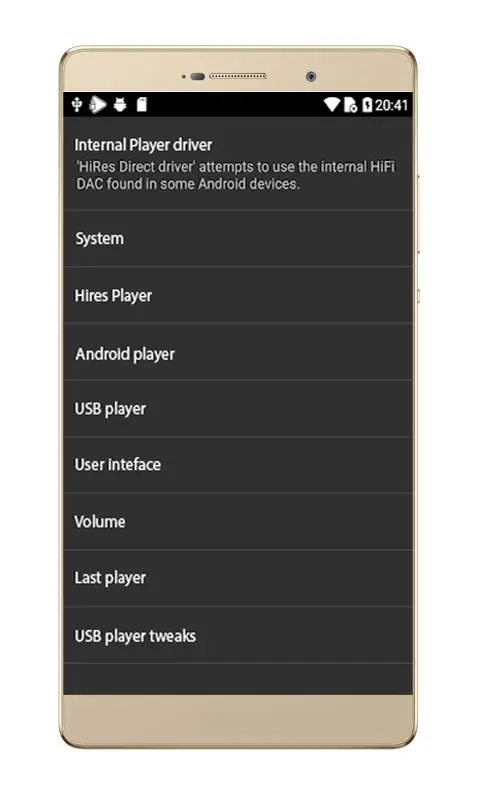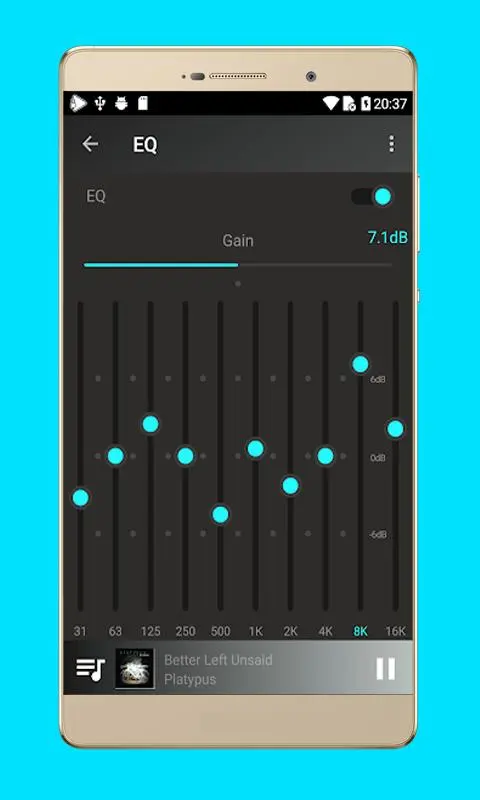USB Audio Video Player PC
SlaslaApp
Download USB Audio Video Player on PC With GameLoop Emulator
USB Audio Video Player on PC
USB Audio Video Player, coming from the developer SlaslaApp, is running on Android systerm in the past.
Now, You can play USB Audio Video Player on PC with GameLoop smoothly.
Download it in the GameLoop library or search results. No more eyeing the battery or frustrating calls at the wrong time any more.
Just enjoy USB Audio Video Player PC on the large screen for free!
USB Audio Video Player Introduction
This Application is a powerfull USB Audio & Video Player which can play almost all the Audios & Videos formats without converting them to mobile formats also it can detect and play all the Audios & Videos present in USB Driver whithout copying Audios & Videos to your phone.
High quality media player supporting USB audio video DACs and HiRes audio chips found in the latest phones. Play up to any resolution and sample rate that the DAC supports! All popular and less popular formats are supported, including wav, flac, mp3, m4a and DSD.
This app is a must-have for every audiophile, bypassing all audio limits of Android. Whether you use our custom USB audio driver for USB DACs, our HiRes driver for internal audio chips or the standard Androi driver, this app is one of the highest quality media players around.
Features:
- Without the need to save video files in the mobile device, you can directly watch a video by streaming.
- mp4, mkv, avi, mov, wmv, mpg, mpeg, flv, m4v, webm, 3gp, ts streaming.
- Plays wav/flac/ogg/mp3/DSD/SACD/aiff/aac/m4a/ape/cue/etc. files (even 24-bit and 32-bit).
- Supports a USB audio DAC connected by an OTG cable (if your Android device supports USB host mode).
- Stream audio from Music.
- Folder playback.
- Gapless playback.
- Replay gain.
- Bit perfect playback.
- No root required!
Software and hardware volume control (when applicable).
Just Play and Plug.
Information
Developer
SlaslaApp
Latest Version
2.7
Last Updated
2018-09-21
Category
Libraries-demo
Available on
Google Play
Show More
How to play USB Audio Video Player with GameLoop on PC
1. Download GameLoop from the official website, then run the exe file to install GameLoop
2. Open GameLoop and search for “USB Audio Video Player” , find USB Audio Video Player in the search results and click “Install”
3. Enjoy playing USB Audio Video Player on GameLoop
Minimum requirements
OS
Windows 8.1 64-bit or Windows 10 64-bit
GPU
GTX 1050
CPU
i3-8300
Memory
8GB RAM
Storage
1GB available space
Recommended requirements
OS
Windows 8.1 64-bit or Windows 10 64-bit
GPU
GTX 1050
CPU
i3-9320
Memory
16GB RAM
Storage
1GB available space