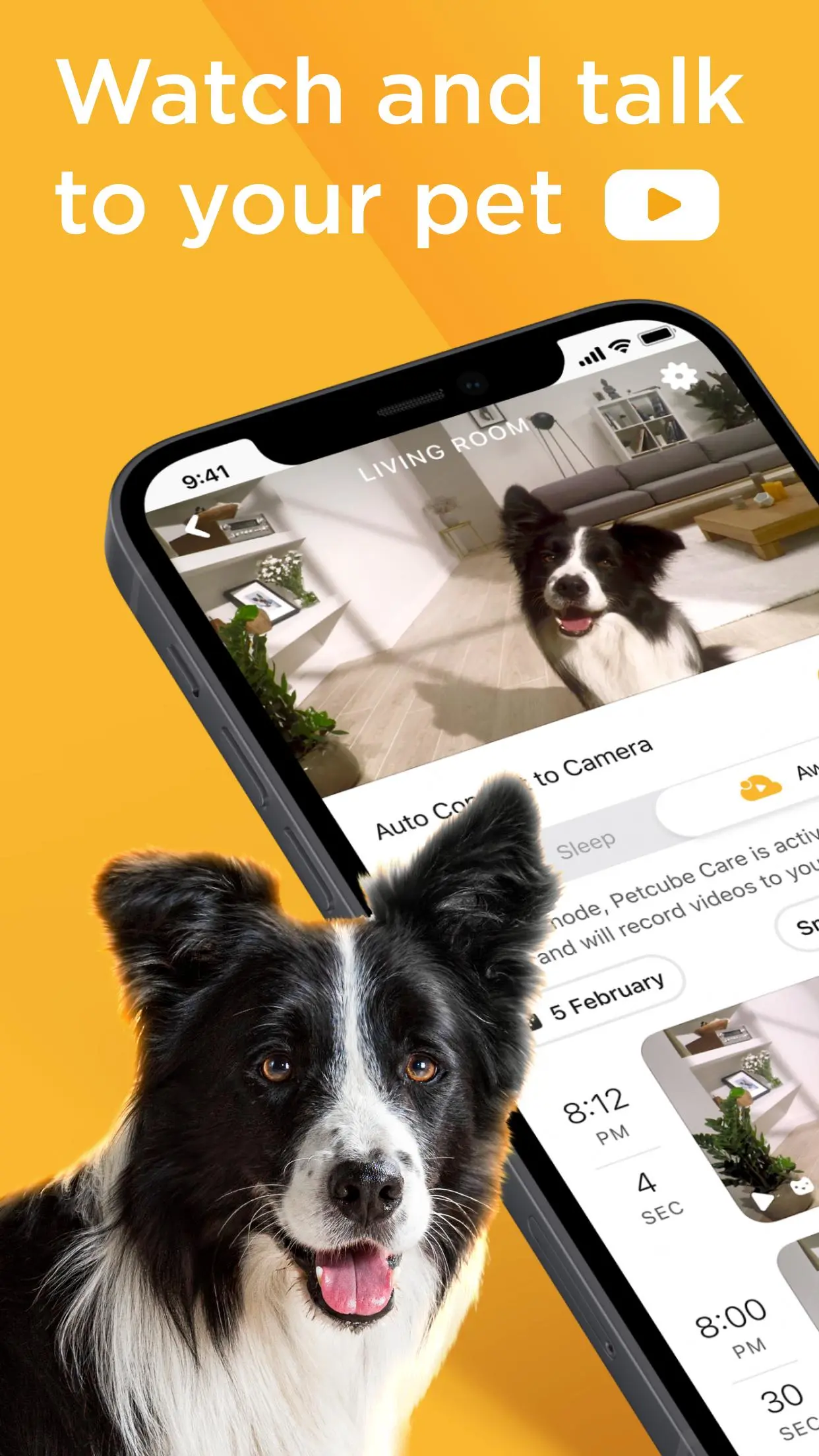Petcube PC
Petcube Inc
Download Petcube on PC With GameLoop Emulator
Petcube on PC
Petcube, coming from the developer Petcube Inc, is running on Android systerm in the past.
Now, You can play Petcube on PC with GameLoop smoothly.
Download it in the GameLoop library or search results. No more eyeing the battery or frustrating calls at the wrong time any more.
Just enjoy Petcube PC on the large screen for free!
Petcube Introduction
If you have a Petcube, use the pet camera app to watch your pet live from your phone, talk to, play with a laser toy or fling them treats anytime, anywhere. Get notified of any disturbances at home with smart sound & motion alerts and tune in to see what your furkid is up to. If you are worried about your pet’s health, get a professional opinion from a certified veterinarian via Petcube App.
Enjoy 24/7 video history to replay up to 90 days of your pet’s activity. You can even give your family and friends access to your camera to share the cutest moments with your loved ones!
For App-only users, discover the daily dose of cuteness you’ve been missing. Watch and play fetch with treats and laser games with your cats and dogs through Petcube HD pet camera and save lonely pets from boredom.
Petcube app is free to download, and can be enjoyed as a standalone experience.
---------------------------------------------------------------
If you have any questions, drop us a line at support@petcube.com. We’re happy to assist you and take any feedback about the Petcube app or your Petcube camera.
www.petcube.com
---------------------------------------------------------------
Facebook: https://www.facebook.com/petcube.inc
Twitter: https://twitter.com/Petcube
Instagram: http://instagram.com/petcube
Pinterest: http://www.pinterest.com/petcube
TikTok: https://tiktok.com/@petcube_pack
Tags
LifestyleInformation
Developer
Petcube Inc
Latest Version
7.5.0
Last Updated
2025-03-06
Category
Lifestyle
Available on
Google Play
Show More
How to play Petcube with GameLoop on PC
1. Download GameLoop from the official website, then run the exe file to install GameLoop
2. Open GameLoop and search for “Petcube” , find Petcube in the search results and click “Install”
3. Enjoy playing Petcube on GameLoop
Minimum requirements
OS
Windows 8.1 64-bit or Windows 10 64-bit
GPU
GTX 1050
CPU
i3-8300
Memory
8GB RAM
Storage
1GB available space
Recommended requirements
OS
Windows 8.1 64-bit or Windows 10 64-bit
GPU
GTX 1050
CPU
i3-9320
Memory
16GB RAM
Storage
1GB available space