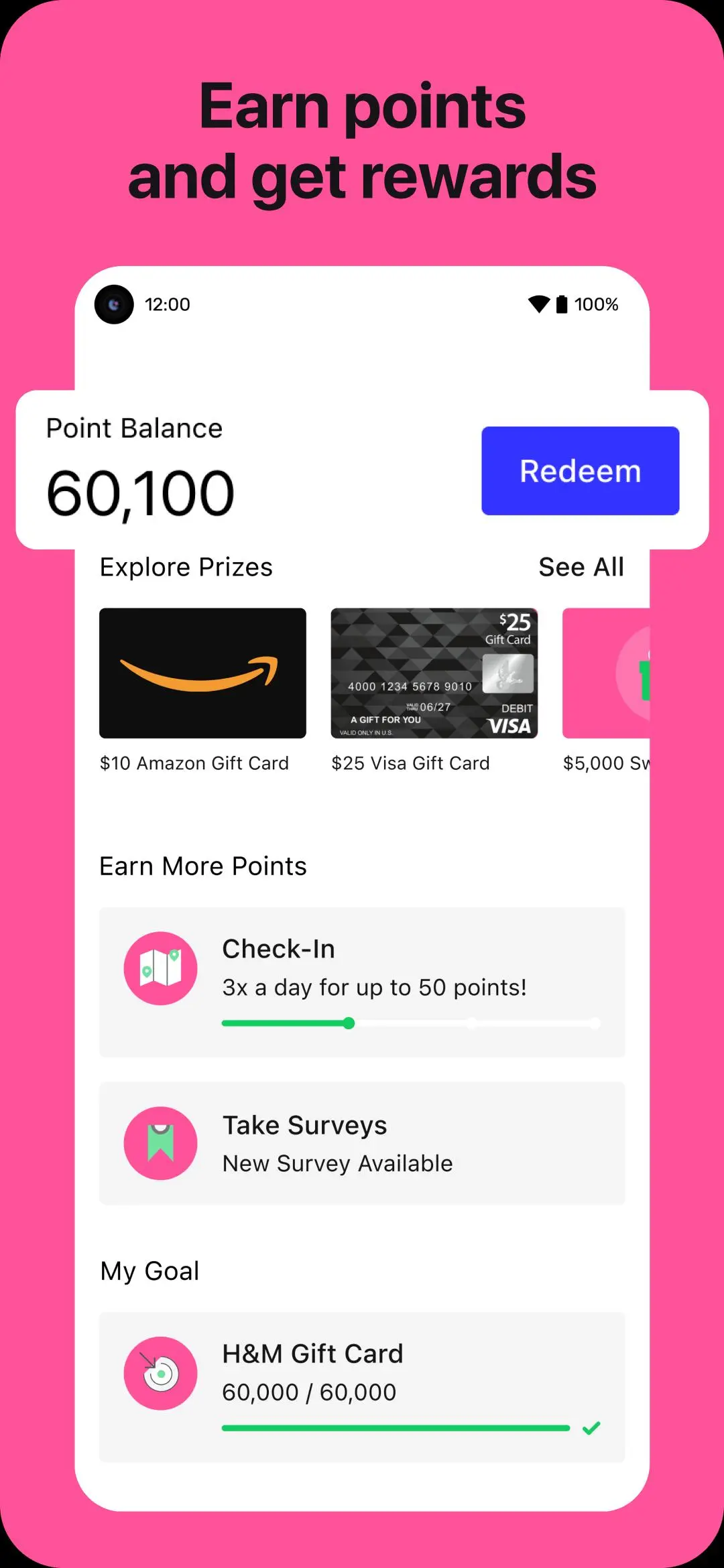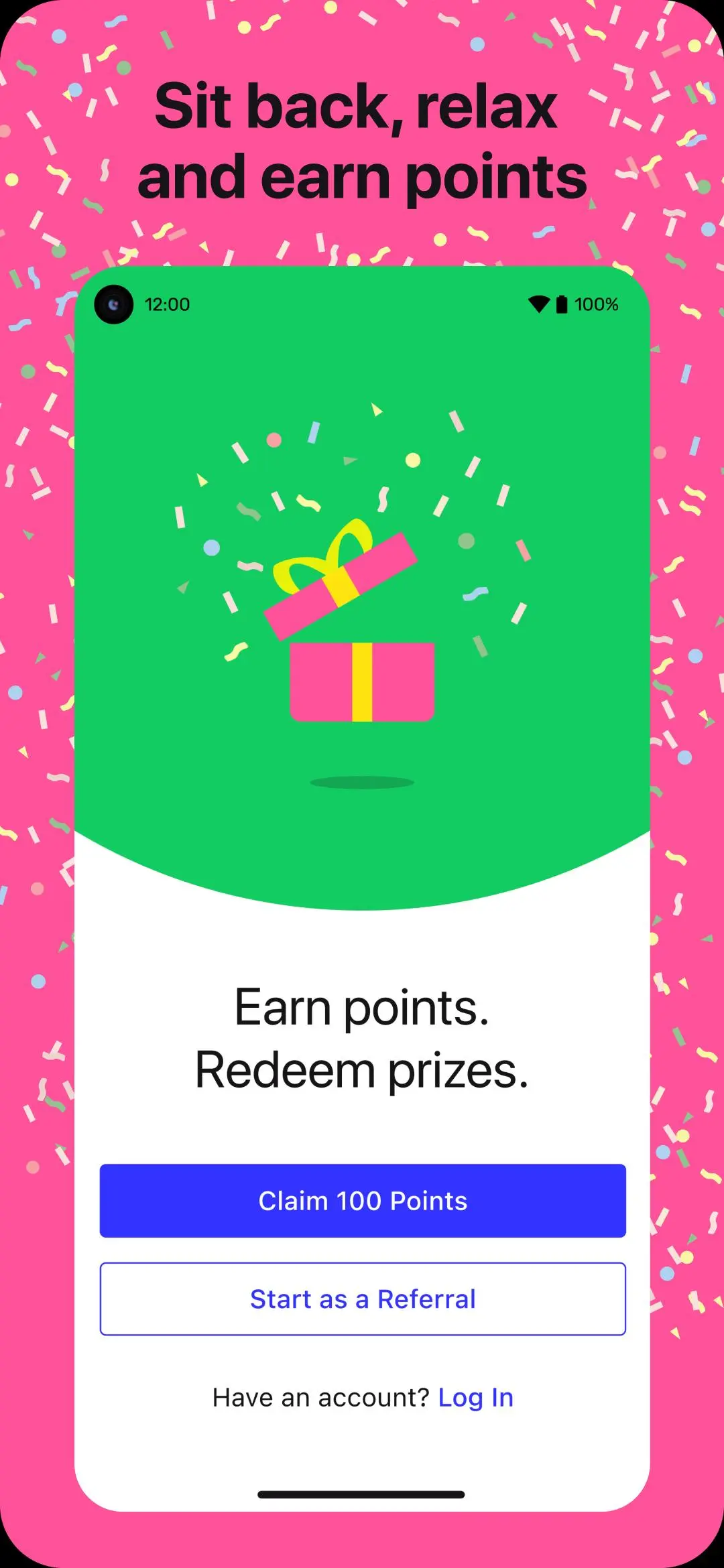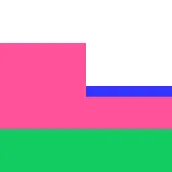
Rewards - Prizes & Rewards PC
Foursquare
Download Rewards - Prizes & Rewards on PC With GameLoop Emulator
Rewards - Prizes & Rewards on PC
Rewards - Prizes & Rewards, coming from the developer Foursquare, is running on Android systerm in the past.
Now, You can play Rewards - Prizes & Rewards on PC with GameLoop smoothly.
Download it in the GameLoop library or search results. No more eyeing the battery or frustrating calls at the wrong time any more.
Just enjoy Rewards - Prizes & Rewards PC on the large screen for free!
Rewards - Prizes & Rewards Introduction
Rewards by Foursquare is a free mobile loyalty club that has paid out over $2 Million in cash and prizes.
Earn points by checking in at your favorite places, sharing your location, taking location-based surveys, and referring friends. Redeem those points for prizes, including gift cards and sweepstakes entries worth up to $5,000!
Join the millions earning cash and winning sweepstakes by downloading Rewards by Foursquare today!
REWARDS KEY FEATURES
- Check-in at your favorite places
- Share location (no need to open the app daily to earn!)
- Take simple location-based surveys
- Refer friends and family to earn more points
PRIZES AND SWEEPSTAKES*
- Earn gift cards from your favorite brands including Amazon, Starbucks, and Target
- Enter for a chance to win prizes like an Xbox Series X or PS5
Facebook: http://www.facebook.com/PanelApplication
Twitter: https://twitter.com/panel_app
Instagram: https://www.instagram.com/
Rewards by Foursquare measures device data, including apps and location, for the purpose of market research and analytics. Rewards by Foursquare values your privacy and allows you to opt out at any time by removing the app from your device.
*Prizes and sweepstakes may vary by country.
Terms of Service: https://foursquare.com/legal/terms
Tags
LifestyleInformation
Developer
Foursquare
Latest Version
5.0.8
Last Updated
2022-12-03
Category
Lifestyle
Available on
Google Play
Show More
How to play Rewards - Prizes & Rewards with GameLoop on PC
1. Download GameLoop from the official website, then run the exe file to install GameLoop
2. Open GameLoop and search for “Rewards - Prizes & Rewards” , find Rewards - Prizes & Rewards in the search results and click “Install”
3. Enjoy playing Rewards - Prizes & Rewards on GameLoop
Minimum requirements
OS
Windows 8.1 64-bit or Windows 10 64-bit
GPU
GTX 1050
CPU
i3-8300
Memory
8GB RAM
Storage
1GB available space
Recommended requirements
OS
Windows 8.1 64-bit or Windows 10 64-bit
GPU
GTX 1050
CPU
i3-9320
Memory
16GB RAM
Storage
1GB available space