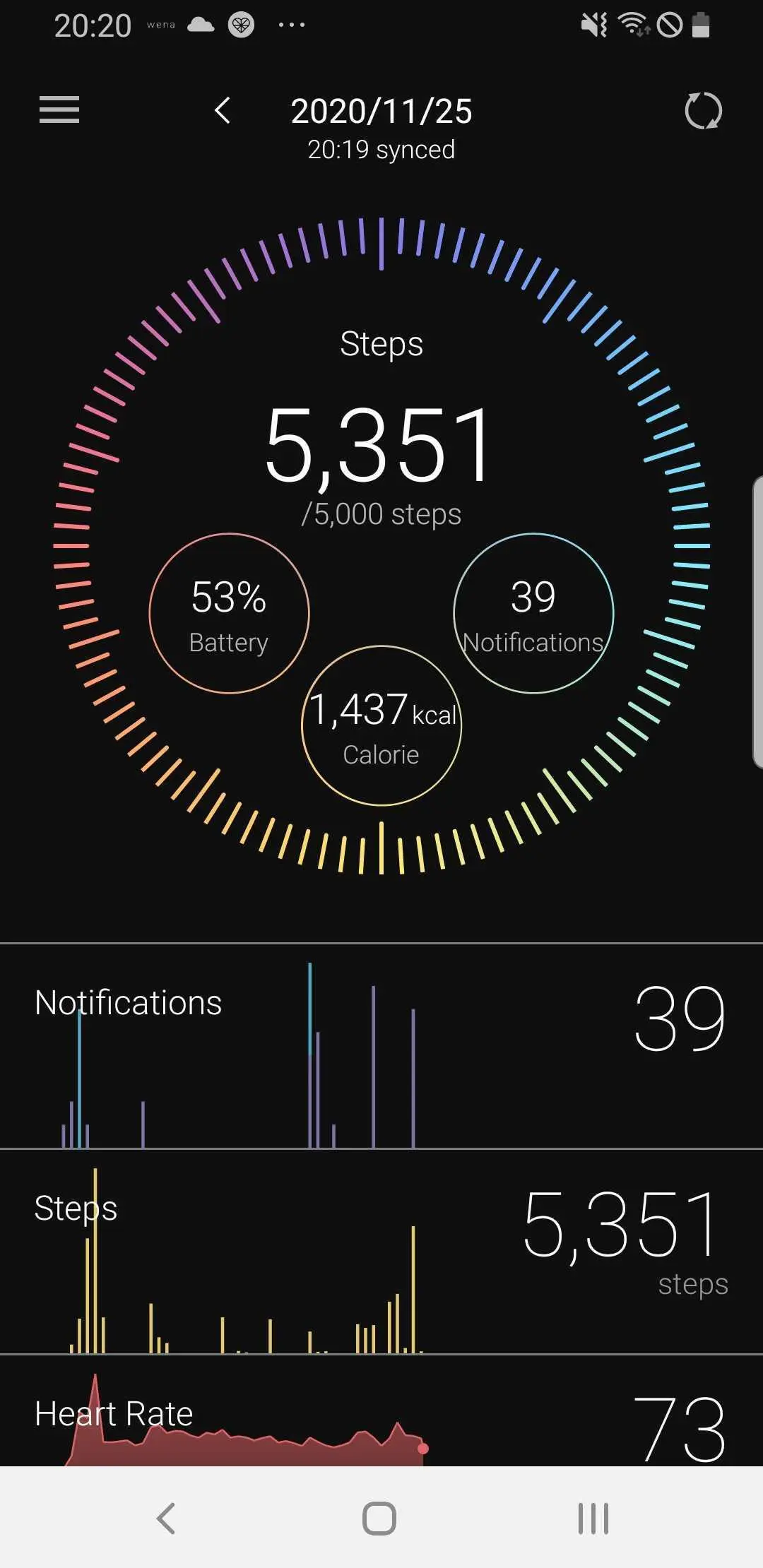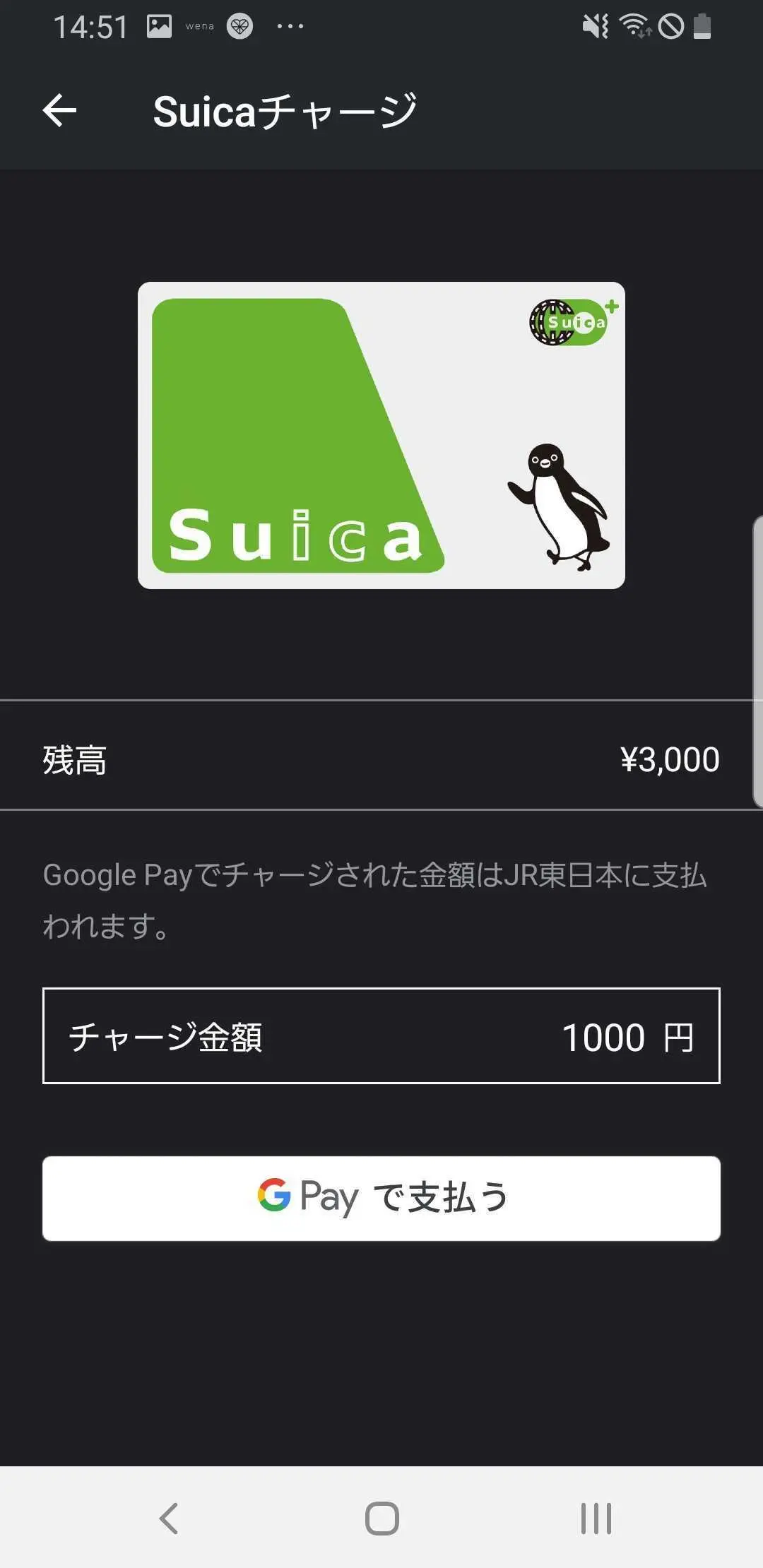wena 3 PC
Sony Corporation
Download wena 3 on PC With GameLoop Emulator
wena 3 on PC
wena 3, coming from the developer Sony Corporation, is running on Android systerm in the past.
Now, You can play wena 3 on PC with GameLoop smoothly.
Download it in the GameLoop library or search results. No more eyeing the battery or frustrating calls at the wrong time any more.
Just enjoy wena 3 PC on the large screen for free!
wena 3 Introduction
Wena 3 official Android application.
Wena 3 is a new type of smartwatch that uses a conventional analog watch but has smartwatch functions integrated into the buckle. With this app, you can configure the wena 3 main unit, view data acquired by the wena 3 main unit, and notify the wena 3 main unit of incoming calls.
*This application is only for wena 3. It is not compatible with the previous "wena app". If you are using wena wrist/wena wrist pro/wena wrist active, please use the "wena app".
[Activity log]
■Steps: View the number of steps, calories, distance, etc.
In addition, this result can be viewed along with the activity history such as "Sleep", "Walk", and "Run".
■Heart Rate: View heart rate and calories.
In addition, you can view exercise intensity times in 3 levels using heart rate data.
■Sleep: Displays the depth of sleep in 4 levels for each hour. (Awake/REM/Light/Deep)
■VO2 Max: View the estimated value of maximum oxygen uptake (VO2 Max), which is an indicator of endurance.
Also, based on this VO2 Max, the state of physical fitness is displayed in stages according to age and gender.
■Stress & Recovery: View estimated stress level.
In addition, this result can be viewed along with the activity history such as "Sleep", "Walk", and "Run".
You can also use this stress level to check your remaining energy (=Body Energy) for the day.
[Transportation IC/electronic money]
Suica can be used.
[Amazon Alexa]
Configure Alexa settings that can be used on the wena 3 main unit.
[Various tool functions]
Configure weather settings, display settings, notification settings, and other various settings for wena 3.
By enabling phone notifications in notification settings, wena 3 will be notified when a call arrives.
*When using Amazon Alexa/Qrio Lock unlocking with wena 3, it will be linked with each company's account and application.
--What is wena--
Abbreviation for “wear electronics naturally”
This is a technology brand born based on the policy of "wanting people to learn technology more naturally."
By learning technology naturally, your everyday life will become more convenient without any discomfort. We will make that future a reality.
Tags
LifestyleInformation
Developer
Sony Corporation
Latest Version
3.10
Last Updated
2025-02-13
Category
Lifestyle
Available on
Google Play
Show More
How to play wena 3 with GameLoop on PC
1. Download GameLoop from the official website, then run the exe file to install GameLoop
2. Open GameLoop and search for “wena 3” , find wena 3 in the search results and click “Install”
3. Enjoy playing wena 3 on GameLoop
Minimum requirements
OS
Windows 8.1 64-bit or Windows 10 64-bit
GPU
GTX 1050
CPU
i3-8300
Memory
8GB RAM
Storage
1GB available space
Recommended requirements
OS
Windows 8.1 64-bit or Windows 10 64-bit
GPU
GTX 1050
CPU
i3-9320
Memory
16GB RAM
Storage
1GB available space