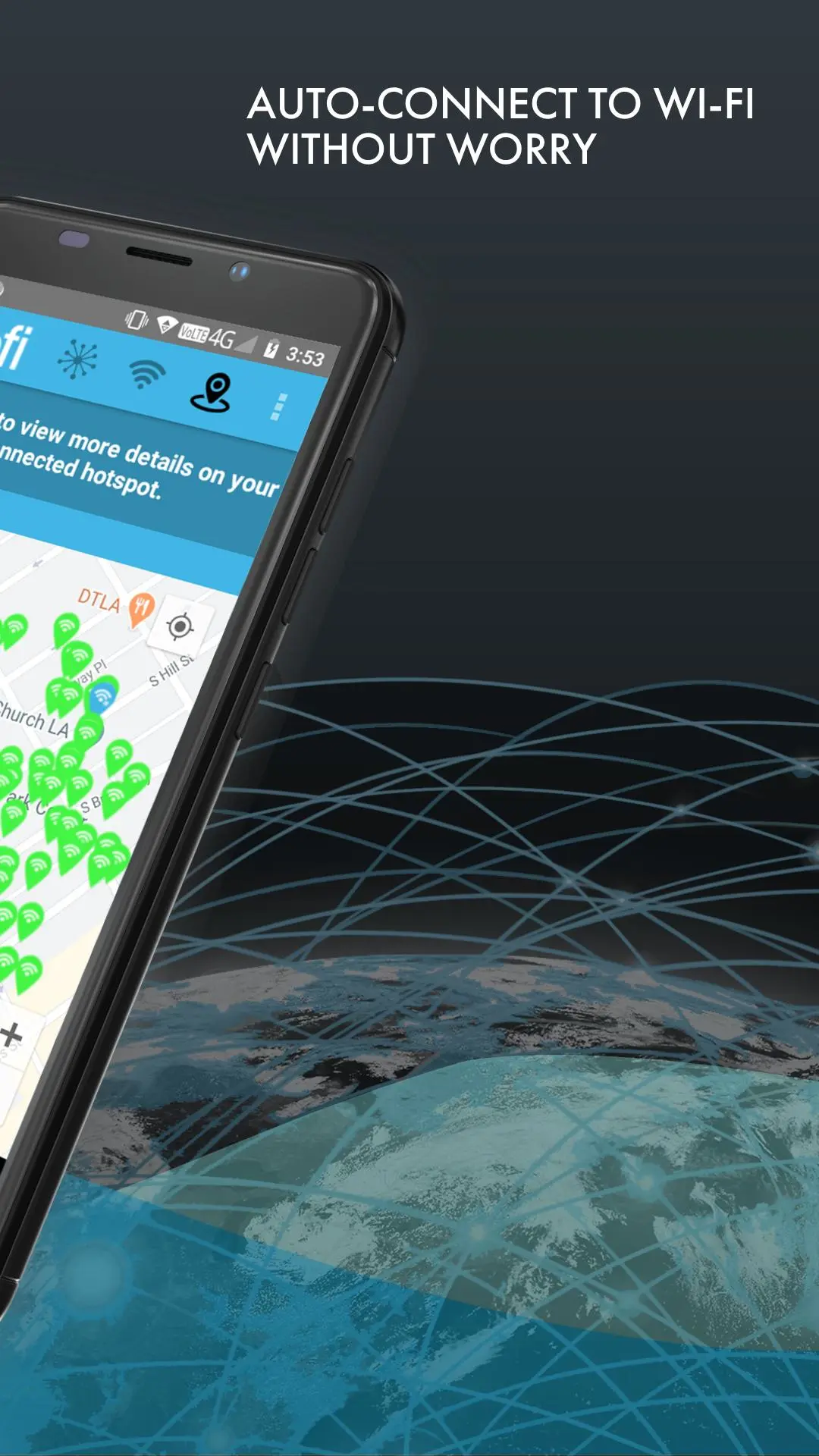Find Wi-Fi & Connect to Wi-Fi PC
WeFi
Download Find Wi-Fi & Connect to Wi-Fi on PC With GameLoop Emulator
Find Wi-Fi & Connect to Wi-Fi on PC
Find Wi-Fi & Connect to Wi-Fi, coming from the developer WeFi, is running on Android systerm in the past.
Now, You can play Find Wi-Fi & Connect to Wi-Fi on PC with GameLoop smoothly.
Download it in the GameLoop library or search results. No more eyeing the battery or frustrating calls at the wrong time any more.
Just enjoy Find Wi-Fi & Connect to Wi-Fi PC on the large screen for free!
Find Wi-Fi & Connect to Wi-Fi Introduction
Wefi has compiled the world's largest collection of free and safe wifi hotspots in order to help you easily find and automatically connect to the best quality FREE and secured Wi-Fi, conserve your precious cellular data plan and battery life. Looking for the nearest Free Wi-Fi coffee shop for a couple of hours of quality time or work? Open the Wefi Find Wi-Fi App and easily find it on the map. We will automatically and seamlessly connect you. Not only do you win on the savings, but you also get to take advantage of the significantly faster wifi connections to consume the content you love without interruption. We do this for you wherever you go – locally and around the world – at no cost.
So go download the FREE Find Wifi app now and find out why millions of people use it to improve their mobile phone experience!
In addition, Wefi has built the world's largest map of free Wi-Fi hotspots, so we can help you find a nearby free Wifi hotspot with our Wi-Fi finder map and find wifi locator.
As a result you save hundreds of megabytes to gigabytes of data each month, save money on your data plan and get faster Wifi connections for your smartphone and laptop wherever you go, locally and around the world.
Download the WeFi find free wifi app now and find out why millions of people use it to improve their wifi data connection experience!
Tags
Maps-&Information
Developer
WeFi
Latest Version
7.32.4
Last Updated
2023-09-25
Category
Maps-navigation
Available on
Google Play
Show More
How to play Find Wi-Fi & Connect to Wi-Fi with GameLoop on PC
1. Download GameLoop from the official website, then run the exe file to install GameLoop
2. Open GameLoop and search for “Find Wi-Fi & Connect to Wi-Fi” , find Find Wi-Fi & Connect to Wi-Fi in the search results and click “Install”
3. Enjoy playing Find Wi-Fi & Connect to Wi-Fi on GameLoop
Minimum requirements
OS
Windows 8.1 64-bit or Windows 10 64-bit
GPU
GTX 1050
CPU
i3-8300
Memory
8GB RAM
Storage
1GB available space
Recommended requirements
OS
Windows 8.1 64-bit or Windows 10 64-bit
GPU
GTX 1050
CPU
i3-9320
Memory
16GB RAM
Storage
1GB available space