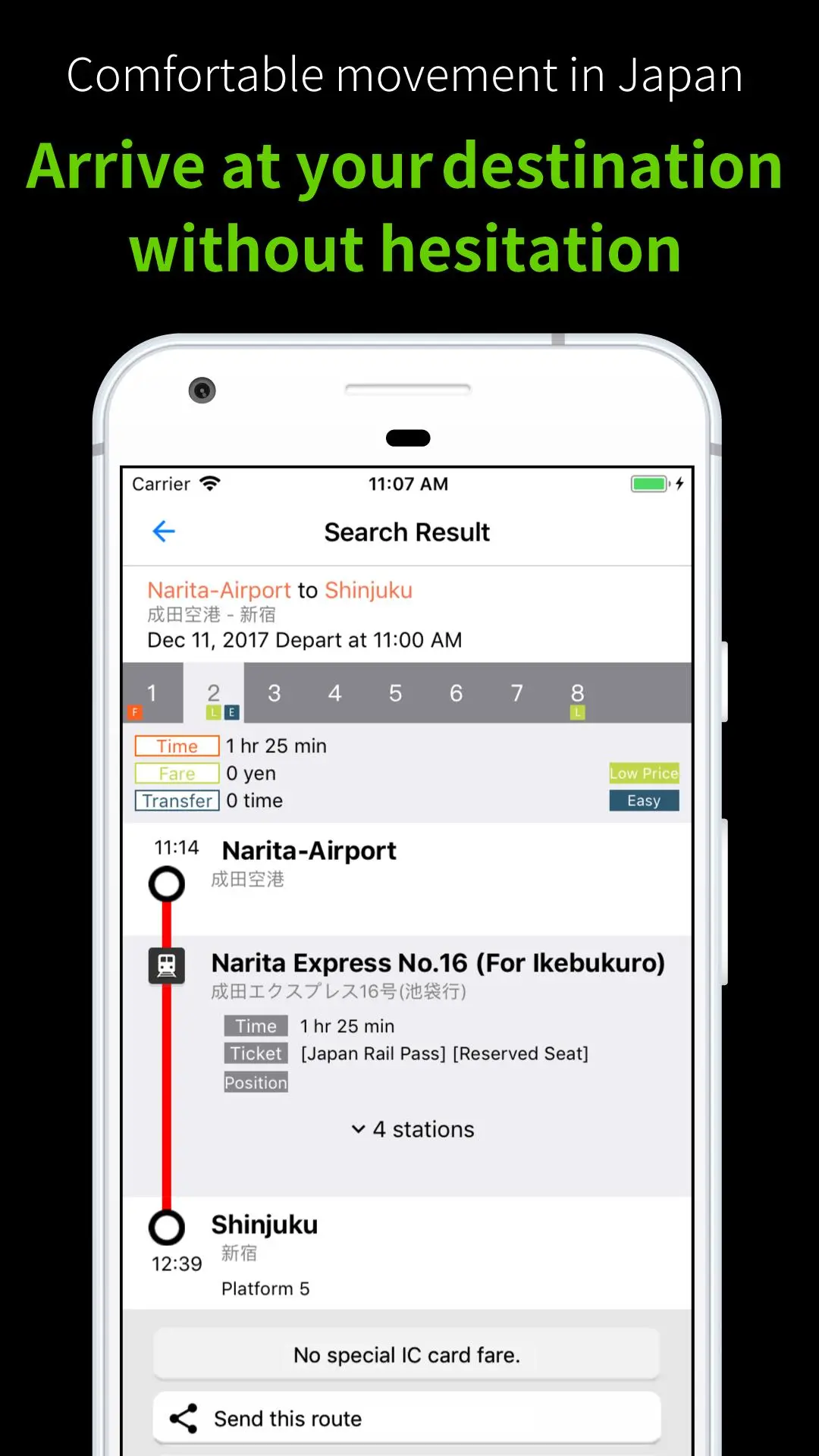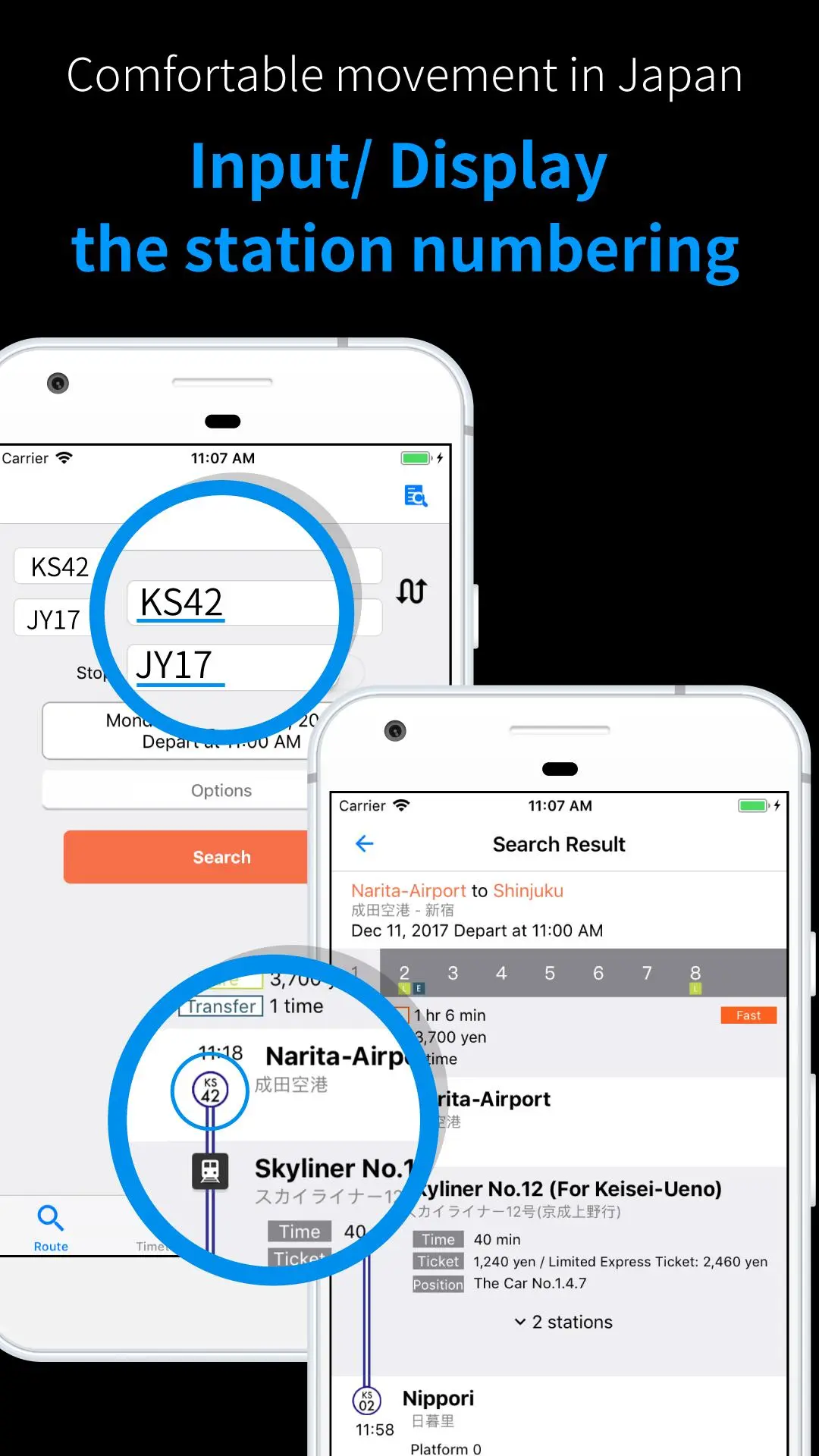Japan Transit Planner -Norikae PC
Jorudan Co.,Ltd.
Download Japan Transit Planner -Norikae on PC With GameLoop Emulator
Japan Transit Planner -Norikae on PC
Japan Transit Planner -Norikae, coming from the developer Jorudan Co.,Ltd., is running on Android systerm in the past.
Now, You can play Japan Transit Planner -Norikae on PC with GameLoop smoothly.
Download it in the GameLoop library or search results. No more eyeing the battery or frustrating calls at the wrong time any more.
Just enjoy Japan Transit Planner -Norikae PC on the large screen for free!
Japan Transit Planner -Norikae Introduction
Norikae Annai now officially supports multiple languages. Please install the latest version from Google Play.
https://play.google.com/store/apps/details?id=jp.co.jorudan.nrkj
Japan Transit Planner-Norikae Annai is a multilingual version of the navigation application "Norikae Annai", the most downloaded in Japan.
It will show you the route or how to transfer by railways or airplanes in Japan.
It can check the route, the fare, and the required time easily as long as you input the departure station and the destination station.
Besides, you can caculate the accurate required time and the ride time since it contains the timetable of all the stations all over Japan (except for some sections).
Route search. Comfortable movement supported.
・Calculating station name function, search easily with input history
・Search the nearest station from the current position
・When using IC card or ticket the fare can be switched with only one click
・Search the route after considering Japan Rail Pass and Tokyo Subway Ticket
・Input and display on the station numbering
・Timetable on the way stop station
・The weather in departure and destination area
・Set preferred area when input station name
・Specify seat (Specified seat/ Free seat/ Green train)
・Set display order (Less time/ Less fare/ fewer transfers)
Timetable. Confirm the station timetable of Japan
・There are two types of display formats, list and station timetable, on the timetable viewing
・Switch easily between Weekdays, Saturdays, and Holidays
・Shinkansen displays the number of trains
Share function. The search result share with family or friends.
・Share search results via email or calendar
PREMIUM mode. A more convenient experience.
・Specify prefered train for Shinkansen/ Prefered search function for every stop station
・The convenient information of platform position (car number) when transfer
・Display the departure, arrival platform (platform number)
History function. Travel with the route and the timetable
・Save up to 50 logs automatically
・Off-line available
**********
Supported OS:Android OS 6.0/7.0/7.1/8.0/8.1/9.0
●Pricing (Tax included)
It's free to download. Plans are required to use all features.
PREMIUM mode plans for 7 days, 15 days and 30 days from the start of use are available.
・"7-Day Plan" valid for 7 days (480 Yen)
・"15-Day Plan" valid for 15 days (840 Yen)
・"30-Day Plan" valid for 30 days (1,200 Yen)
●Terms of use
https://touch.jorudan.co.jp/android/japantransit/en/terms.html
● Privacy policy
https://touch.jorudan.co.jp/android/japantransit/en/privacy.html
It's required to connect the internet when using this application.
Sorry for troubling you, but please uninstall it and try install it again when it's fare to start after updating.
This company do not guarantee that there is no error at all although every effort is made to it. Please use only as a reference.
*Company names, product names and service names mentioned are each company's registered trademark or trademark.
Tags
Maps-&Information
Developer
Jorudan Co.,Ltd.
Latest Version
4.2.0
Last Updated
2021-07-22
Category
Maps-navigation
Available on
Google Play
Show More
How to play Japan Transit Planner -Norikae with GameLoop on PC
1. Download GameLoop from the official website, then run the exe file to install GameLoop
2. Open GameLoop and search for “Japan Transit Planner -Norikae” , find Japan Transit Planner -Norikae in the search results and click “Install”
3. Enjoy playing Japan Transit Planner -Norikae on GameLoop
Minimum requirements
OS
Windows 8.1 64-bit or Windows 10 64-bit
GPU
GTX 1050
CPU
i3-8300
Memory
8GB RAM
Storage
1GB available space
Recommended requirements
OS
Windows 8.1 64-bit or Windows 10 64-bit
GPU
GTX 1050
CPU
i3-9320
Memory
16GB RAM
Storage
1GB available space