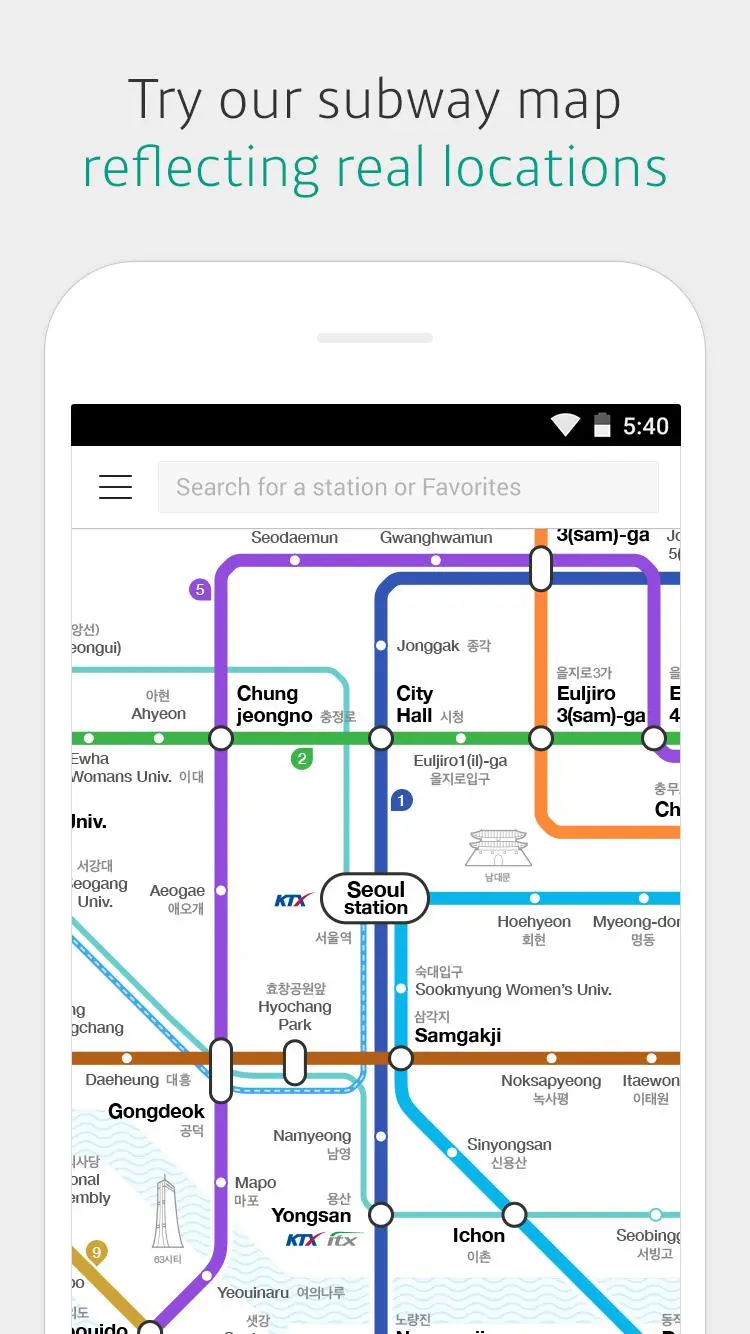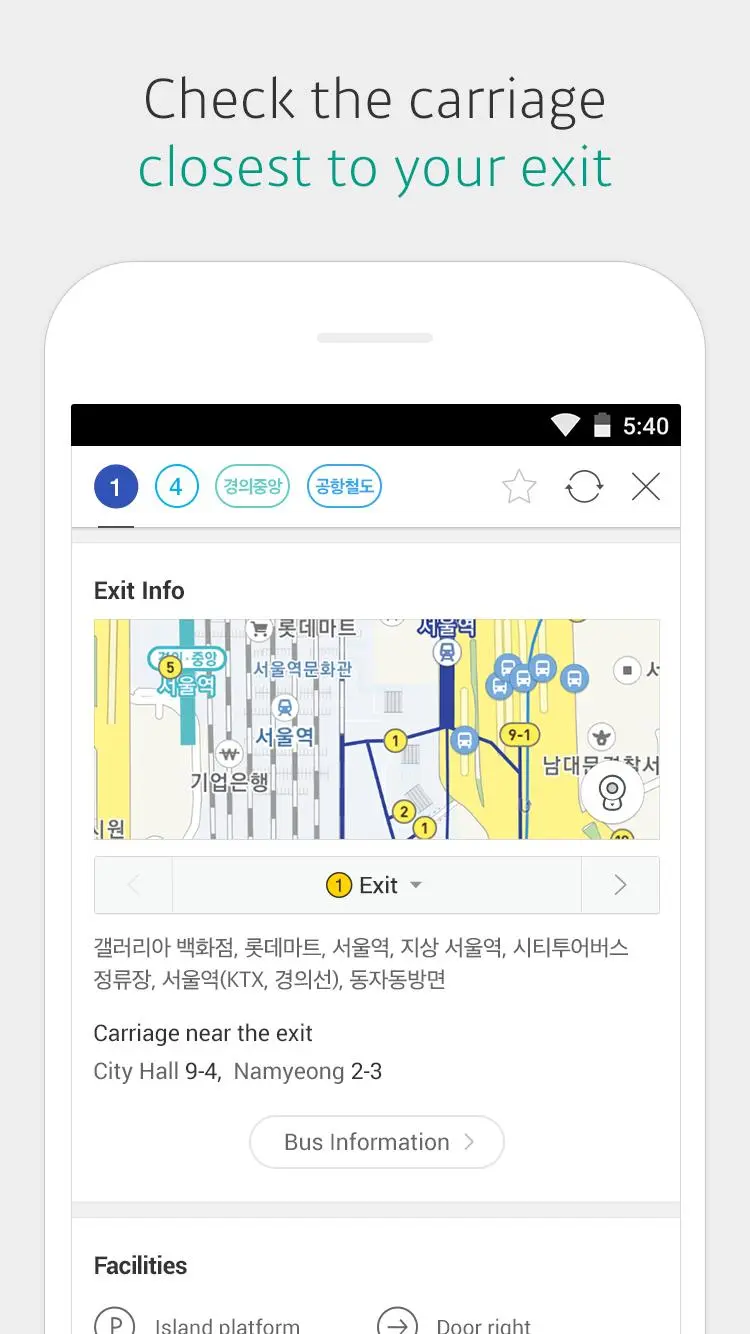KakaoMetro - Subway Navigation PC
Kakao Corporation
Download KakaoMetro - Subway Navigation on PC With GameLoop Emulator
KakaoMetro - Subway Navigation on PC
KakaoMetro - Subway Navigation, coming from the developer Kakao Corporation, is running on Android systerm in the past.
Now, You can play KakaoMetro - Subway Navigation on PC with GameLoop smoothly.
Download it in the GameLoop library or search results. No more eyeing the battery or frustrating calls at the wrong time any more.
Just enjoy KakaoMetro - Subway Navigation PC on the large screen for free!
KakaoMetro - Subway Navigation Introduction
Better and smarter way to take subway, KakaoMetro.
Subway Navigation has been reborn as KakaoMetro. Switch to KakaoMetro and enjoy a neat screen and lots of useful Subway information.
◈ Try our subway maps reflecting real locations.
Subway maps have been created based on real subway station locations in Seoul Metropolitan, Busan, Daegu, Gwangju and Daejeon. Also, landmarks indicated on the maps will help you understand the maps more easily.
◈ Take advantage of useful information only available at KakaoMetro.
“What is the carriage nearest to Exit No. 5?” KakaoMetro can tell you which carriage to board to arrive adjacent to the stairs leading to the ticket gate.
◈ Check out the fastest routes.
KakaoMetro shows you the fastest routes to your destination as of the current time.
◈ Information on Service Access Permissions
[Optional Access Permissions]
- Location : To search nearby stations and provide arrival alarms using the current location info
- Notification : To receive alarms with sounds and badges
* You can use the service without allowing optional permissions.
* The option of allowing each permission is not available on devices of android OS version less than 6.0.
* KakaoMetro’s route search service is based on the timetables provided by Seoul Metro and other Transit Corporations.
* Contact Us : 1577-3321
Tags
Maps-&Information
Developer
Kakao Corporation
Latest Version
3.10.0
Last Updated
2024-01-22
Category
Maps-navigation
Available on
Google Play
Show More
How to play KakaoMetro - Subway Navigation with GameLoop on PC
1. Download GameLoop from the official website, then run the exe file to install GameLoop
2. Open GameLoop and search for “KakaoMetro - Subway Navigation” , find KakaoMetro - Subway Navigation in the search results and click “Install”
3. Enjoy playing KakaoMetro - Subway Navigation on GameLoop
Minimum requirements
OS
Windows 8.1 64-bit or Windows 10 64-bit
GPU
GTX 1050
CPU
i3-8300
Memory
8GB RAM
Storage
1GB available space
Recommended requirements
OS
Windows 8.1 64-bit or Windows 10 64-bit
GPU
GTX 1050
CPU
i3-9320
Memory
16GB RAM
Storage
1GB available space