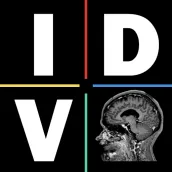
IDV - IMAIOS DICOM Viewer PC
IMAIOS SAS
Download IDV - IMAIOS DICOM Viewer on PC With GameLoop Emulator
IDV - IMAIOS DICOM Viewer on PC
IDV - IMAIOS DICOM Viewer, coming from the developer IMAIOS SAS, is running on Android systerm in the past.
Now, You can play IDV - IMAIOS DICOM Viewer on PC with GameLoop smoothly.
Download it in the GameLoop library or search results. No more eyeing the battery or frustrating calls at the wrong time any more.
Just enjoy IDV - IMAIOS DICOM Viewer PC on the large screen for free!
IDV - IMAIOS DICOM Viewer Introduction
Data loaded in IDV (IMAIOS DICOM Viewer) isn't uploaded on the network to ensure storage safety and security of personal health information of the patients (excluding use of sharing features).
IDV supports DICOM files of all types (ultrasound, scanner, MRI, PET, etc...). You will be able to scroll through your images and manipulate them (e.g. alter contrast or apply measurements).
It allows you to easily open any file stored on your device or accessible online for quick viewing whenever you want.
Completely free for personal and non-commercial use, IDV is also accessible in its online version on the website www.imaios.com.
Caution: IDV has not been tested or certified for clinical use. It is NOT approved as a medical device. It cannot be used for primary diagnosis in medical imaging.
IMAIOS DICOM Viewer is mentioned as a reference in this article: 10.6009/jjrt.2024-1379
Tags
MedicalInformation
Developer
IMAIOS SAS
Latest Version
2.3.13
Last Updated
2024-10-28
Category
Medical
Available on
Google Play
Show More
How to play IDV - IMAIOS DICOM Viewer with GameLoop on PC
1. Download GameLoop from the official website, then run the exe file to install GameLoop
2. Open GameLoop and search for “IDV - IMAIOS DICOM Viewer” , find IDV - IMAIOS DICOM Viewer in the search results and click “Install”
3. Enjoy playing IDV - IMAIOS DICOM Viewer on GameLoop
Minimum requirements
OS
Windows 8.1 64-bit or Windows 10 64-bit
GPU
GTX 1050
CPU
i3-8300
Memory
8GB RAM
Storage
1GB available space
Recommended requirements
OS
Windows 8.1 64-bit or Windows 10 64-bit
GPU
GTX 1050
CPU
i3-9320
Memory
16GB RAM
Storage
1GB available space

