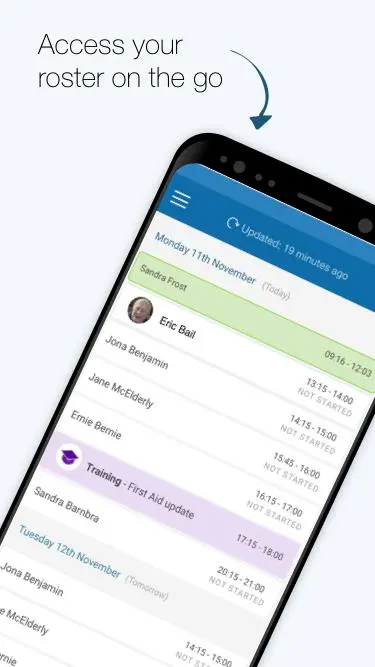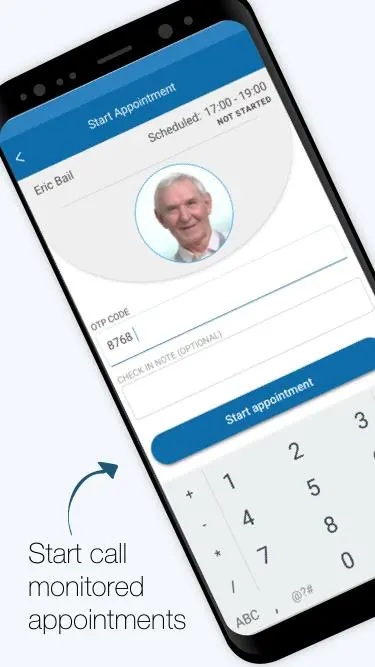CarePlanner PC
CarePlanner Ltd
Download CarePlanner on PC With GameLoop Emulator
CarePlanner on PC
CarePlanner, coming from the developer CarePlanner Ltd, is running on Android systerm in the past.
Now, You can play CarePlanner on PC with GameLoop smoothly.
Download it in the GameLoop library or search results. No more eyeing the battery or frustrating calls at the wrong time any more.
Just enjoy CarePlanner PC on the large screen for free!
CarePlanner Introduction
The CarePlanner Mobile App gives care workers easy and secure access to the information they need when visiting clients.
Care workers can:
• View a list of their appointments
• View appointment information, such as:
◦ client address
◦ entry details
◦ 3rd party contact details
◦ Care Plans
• View travel information between appointments
• View their time off
• See information about other carers that are assigned to the appointment
• View handover notes from the carers that have previously visited the client
• Log in and out of appointments using the clients’ selected call monitoring method
• Send check-in and check-out notes, or other notes using custom categories
• Record important information about the appointment, medication administrations and confirmation of tasks that were completed
• Receive push notifications when an appointment is due to have been started
Feedback is always welcome and with the in-app reporting tool, this is easier than ever.
This app will not work without a subscription to the CarePlanner system.
For more information, visit our website: https://www.care-planner.co.uk/carer-mobile-app
Tags
MedicalInformation
Developer
CarePlanner Ltd
Latest Version
1.50.0
Last Updated
2025-01-29
Category
Medical
Available on
Google Play
Show More
How to play CarePlanner with GameLoop on PC
1. Download GameLoop from the official website, then run the exe file to install GameLoop
2. Open GameLoop and search for “CarePlanner” , find CarePlanner in the search results and click “Install”
3. Enjoy playing CarePlanner on GameLoop
Minimum requirements
OS
Windows 8.1 64-bit or Windows 10 64-bit
GPU
GTX 1050
CPU
i3-8300
Memory
8GB RAM
Storage
1GB available space
Recommended requirements
OS
Windows 8.1 64-bit or Windows 10 64-bit
GPU
GTX 1050
CPU
i3-9320
Memory
16GB RAM
Storage
1GB available space