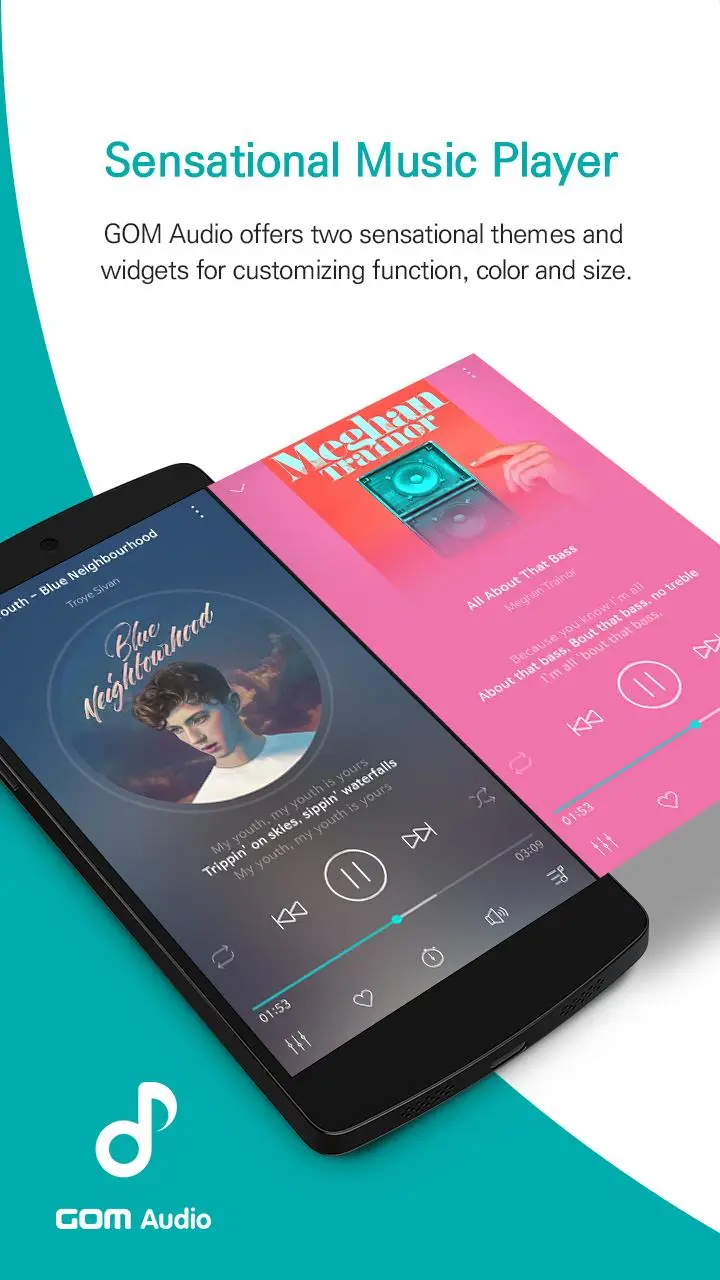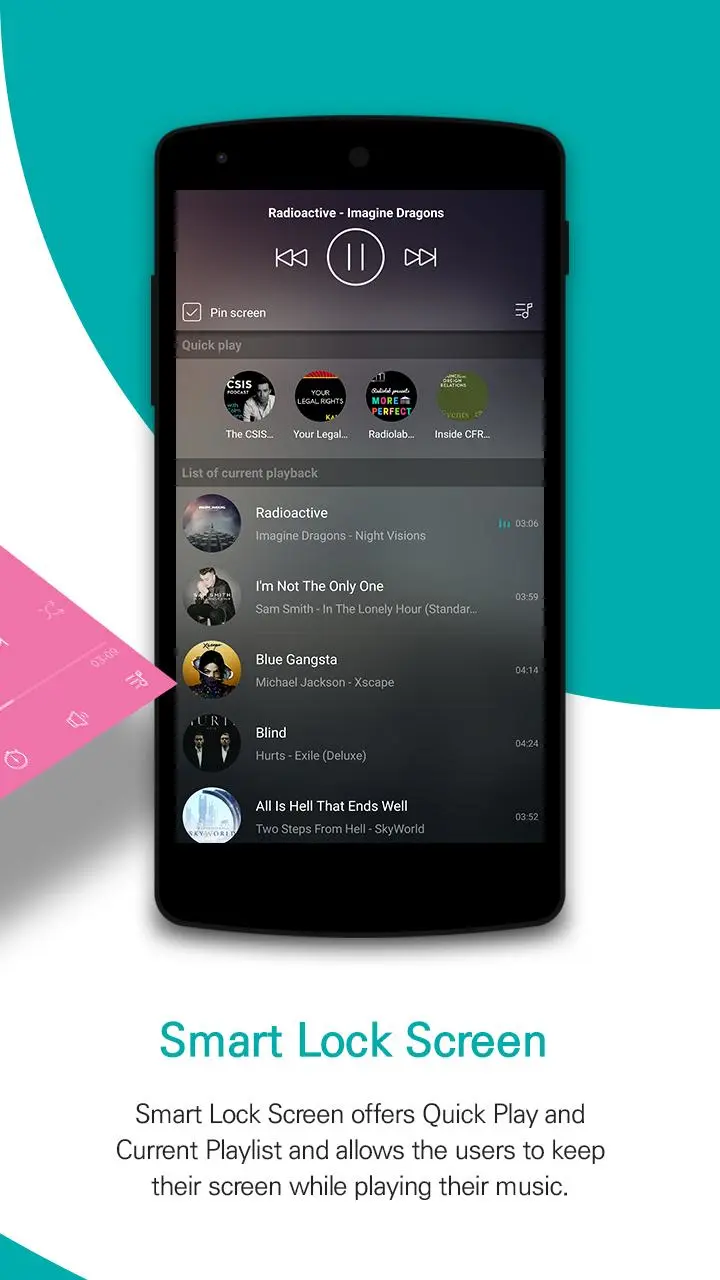GOM Audio - Multi Music Player PC
GOM & Company
Download GOM Audio - Multi Music Player on PC With GameLoop Emulator
GOM Audio - Multi Music Player on PC
GOM Audio - Multi Music Player, coming from the developer GOM & Company, is running on Android systerm in the past.
Now, You can play GOM Audio - Multi Music Player on PC with GameLoop smoothly.
Download it in the GameLoop library or search results. No more eyeing the battery or frustrating calls at the wrong time any more.
Just enjoy GOM Audio - Multi Music Player PC on the large screen for free!
GOM Audio - Multi Music Player Introduction
GOM Audio is a high-quality music player which supports sync lyrics while playing music files.
The users may listen to music while viewing lyrics. Also, they can play & download programs, and Cloud music on GOM Audio.
[Key Feature(s)]
● Smart Lock Screen offers Screen Stay On, Sync lyrics, Quick Play and Current Playlist.
● GOM Audio provides various types of widgets allowing the users to create their own set-up regarding size, feature (Sync Lyrics/Quick Play), colour and others.
● Smart Lock Screen offers various features including Keep Screen function, Sync Lyrics, Quick Play and Current Playlist
● Sync Lyrics Viewer allows the users to view or search sync lyrics of the currently playing music.
● It offers Sound quality which is optimized for play environment, and a variety of sound effects including
the strong sound of 10 BAND equalizer, the reverb, and music pitch/speed changer, etc.
● My Music allows the users to manage their playlist by preference, artist, album and folder.
● GOM Audio allows the users to manage various basic playlists. Also, the users can create their own playlist through Add My Playlist.
● GOM Audio supports DropBox, Google Drive cloud storage system. GOM Audio also supports WebDAV and FTP.
● Quick Play allows the users to play or change the music on the widget or on the lock screen without running the application.
● Auto Repeat is useful for both streaming and academic purpose.
● Timer allows the users to adjust the Auto-Shutdown function in an hour/minute/second units.
● My Ring Tone allows the users to convert a certain song into his or her ringtone.
● Supports various kinds of music files(such as MP3, WMA etc).
[Gesture Feature]
● Able to turn on/off sync lyrics using a long tap on it.
● Able to change the screen to the sync lyrics viewers using a tap on the sync lyrics or album art.
● Able play the previous/next music swiping left or right.
● Able to move the location using a double tap on a specific lyrics.
------
[Notice]
※ Please contact GOM’s customer centre if you have any trouble when using GOM Audio.
- https://www.gomlab.com/support/
- gomlab@gomcorp.com
Tags
Music-&Information
Developer
GOM & Company
Latest Version
2.4.4.8
Last Updated
2023-10-26
Category
Music-audio
Available on
Google Play
Show More
How to play GOM Audio - Multi Music Player with GameLoop on PC
1. Download GameLoop from the official website, then run the exe file to install GameLoop
2. Open GameLoop and search for “GOM Audio - Multi Music Player” , find GOM Audio - Multi Music Player in the search results and click “Install”
3. Enjoy playing GOM Audio - Multi Music Player on GameLoop
Minimum requirements
OS
Windows 8.1 64-bit or Windows 10 64-bit
GPU
GTX 1050
CPU
i3-8300
Memory
8GB RAM
Storage
1GB available space
Recommended requirements
OS
Windows 8.1 64-bit or Windows 10 64-bit
GPU
GTX 1050
CPU
i3-9320
Memory
16GB RAM
Storage
1GB available space