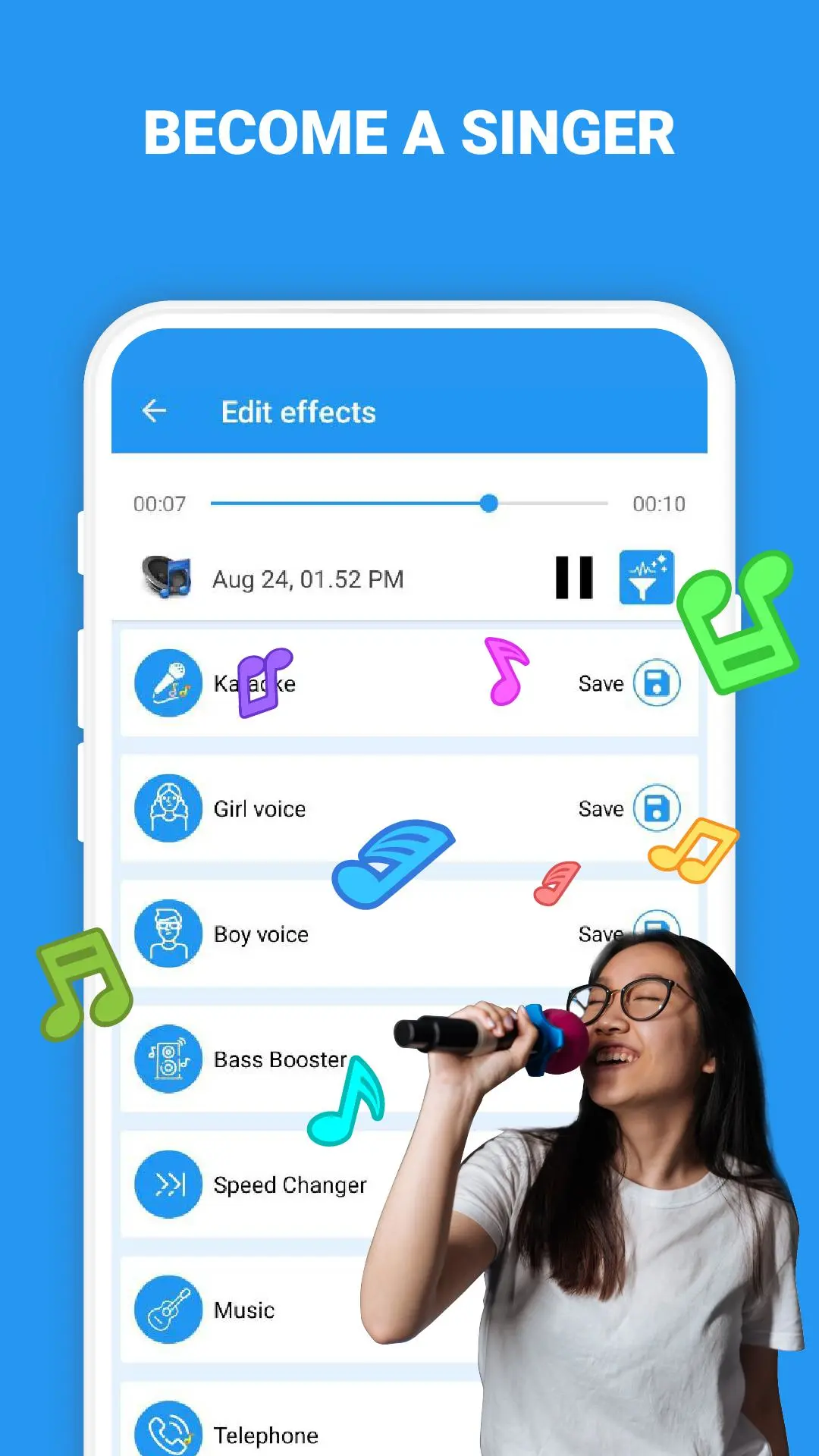Voice Changer - Audio Effects PC
Super Effect Studio
Download Voice Changer - Audio Effects on PC With GameLoop Emulator
Voice Changer - Audio Effects on PC
Voice Changer - Audio Effects, coming from the developer Super Effect Studio, is running on Android systerm in the past.
Now, You can play Voice Changer - Audio Effects on PC with GameLoop smoothly.
Download it in the GameLoop library or search results. No more eyeing the battery or frustrating calls at the wrong time any more.
Just enjoy Voice Changer - Audio Effects PC on the large screen for free!
Voice Changer - Audio Effects Introduction
Voice Changer is 100% free, the interface is fashion and beautiful.
The program is very easy to use and can create awesome and cool sound effects!
Recording your voice in high quality sound or opening a music, apply effects, and share them with your friends.
The application supports a variety of effects and you can customize custom parameters to get the best sound effect for you.
Singing karaoke and recording are faster and easier than ever with Voice Changer! Using Karaoke effects with three customizing parameters: echo, reverb, mid for the best sound. Using Speed changer effects with speed and pitch to edit your voice tone. Have fun and share your best recording files.
FEATURE, CHARACTERISTICS:
✪ Voice changer app supports many effects.
✪ Voice recording or built-in special effects let you change sound effects instantly.
✪ Customizable sound with effects: echo, Reverb, pitch, tempo, volume, bass, mid, treble.
✪ Listen to great music with bass booster.
✪ Have fun with speed changer (custom effects with Tempo and pitch).
✪ Share audio files with your friends via social networks.
✪ Record and change your voice directly. Save recording file with high quality sound.
✪ Set as ringtone, alarm, notification ...
✪ You can sound like Robot.
✪ Turning your voice in to girls voice with feminine level(simple mode) and girly, soft voice, voice tone (advance mode)
✪ Turn your voice in to boys voice with masculine level(simple mode) and manly, pitch loud, voice tone (advance mode)
✪ Very funny sound effects like Helium, Chipmunk and Hexafluoride.
✪ Troll your friends with Alien, Giant and Kid sound effects.
✪ Like talking in phone with phone sound effects.
PERMISSIONS EXPLAINED:
✪ RECORD_AUDIO:
- To capture audio data from mic for recording function.
- The audio data do not send anywhere from your devices.
✪ READ_EXTERNAL_STORAGE:
- To read audio files from storage.
✪ WRITE_EXTERNAL_STORAGE:
- To save recording files.
✪ WAKE_LOCK:
- To provide stable audio playback.
✪ WRITE_SETTINGS:
- Set audio files as ringtone.
Hope you love this application. If you have any questions, feel free to email us: supereffect.studio@gmail.com
Thanks!
Tags
Music-&Information
Developer
Super Effect Studio
Latest Version
3.1.8
Last Updated
2023-06-28
Category
Music-audio
Available on
Google Play
Show More
How to play Voice Changer - Audio Effects with GameLoop on PC
1. Download GameLoop from the official website, then run the exe file to install GameLoop
2. Open GameLoop and search for “Voice Changer - Audio Effects” , find Voice Changer - Audio Effects in the search results and click “Install”
3. Enjoy playing Voice Changer - Audio Effects on GameLoop
Minimum requirements
OS
Windows 8.1 64-bit or Windows 10 64-bit
GPU
GTX 1050
CPU
i3-8300
Memory
8GB RAM
Storage
1GB available space
Recommended requirements
OS
Windows 8.1 64-bit or Windows 10 64-bit
GPU
GTX 1050
CPU
i3-9320
Memory
16GB RAM
Storage
1GB available space