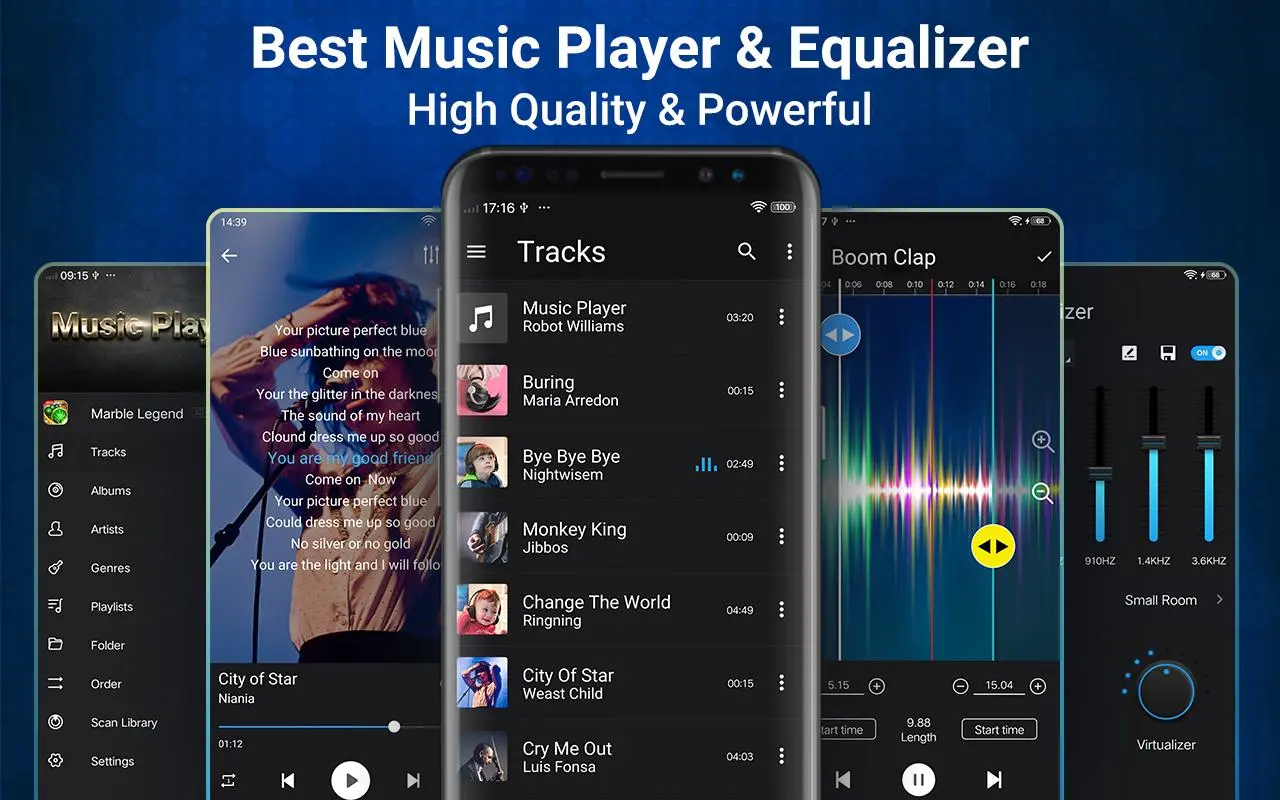Music Player With Equalizer PC
Mobile_V5
Download Music Player With Equalizer on PC With GameLoop Emulator
Music Player With Equalizer on PC
Music Player With Equalizer, coming from the developer Mobile_V5, is running on Android systerm in the past.
Now, You can play Music Player With Equalizer on PC with GameLoop smoothly.
Download it in the GameLoop library or search results. No more eyeing the battery or frustrating calls at the wrong time any more.
Just enjoy Music Player With Equalizer PC on the large screen for free!
Music Player With Equalizer Introduction
With the perfect equalizer, and easy to support all music & audio file formats, it's the best default local music player for your Android device.
This Music Player help your classified all the local music files, and allow you quick search and find the local music files.
Please enjoy the high-quality mobile music playback experience and enjoy your musical.
We sure you can find all your needs here.
Key features:
- Automatically detect all the local music and audio files in your phone;
- Fetches album art from music files
- Support to edit song details, such as album, artist, playlist
- Customize playlist, set albums, artists, genres, folders songs to playlist
- Drag to sort your playlist
- Trim/Edit Music file, Free to make customize ringtones.
- Search online hot free music videos/MV.
- Set as Play Next song
- Remember the last playlist.
- Dynamic using current play music file cover art, make your player more unique
- Five band equalizer.
- 22 types of pre-set music tone for your choice, or you can manually adjust the equalizer. (like Classic, Dance, Folk, Heavy, Hip hop, Jazz, Pop, Rock)
- Extended notifications
- home screen WIDGETS
- Offers four player mode options: single cycle, the order of play, loop of the list, Shuffle, etc.;
- Single music play / pause, playback progress control
- Support mp3, mp4, etc.
The most easiest music player, no any redundant features. Your best choice for music play tool.
Notes: This app just a local music player, we don't provide online free music download feature.
Tags
Music-&Information
Developer
Mobile_V5
Latest Version
7.1.6
Last Updated
2025-04-02
Category
Music-audio
Available on
Google Play
Show More
How to play Music Player With Equalizer with GameLoop on PC
1. Download GameLoop from the official website, then run the exe file to install GameLoop
2. Open GameLoop and search for “Music Player With Equalizer” , find Music Player With Equalizer in the search results and click “Install”
3. Enjoy playing Music Player With Equalizer on GameLoop
Minimum requirements
OS
Windows 8.1 64-bit or Windows 10 64-bit
GPU
GTX 1050
CPU
i3-8300
Memory
8GB RAM
Storage
1GB available space
Recommended requirements
OS
Windows 8.1 64-bit or Windows 10 64-bit
GPU
GTX 1050
CPU
i3-9320
Memory
16GB RAM
Storage
1GB available space