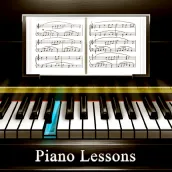
Piano Lessons PC
NETIGEN
Download Piano Lessons on PC With GameLoop Emulator
Piano Lessons on PC
Piano Lessons, coming from the developer NETIGEN, is running on Android systerm in the past.
Now, You can play Piano Lessons on PC with GameLoop smoothly.
Download it in the GameLoop library or search results. No more eyeing the battery or frustrating calls at the wrong time any more.
Just enjoy Piano Lessons PC on the large screen for free!
Piano Lessons Introduction
★ Over five million downloads ★
★ The greatest piano app ★
★ Designed and tested by professional musicians ★
Can you imagine a moment without your beloved piano?
Don't worry, you can take it in your pocket now!
Do you want to learn the piano? Now it's possible with Best Piano Lessons application. This music app is very simple to use. You can choose from many songs!
Play a song from our list, listen to it and then click on "Learn how to play". Click on the highlighted yellow keys and play the whole song. The application will rate your performance. Become a champion and get 3 stars for each played song!
Are you proud of your recorded song? Share it to other users in the Cloud Playlist. They will rate your song!
Examples of songs in our application:
♫ L. van Beethoven - "Symphony No. 5"
♫ W.A. Mozart - "The Queen of the Night Aria"
♫ J. Pierpont - "Jingle Bells"
♫ L. van Beethoven - "Ode to Joy"
♫ W.A. Mozart - "Eine Kleine Nachtmusik"
♫ W.A. Mozart - "Rondo alla Turca"
♫ I. Berlin - "White Christmas"
♫ F. Chopin - "Etude in E Minor"
♫ J.S. Bach - "Air on the G String"
♫ "Happy Birthday to You"
♫ "London Bridge is Falling Down"
♫ "My Bonnie Lies over the Ocean"
The application can also be used as a piano without learning mode. There is also an option to record your own songs. The recording function will allow you to save your musical compositions and play them later. You can set the amount of visible piano keys from 10 to 24. You can move the keyboard with one key or one octave to the right or to the left. This magic keyboard piano will be like your virtual teacher.
★ Always in your pocket
This magic keyboard piano will become your virtual teacher!
Best Piano Lessons is the best solution for both beginners and the masters of the piano.
★ Feel the power of music
Learning will be a fun!
Download this music instrument and learn to play the piano. Become a famous composer like Mozart or Beethoven.
Features:
♫ multitouch
♫ learning mode
♫ load and save songs
♫ recorder
♫ tablet support
♫ piano keys from 10 to 24
♫ free
♫ HD graphics
♫ works with all screen resolutions
♫ perfect for musicians
♫ English & Polish languages
Download this music instrument and learn to play & compose.
Have fun & enjoy!
Tags
Music-&Information
Developer
NETIGEN
Latest Version
3.0.0
Last Updated
2024-06-27
Category
Music-audio
Available on
Google Play
Show More
How to play Piano Lessons with GameLoop on PC
1. Download GameLoop from the official website, then run the exe file to install GameLoop
2. Open GameLoop and search for “Piano Lessons” , find Piano Lessons in the search results and click “Install”
3. Enjoy playing Piano Lessons on GameLoop
Minimum requirements
OS
Windows 8.1 64-bit or Windows 10 64-bit
GPU
GTX 1050
CPU
i3-8300
Memory
8GB RAM
Storage
1GB available space
Recommended requirements
OS
Windows 8.1 64-bit or Windows 10 64-bit
GPU
GTX 1050
CPU
i3-9320
Memory
16GB RAM
Storage
1GB available space

