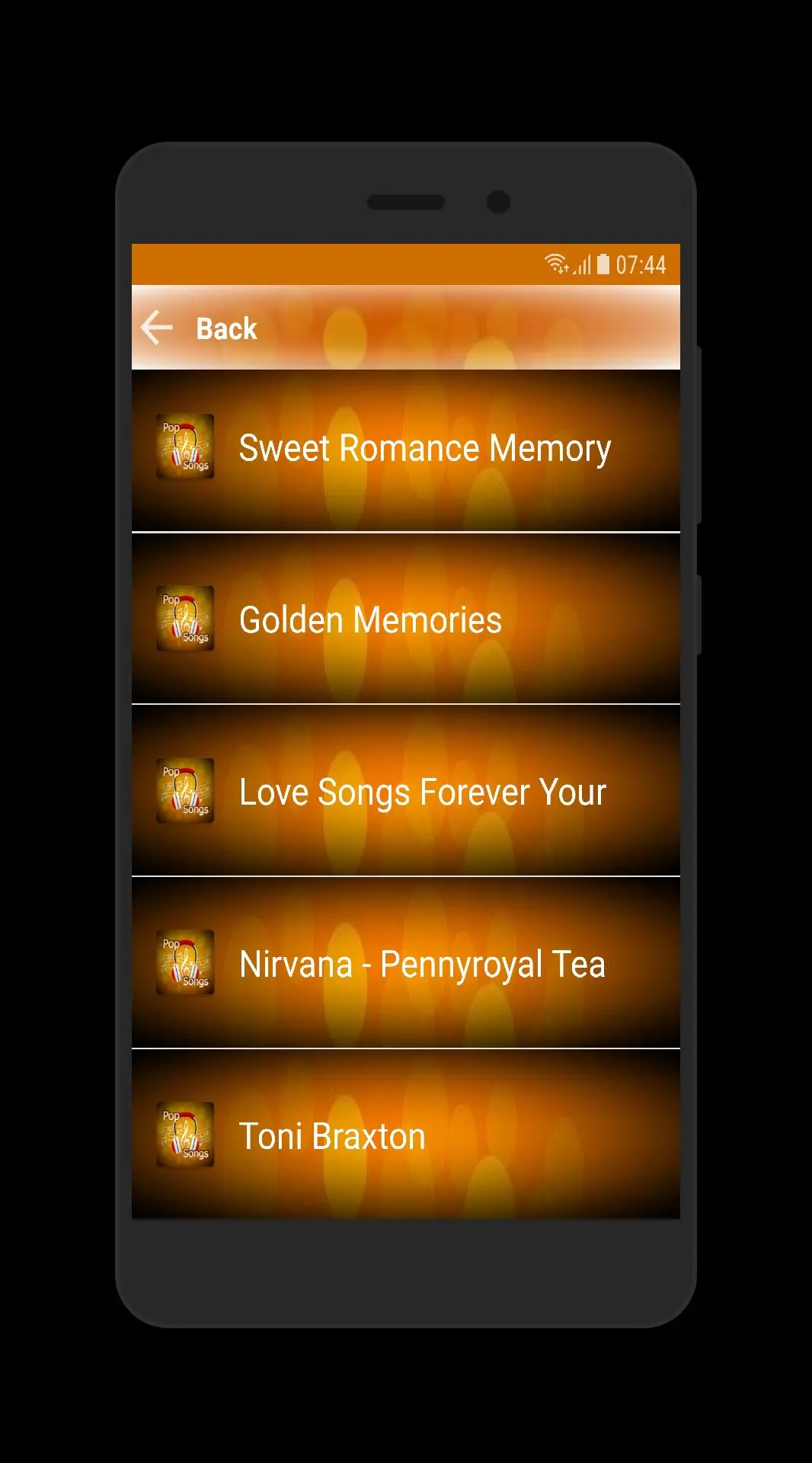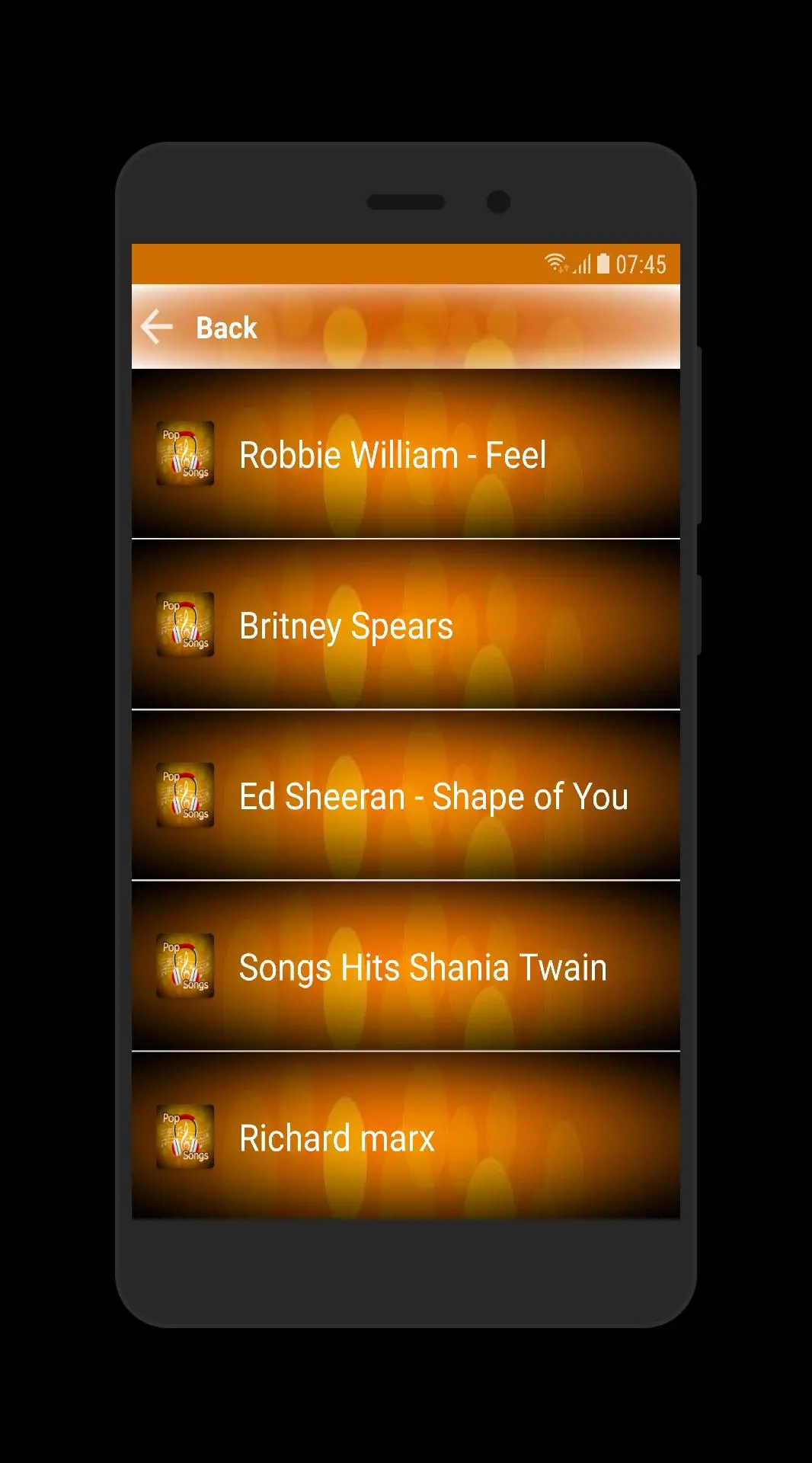Pop Songs PC
Smart Studio App
Download Pop Songs on PC With GameLoop Emulator
Pop Songs on PC
Pop Songs, coming from the developer Smart Studio App, is running on Android systerm in the past.
Now, You can play Pop Songs on PC with GameLoop smoothly.
Download it in the GameLoop library or search results. No more eyeing the battery or frustrating calls at the wrong time any more.
Just enjoy Pop Songs PC on the large screen for free!
Pop Songs Introduction
This Pop Songs application presents a collection of the best songs of 70s 80s 90s which are the most popular of all time.
Pop Songs app is an mp3 player with a playlist that is very easy and simple to use.
The best collection of old memory songs, memorable songs, the best old songs of all time with popular singers will be found in this application.
This application is there to meet your needs to find all about Pop Songs, love songs slow rock, ballads, memories songs, evergreen romantic songs, sweet memories and the best old songs of all time.
* Requires a stable internet connection to play streaming songs in this application.
Pop Songs App of old mp3 songs with the music and playlist application, and find the best songs from old songs will entertain and accompany your relaxing time.
DISCLAIMER:
---------------------
This is an unofficial apps. This apps and its content are not officially endorsed or produced by, nor associated with or affiliated with the music artist(s) or any associated entities of the artist(s), such as management or record label.
This application is limited to entertaining fans of old songs, while song labels, artist labels and record labels are wholly owned by related companies.
All trademarks and copyrights are property of their respective owners. This application has ads that comply with Google Play Policy and Please support the artists and their companies. Please to give ratings for this apps, as we always work to presenting you our best.
App permissions:
----------------------------
Gives detailed information about installed apps and helps you understand your app's access, ad network integration, and permissions.
Your privacy is really important to us. We only require the license we need for the application to be in the best.
Tags
Music-&Information
Developer
Smart Studio App
Latest Version
1.5
Last Updated
2023-02-26
Category
Music-audio
Available on
Google Play
Show More
How to play Pop Songs with GameLoop on PC
1. Download GameLoop from the official website, then run the exe file to install GameLoop
2. Open GameLoop and search for “Pop Songs” , find Pop Songs in the search results and click “Install”
3. Enjoy playing Pop Songs on GameLoop
Minimum requirements
OS
Windows 8.1 64-bit or Windows 10 64-bit
GPU
GTX 1050
CPU
i3-8300
Memory
8GB RAM
Storage
1GB available space
Recommended requirements
OS
Windows 8.1 64-bit or Windows 10 64-bit
GPU
GTX 1050
CPU
i3-9320
Memory
16GB RAM
Storage
1GB available space