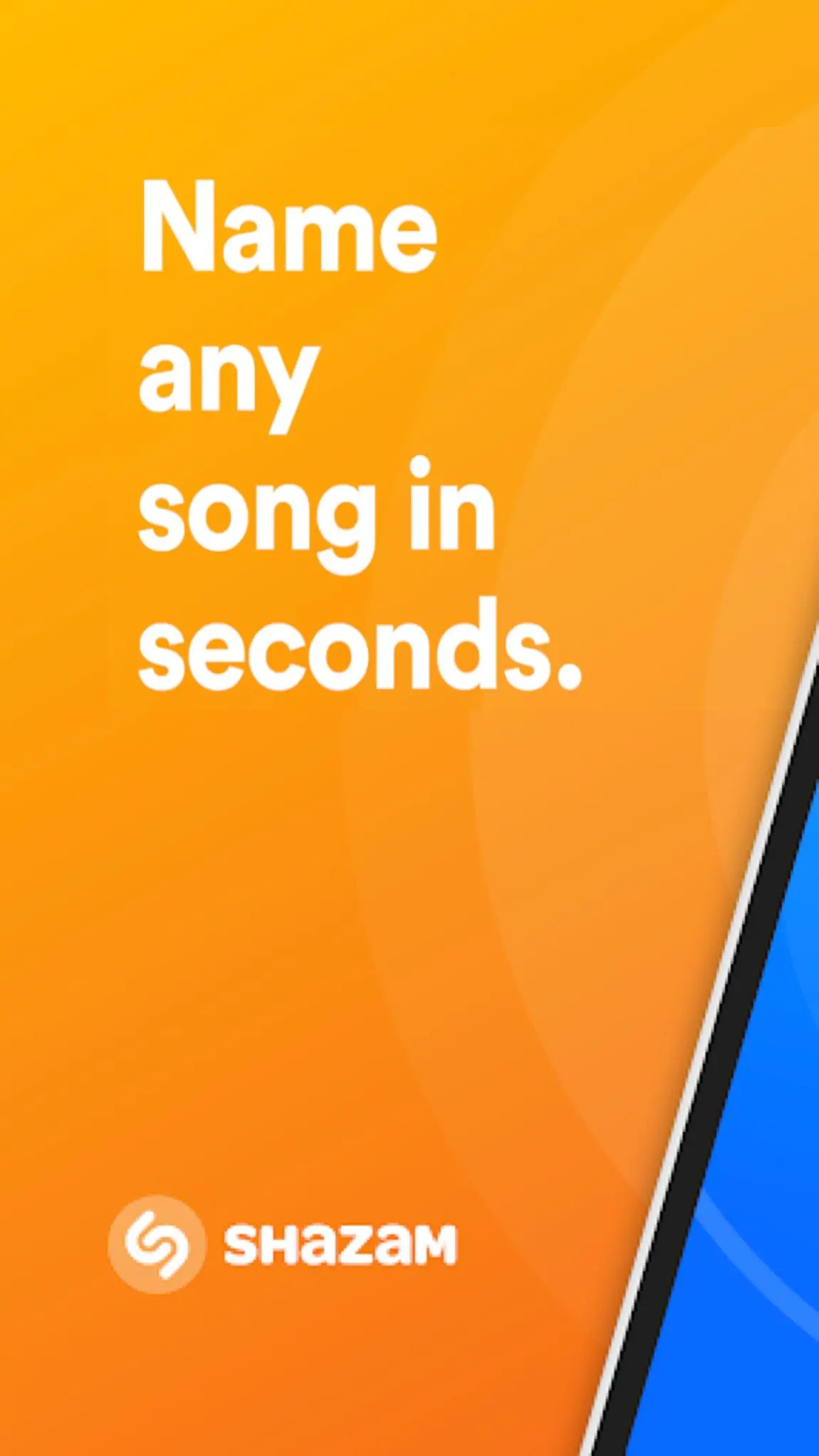Shazam: Find Music & Concerts PC
Apple, Inc.
Download Shazam: Find Music & Concerts on PC With GameLoop Emulator
Shazam: Find Music & Concerts on PC
Shazam: Find Music & Concerts, coming from the developer Apple, Inc., is running on Android systerm in the past.
Now, You can play Shazam: Find Music & Concerts on PC with GameLoop smoothly.
Download it in the GameLoop library or search results. No more eyeing the battery or frustrating calls at the wrong time any more.
Just enjoy Shazam: Find Music & Concerts PC on the large screen for free!
Shazam: Find Music & Concerts Introduction
Shazam can identify songs playing around you or in other apps, even with headphones on. Discover artists, song lyrics, and upcoming concerts—all for free. With over 2 billion installs and 300 million users worldwide!
“Shazam is an app that feels like magic” - Techradar.com (http://techradar.com/)
“Shazam is a gift... a game changer” - Pharrell Williams, GQ interview
“I don’t know how we ever survived before Shazam” - Marshmello
WHY YOU’LL LOVE IT
* Identify the name of songs in an instant.
* Your song history, saved and stored in one place.
* Open any song directly in Apple Music, Spotify, YouTube Music, and Deezer.
* Browse concerts by popularity or search by artist, location, and date.
* Follow along with time-synced lyrics.
* Watch music videos from Apple Music or YouTube.
* Get Shazam for Wear OS.
SHAZAM ANYWHERE, AT ANY TIME
* Use your Notification Bar to identify music in any app—Instagram, YouTube, TikTok...
* Quickly identify songs from your Home Screen using the Shazam Widget
* No connection? No problem! Shazam works offline.
* Turn on Auto Shazam to search for more than one song, even when you leave the app.
WHAT ELSE?
* Find out what is popular in your country or city with Shazam charts.
* Get recommended songs and playlists to discover new music.
* Listen to and add songs to Apple Music playlists.
* Share songs with friends through Snapchat, Facebook, WhatsApp, Instagram, X (formally Twitter), and more.
* Enable the Dark theme on Shazam.
* View a song's popularity by checking its Shazam count on the app.
* Explore songs similar to those you've discovered.
Availability and features may vary by country.
For more information on Shazam’s privacy practices, please read the Privacy Policy, available at: https://www.apple.com/legal/privacy/.
Tags
Music-&Information
Developer
Apple, Inc.
Latest Version
15.16.0-250327
Last Updated
2025-03-28
Category
Music-audio
Available on
Google Play
Show More
How to play Shazam: Find Music & Concerts with GameLoop on PC
1. Download GameLoop from the official website, then run the exe file to install GameLoop
2. Open GameLoop and search for “Shazam: Find Music & Concerts” , find Shazam: Find Music & Concerts in the search results and click “Install”
3. Enjoy playing Shazam: Find Music & Concerts on GameLoop
Minimum requirements
OS
Windows 8.1 64-bit or Windows 10 64-bit
GPU
GTX 1050
CPU
i3-8300
Memory
8GB RAM
Storage
1GB available space
Recommended requirements
OS
Windows 8.1 64-bit or Windows 10 64-bit
GPU
GTX 1050
CPU
i3-9320
Memory
16GB RAM
Storage
1GB available space