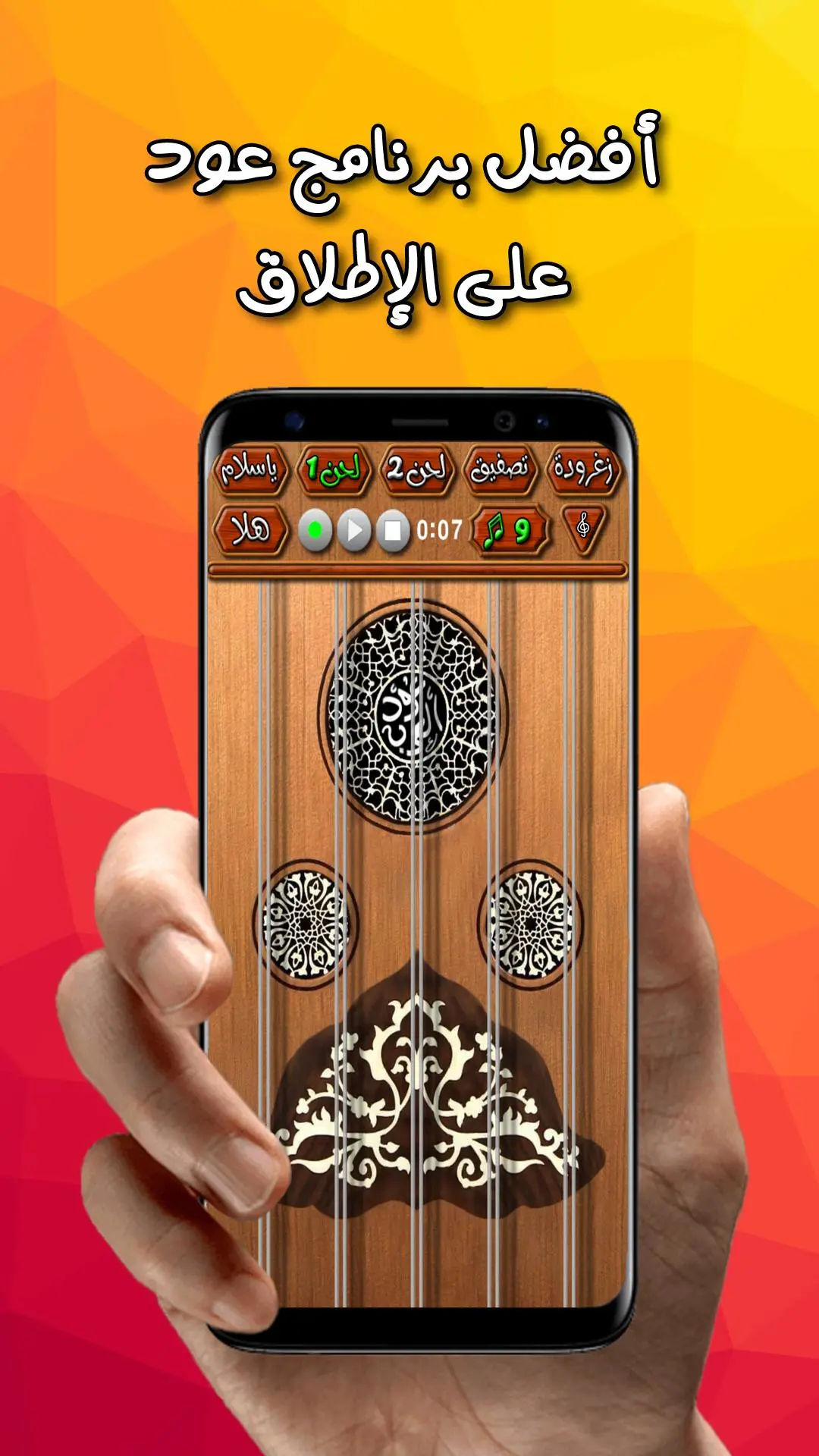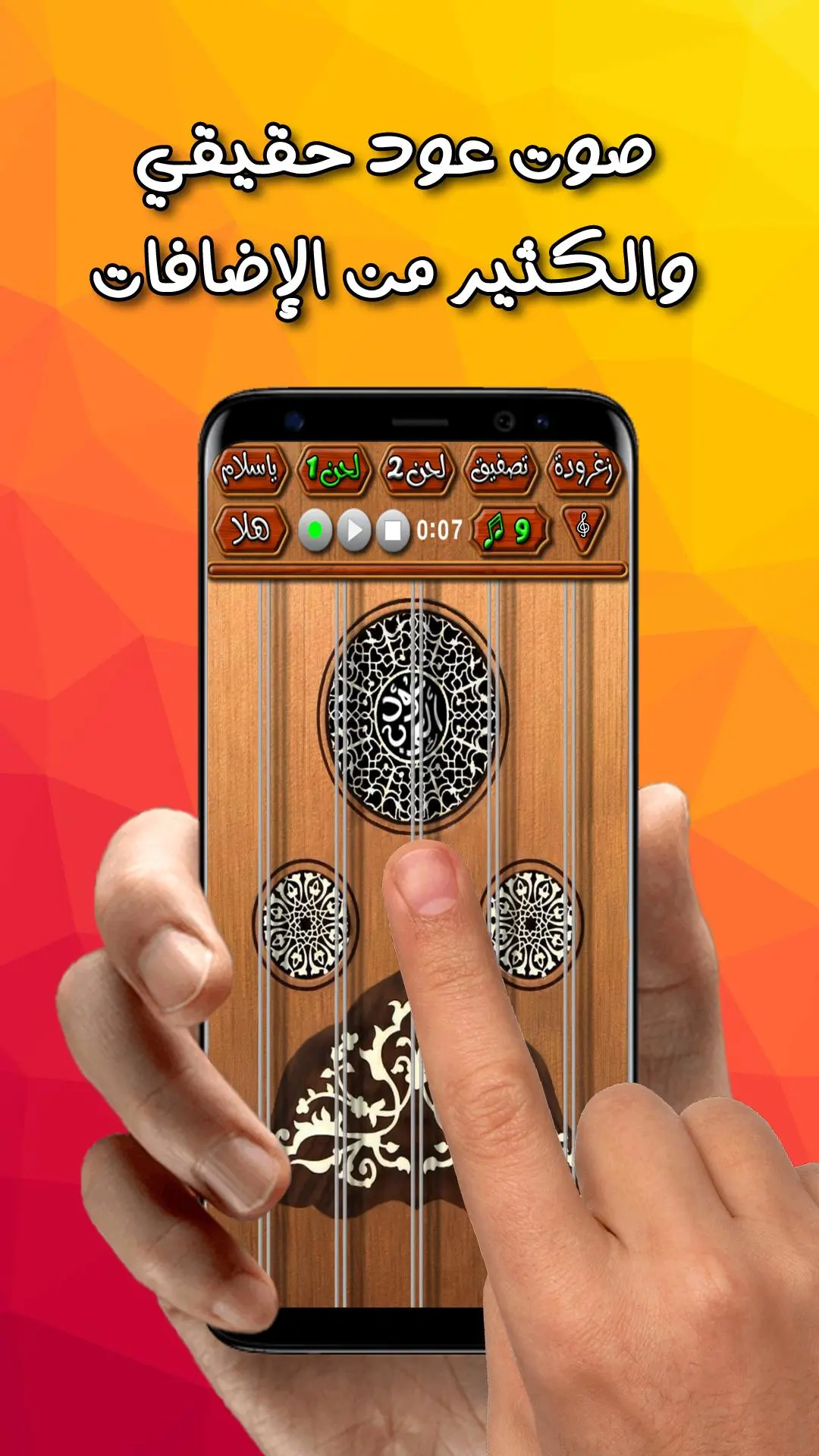عود العرب PC
Patates Games
Download عود العرب on PC With GameLoop Emulator
عود العرب on PC
عود العرب, coming from the developer Patates Games, is running on Android systerm in the past.
Now, You can play عود العرب on PC with GameLoop smoothly.
Download it in the GameLoop library or search results. No more eyeing the battery or frustrating calls at the wrong time any more.
Just enjoy عود العرب PC on the large screen for free!
عود العرب Introduction
♪♬ Arabian Oud ♬♪
=============
■ A free professional oud that gives you a real oud sound that delights the ears
■ Contains a recording feature to listen to your music
■ Contains many background music that helps you to play
■ Contains auxiliary buttons such as applause, twitter and violin sound
■ Contains the voices of fans who encourage you to play and are happy to hear you play
■ The sound of the oud is pure and high quality, pleasing to the eye
■ The oud accepts playing with all the fingers at the same time
■ The image of the oud is beautiful, fun and HD
■ An amazing oud like no other in every store. Try it and you won't regret it
■ A game of oriental musical instrument and strings of a musical instrument
■ Music band playing with drum sound backgrounds
■ A new Arabic game that makes you the artist
■ Arabic and Turkish oud with stereo sound and free download
If you like the game, rate it with 5 stars and try our other games
✔ Programming Potato Games ✔
Tags
MusicInformation
Developer
Patates Games
Latest Version
1.3.3
Last Updated
2023-07-29
Category
Music
Available on
Google Play
Show More
How to play عود العرب with GameLoop on PC
1. Download GameLoop from the official website, then run the exe file to install GameLoop
2. Open GameLoop and search for “عود العرب” , find عود العرب in the search results and click “Install”
3. Enjoy playing عود العرب on GameLoop
Minimum requirements
OS
Windows 8.1 64-bit or Windows 10 64-bit
GPU
GTX 1050
CPU
i3-8300
Memory
8GB RAM
Storage
1GB available space
Recommended requirements
OS
Windows 8.1 64-bit or Windows 10 64-bit
GPU
GTX 1050
CPU
i3-9320
Memory
16GB RAM
Storage
1GB available space