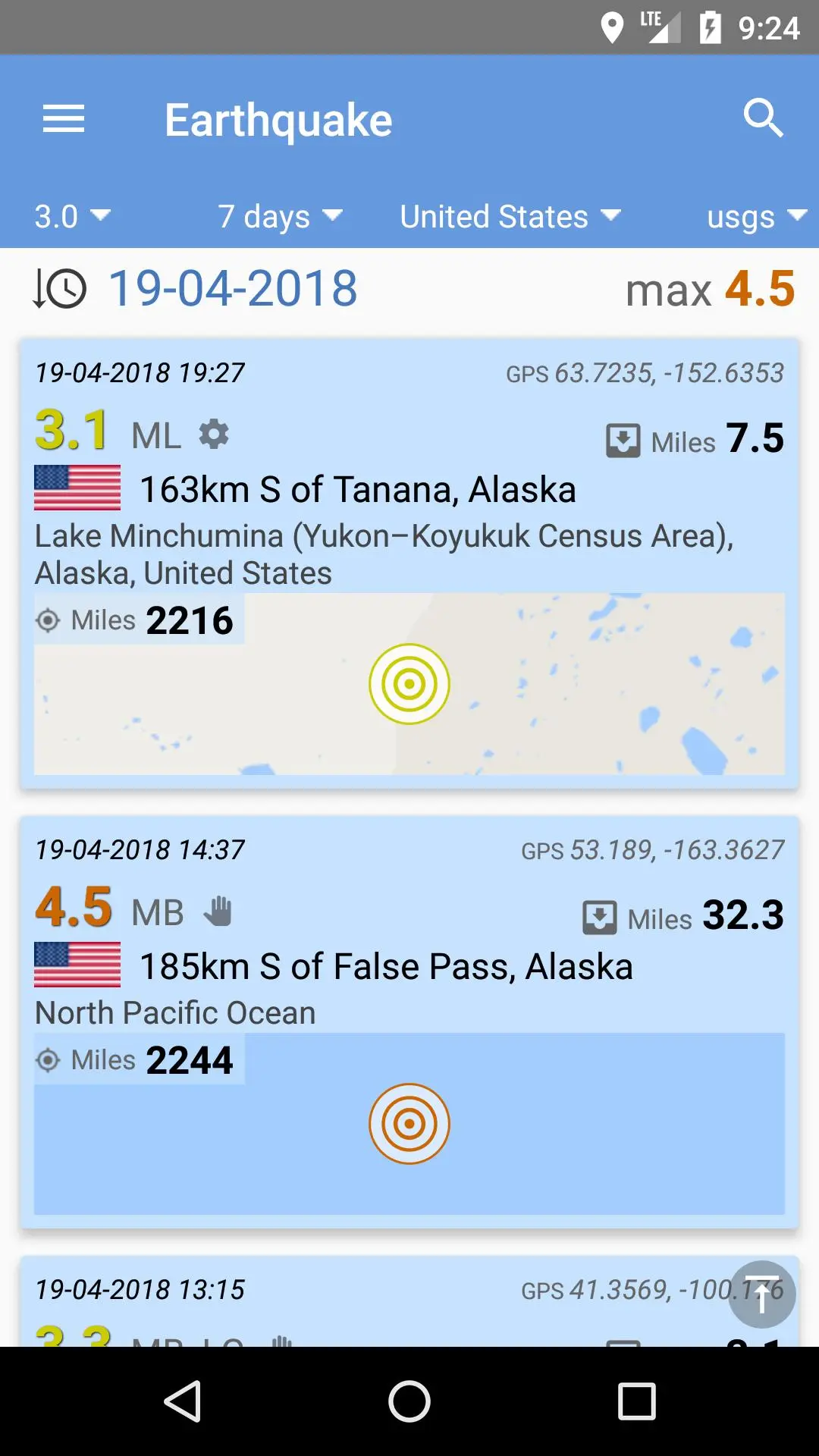Earthquake PC
Appendroid
Download Earthquake on PC With GameLoop Emulator
Earthquake on PC
Earthquake, coming from the developer Appendroid, is running on Android systerm in the past.
Now, You can play Earthquake on PC with GameLoop smoothly.
Download it in the GameLoop library or search results. No more eyeing the battery or frustrating calls at the wrong time any more.
Just enjoy Earthquake PC on the large screen for free!
Earthquake Introduction
Earthquake is an app for Android devices that shows real-time earthquakes occurred around the world.
There are several sources of seismic events: USGS, EMSC, IRIS, INGV, CSUSP, GEONET.
You can set up search and customized push notifications to stay current.
Data can be presented as a list or on the map.
Notifications:
- it is possible to set the maximum distance from the events within which to receive the notifications;
- you can set minimum magnitude and ringtone separately for the main events (within the set distance) and the farthest ones;
- the current location of your device is automatically determined if your Android has set location services (GPS or WIFI), otherwise you can set your location manually;
- you can select sound, vibration and night mode (silent nighttime notifications);
- You can group notifications of all sources.
Other features: statistics.
Free app by Appendroid.
Thanks to:
National Institute of Geophysics and Volcanology (INGV, http://www.ingv.it) for having made provisions data licensed under Creative Commons Attribution 4.0 License International, http://creativecommons.org/ licenses / by / 4.0 /
European-Mediterranean Seismological Centre (EMSC, http://www.emsc-csem.org)
U.S.. Geological Survey (USGS, http://www.usgs.gov)
Incorporated Research Institutions for Seismology (IRIS, http://www.iris.edu)
Centro de Sismologia - Universidade de São Paulo (CSUSP, http://www.moho.iag.usp.br )
Tags
News-&Information
Developer
Appendroid
Latest Version
2.87
Last Updated
2025-04-01
Category
News-magazines
Available on
Google Play
Show More
How to play Earthquake with GameLoop on PC
1. Download GameLoop from the official website, then run the exe file to install GameLoop
2. Open GameLoop and search for “Earthquake” , find Earthquake in the search results and click “Install”
3. Enjoy playing Earthquake on GameLoop
Minimum requirements
OS
Windows 8.1 64-bit or Windows 10 64-bit
GPU
GTX 1050
CPU
i3-8300
Memory
8GB RAM
Storage
1GB available space
Recommended requirements
OS
Windows 8.1 64-bit or Windows 10 64-bit
GPU
GTX 1050
CPU
i3-9320
Memory
16GB RAM
Storage
1GB available space