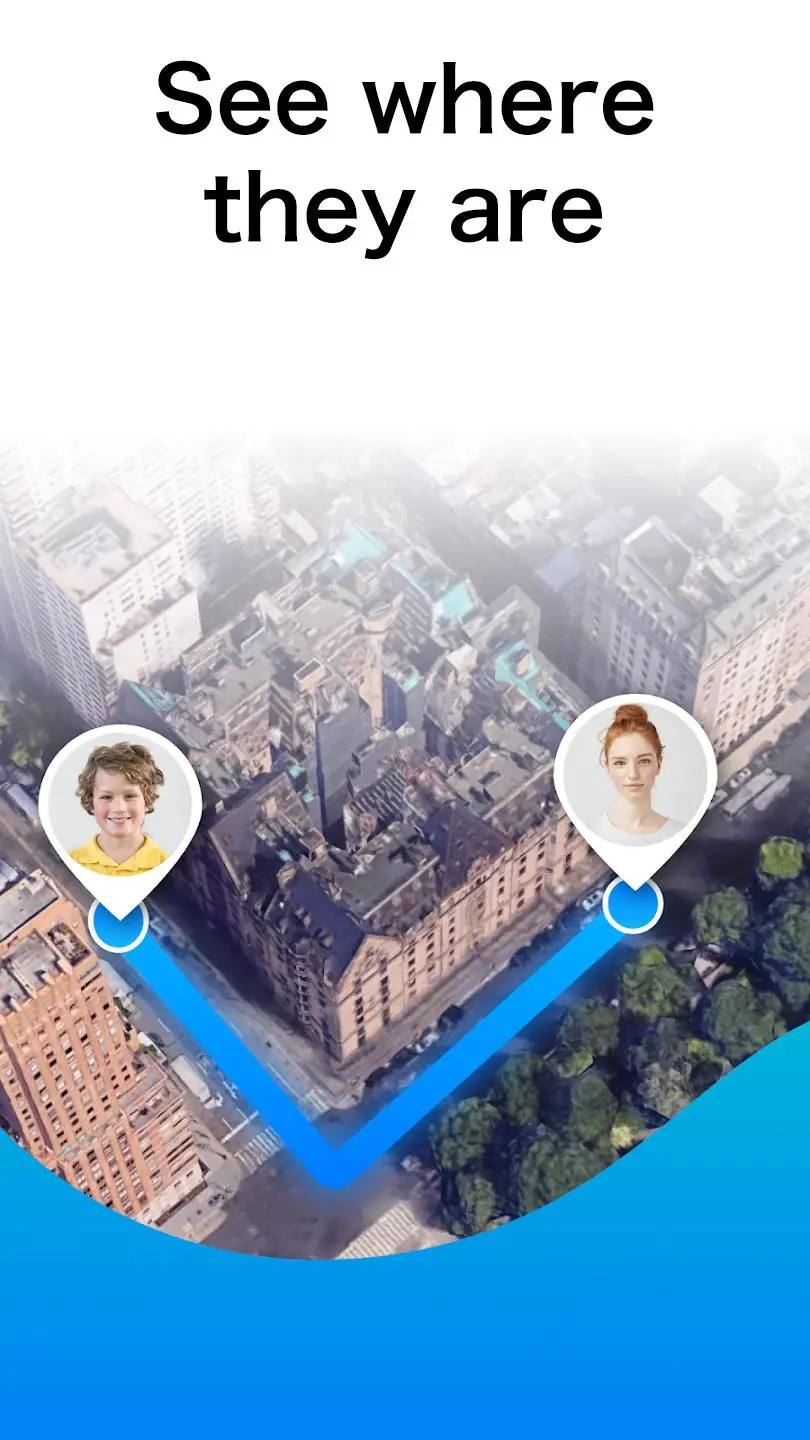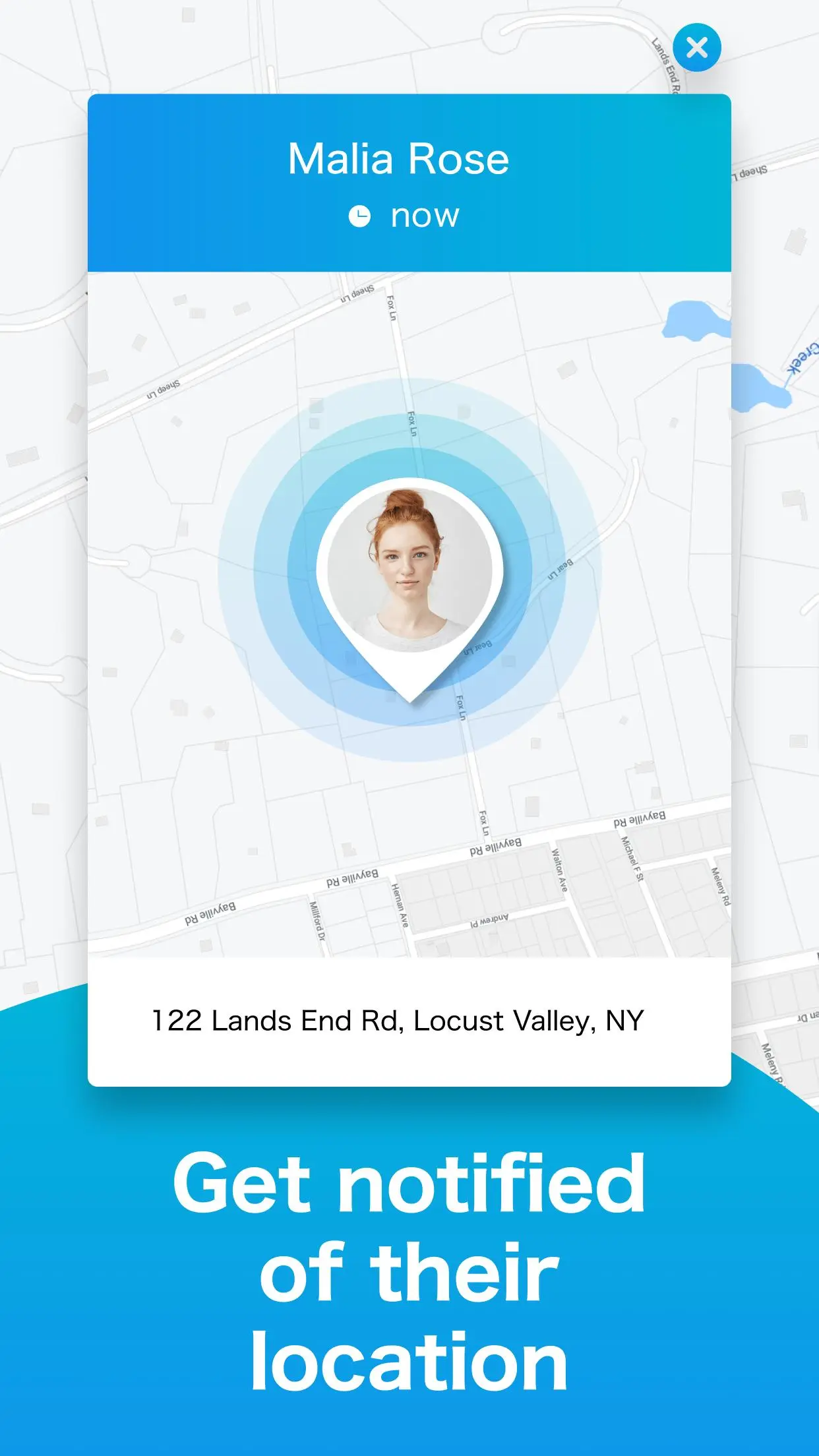GeoLocator — We Link Family PC
GeoLoc
Download GeoLocator — We Link Family on PC With GameLoop Emulator
GeoLocator — We Link Family on PC
GeoLocator — We Link Family, coming from the developer GeoLoc, is running on Android systerm in the past.
Now, You can play GeoLocator — We Link Family on PC with GameLoop smoothly.
Download it in the GameLoop library or search results. No more eyeing the battery or frustrating calls at the wrong time any more.
Just enjoy GeoLocator — We Link Family PC on the large screen for free!
GeoLocator — We Link Family Introduction
The family app is created for parents to keep track and not worry about the life of their children.
The app cannot be used to track anyone else (a spouse, for example) even with their knowledge and permission.
Family GPS Tracker and Chat + Baby Monitor Online by GeoLocator is the smartphone app that helps to control your child's movements every day, and helps the family keep each other informed of their locations. With Family GPS Tracker and Chat + Baby Monitor Online by GeoLocator you can watch on the map where your child and the rest of your family are. If you always want to find my kids, just install the tracking app.
Family GPS Tracker and Chat + Baby Monitor Online by GeoLocator is a hybrid self-learning system that prevents false alerts in places where GPS is not available.
Advantages:
Accuracy in tracking
No chaotic movements of markers on the map
Low energy life consumption
Minimum radius of safety zones
Without registration
360 days a year life support
Family GPS Tracker and Chat + Baby Monitor Online by GeoLocator allows determining the location of a kids with a maximum accuracy to track their safety on the move.
Capabilities:
Always know where your kid is
Always find my friends on the map
Exchange private messages with familo members in your own circle
Track security of children and receive real-time notifications
Be aware of entering and leaving safety zones
Receive notifications of low battery voltage of your family members smartphones
Call your child back home by one touch
Call your relatives not quitting the app
History movement of children
Create a route to the location of your family members with the help of the navigation system
Install a child mode on your child’s smartphone
Connect the web version and watch the kids directly from the computer
Baby Monitor. You can listen to what is happening around the child. For example, to find out what your nanny is doing at home with your kids or how the teacher talks to your child at school. And maybe you have suspicions that your child is involved a bad company? The best way to find out about this, just does not exist! You can also answer the child and friend through the speakerphone, if necessary.
Ability to turn off silent mode for a family member when calling from an application
Walkie Talkie. Turn your device into a walkie talkie! The new function works like a regular walkie talkie free, but via the Internet. Conversations with the help of a walkie talkie are fascinating and almost as fast as real communication.
The opportunity to find my phone if the child has lost or forgot the phone at school.
Google Home support
All you need is an Android smartphone with the installed Family GPS locator and Chat + Baby Monitor Online by GeoLocator.
For proper work of the Family GPS geolocation Tracker and Chat + Baby Monitor Online by GeoLocator app you should activate:
Internet connection
Location Services (GPS)
Wi-Fi Scan
The Internet is required for transmitting location data and receiving notifications.
Tip! We recommend you to disable notifications on your child's smartphone to avoid distraction in school.
The app consumes battery energy in an economical way so it can be used all day long, nevertheless, like any applications of GPS, the battery life decreases a little bit. If you always want to find my kids, just install the app.
Your reviews are very important for us!
Please send your offers upon possible improvements and new functions to q@geoloc.app
Your cooperation will be appreciated,
GeoLocator team.
Tags
ParentingInformation
Developer
GeoLoc
Latest Version
6.6.0
Last Updated
2023-11-24
Category
Parenting
Available on
Google Play
Show More
How to play GeoLocator — We Link Family with GameLoop on PC
1. Download GameLoop from the official website, then run the exe file to install GameLoop
2. Open GameLoop and search for “GeoLocator — We Link Family” , find GeoLocator — We Link Family in the search results and click “Install”
3. Enjoy playing GeoLocator — We Link Family on GameLoop
Minimum requirements
OS
Windows 8.1 64-bit or Windows 10 64-bit
GPU
GTX 1050
CPU
i3-8300
Memory
8GB RAM
Storage
1GB available space
Recommended requirements
OS
Windows 8.1 64-bit or Windows 10 64-bit
GPU
GTX 1050
CPU
i3-9320
Memory
16GB RAM
Storage
1GB available space